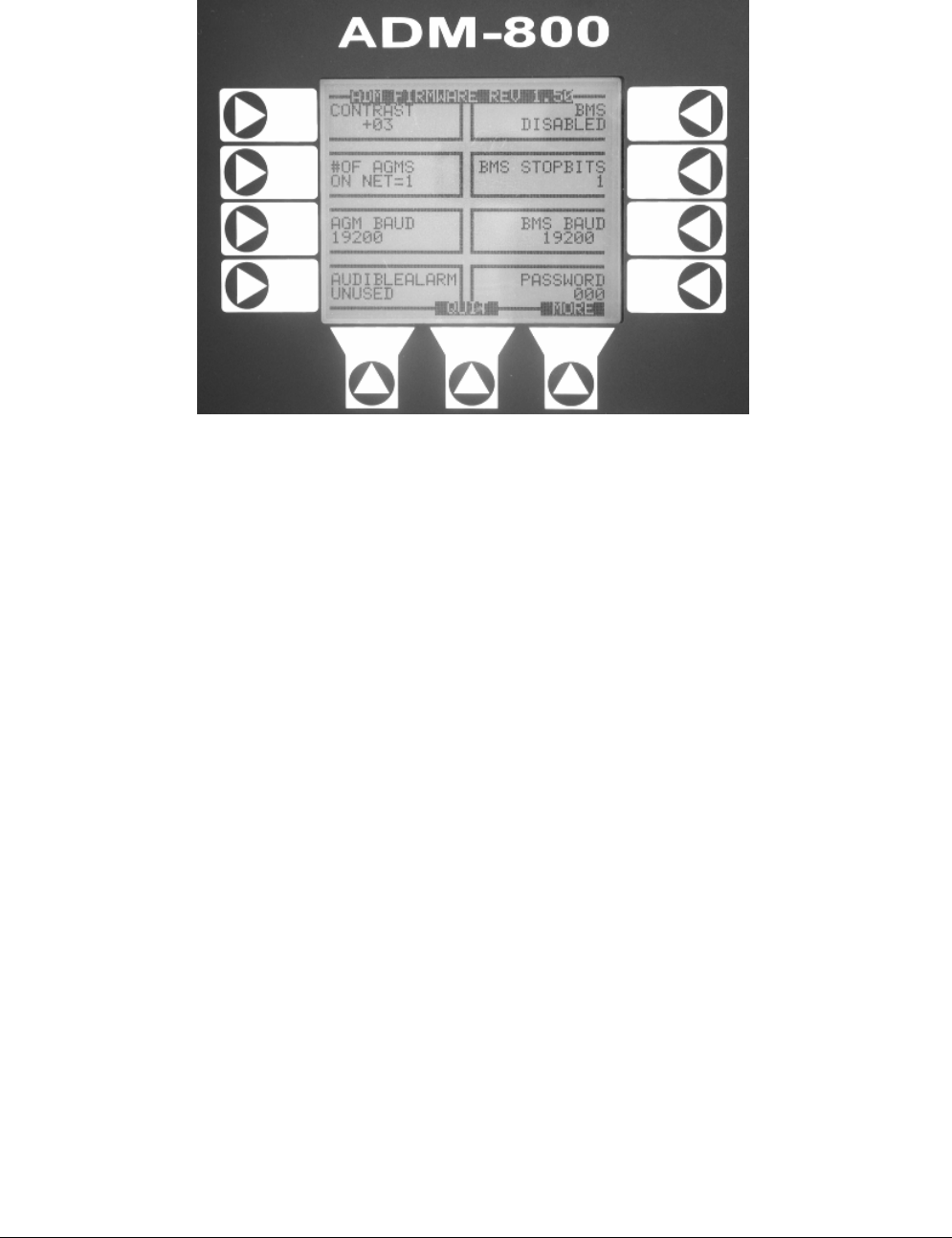
34 Instruction 3015-4275
Navigating to the 1
st
ADM Setup Screen
From the top level System Screen press the ADM SETUP key to go to ADM Setup Screen #1.
ADM Setup Screen #1
Contrast
This value sets the screen brightness.
1. Press the CONTRAST key to adjust its setting.
2. Use the UP/DOWN cursor keys to modify the setting.
3. Press ENTER to accept the new entry or QUIT to revert to the previous setting.
Number of AGM Units
This is the number of AGM300 monitors from 1–4 connected to the ADM800.
1. Press the #OF AGMS ON NET key to adjust the number.
2. Use the UP/DOWN cursor keys to modify the setting.
3. Press ENTER to accept the new entry or QUIT to revert to the previous setting.
NOTE: When first powered up, the ADM800 will automatically detect all AGM300s on the network with
unique node addresses. Refer to the heading AGM Node Address Dip Switch Settings on Page
11.
AGM Baud Rate
This is the baud rate of all AGM300 monitors connected to the network.
1. Press the AGM BAUD key to adjust the baud rate.
2. Use the UP/DOWN cursor keys to scroll the setting.
3. Press ENTER to accept the new entry or QUIT to revert to the previous setting.
4. The default valve is 19200.
NOTE: All AGM300s on the network must have the same baud rate.


















