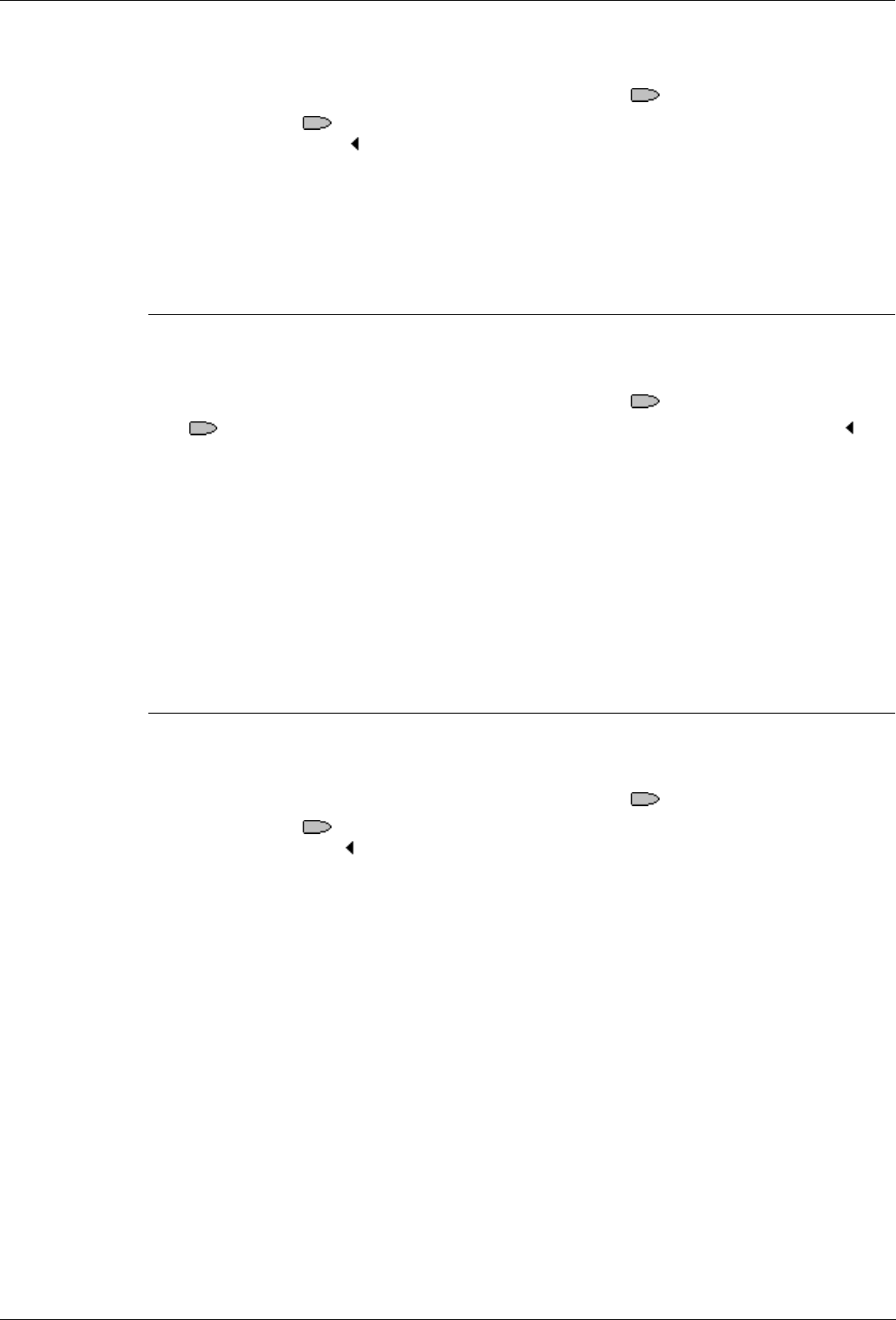
Function Key Programming Function Keys - Page 49
IP Office 2420 + EU24 User’s Guide Function Keys - Page 49
40DHB0002UKEG – Issue 4 (9th February 2004) Function Key Programming
RngOf - Ringer Off (!)
Switches the phones audible ringer on/off.
This function does not require any data entered when programmed. This function can
be programmed through the phone by the user using an
Admin key.
The programmed
RngOf key toggles the phones call ringer on/off. When off,
RngOf is shown with a
symbol.
[User | Digital Telephony | Emulation | Ringer Off]
See also:
• CWOn - Call Waiting On on page 34
• HfAns - Internal Auto-Answer (!) on page 41.
SAC - Send All Calls (!)
Switch do not disturb on/off.
This function does not require any data entered when programmed. This function can
be programmed through the phone by the user using an
Admin key.
The
SAC key switches "do not disturb" on/off. When on, SAC is shown with a
symbol and the display includes an N (No calls).
When SAC is on, callers receive busy tone or are diverted to voicemail. For each user
the System Administrator can set which numbers can still call when SAC is on. If the
extension user has Phone Manager, they can set those numbers themselves. With a
call already connected and another call already alerting, activating SAC will not affect
the already alerting call.
[User | Digital Telephony | Emulation | Send All Calls]
See also:
• DNDOn - Do Not Disturb On on page 35.
Spres - AD Suppress (!)
Replace the display of dialed digits with s characters.
This function does not require any data entered when programmed. This function can
be programmed through the phone by the user using an
Admin key.
The programmed
Spres key toggles the display of dialed digits on/off. When on,
Spres is shown with a
symbol and each dialed digit is replaced by s on the display.
[User | Digital Telephony | Emulation | AD Suppress]


















