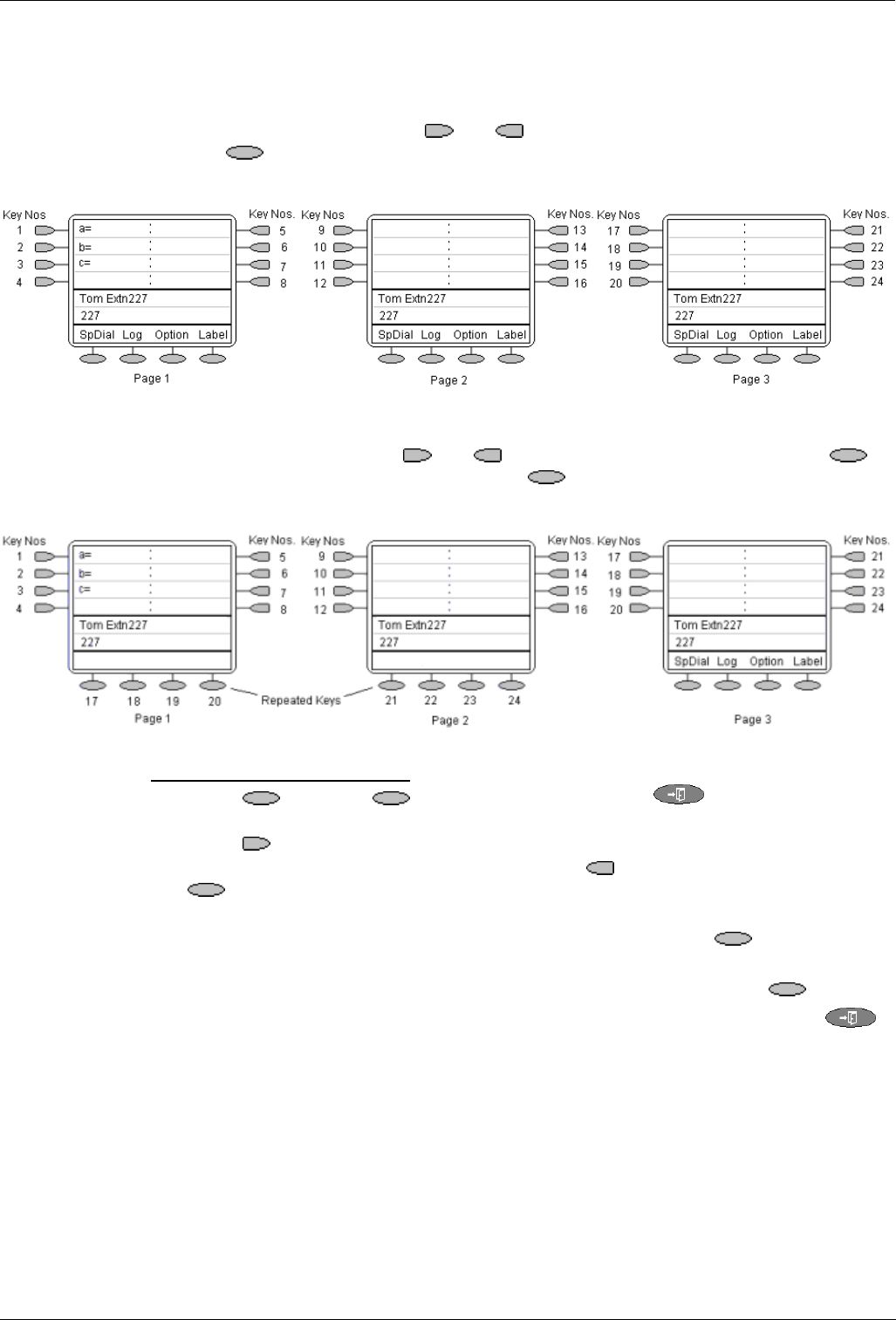
Page 24 - Display Mode Function Keys
Page 24 - Function Keys IP Office 2420 + EU24 User’s Guide
Display Mode 40DHB0002UKEG – Issue 4 (9th February 2004)
Display Mode
The 2420 telephone has two display modes. These control the order in which features
are assigned to the display keys. The modes are:
• Normal Mode:
In this mode the 3 pages of
and keys are ordered sequentially.
The
keys at the base of each page provide the SpDial, Log, Option and
Label options.
• Call Center Mode:
In this mode some of the
and key features are repeated against the
keys on the first two screen pages. The
keys for SpDial, Log and Option are
only shown on the third screen page.
To change the Display Mode
:
1. Press
Option. If Option is not shown, press to exit the current
screen.
2. Press
Display Mode. A menu showing the current setting appears.
3. To change the current setting, either press the
key next to the setting or press
Yes/No.
4. Do one of the following:
• To save the settings and return to the options menu, press
Save. You will
hear a confirmation tone.
• To return to the options menu without saving any changes, press
Cancel.
• To return to the call handling screen without saving any changes, press
Exit.


















