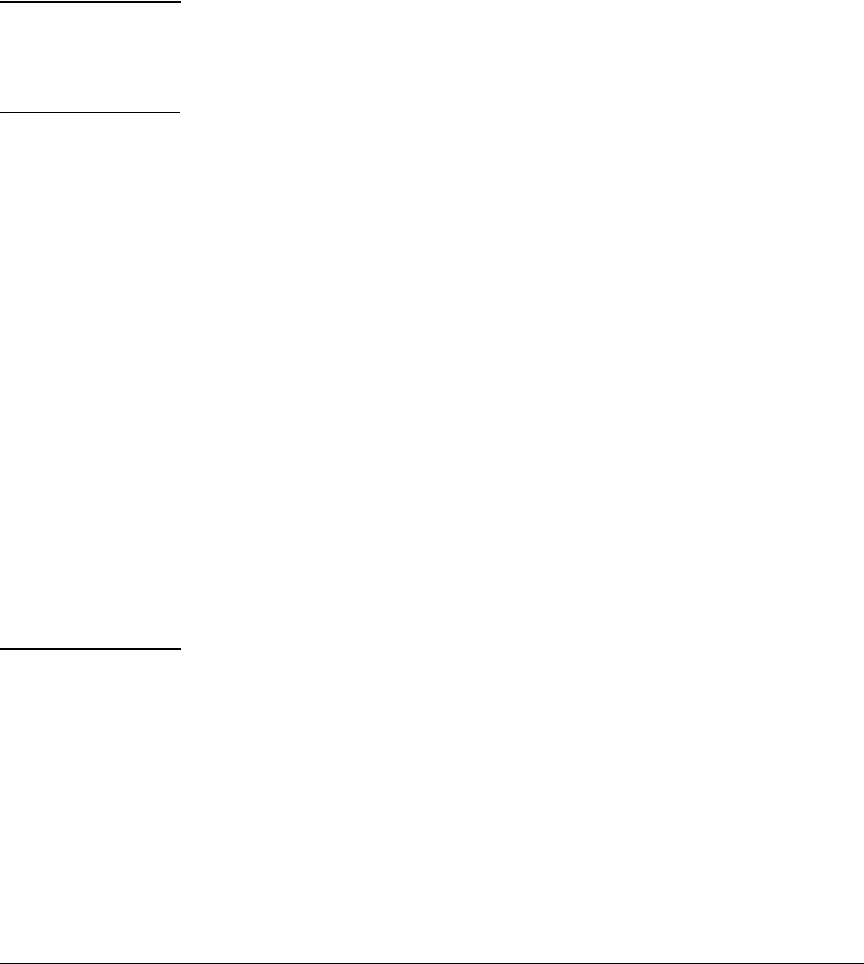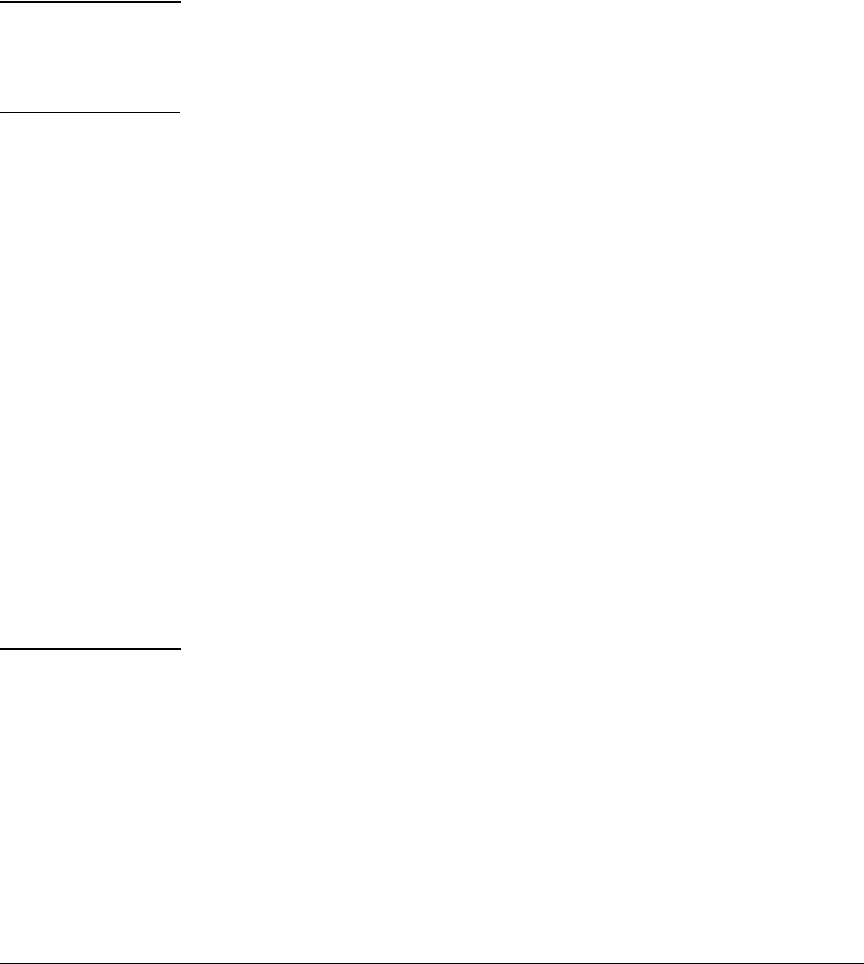
A-9
File Transfers
Downloading Switch Software
4. To confirm that the software downloaded correctly, execute show system
and check the Firmware revision line.
For information on primary/secondary flash memory and the boot commands,
refer to “Using Primary and Secondary Flash Image Options” on page 6-14.
Note If you use auto-tftp to download a new image in a redundant management
system, the active management module downloads the new image to both the
active and standby modules. Rebooting after the auto-tftp process completes
reboots the entire system.
Enabling TFTP
TFTP is enabled by default on the switch. If TFTP operation has been disabled,
you can re-enable it by specifying TFTP client or server functionality with the
tftp <client | server> command at the global configuration level.
Usage Notes To disable all TFTP client or server operation on the switch except for the
auto-TFTP feature, enter the no tftp <client | server> command.
When ip ssh file transfer is used to enable SCP and SFTP functionality on the
switch, this will disable TFTP client and server functionality. Once ip ssh file
transfer is enabled, TFTP and auto-TFTP cannot be re-enabled from the CLI.
When TFTP is disabled, instances of TFTP in the CLI copy command and the
Menu interface “Download OS” screen become unavailable.
Syntax: [no] tftp <client | server [listen <oobm|data|both>]>
Disables/re-enables TFTP for client or server functionality so
that the switch can:
• Use TFTP client functionality to access TFTP servers in the
network to receive downloaded files.
• Use TFTP server functionality to upload files to other devices
on the network.
• For switches that have a separate out-of-band management
port, the
listen parameter in a server configuration allows you
to specify whether transfers take place through the out-of-
band management (oobm) interface, the data interface, or
both. Refer to Appendix G, “Networked Out-of-Band
Management (OOBM)” in this guide for more information
on out-of-band management.