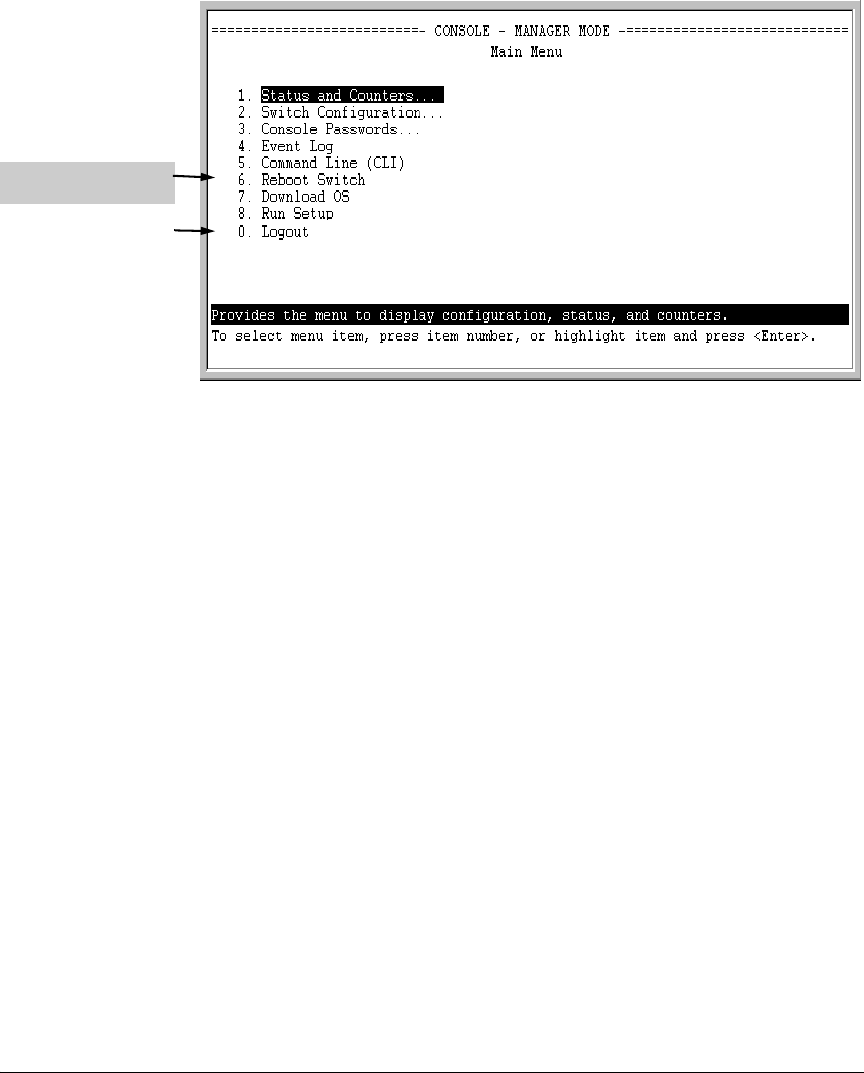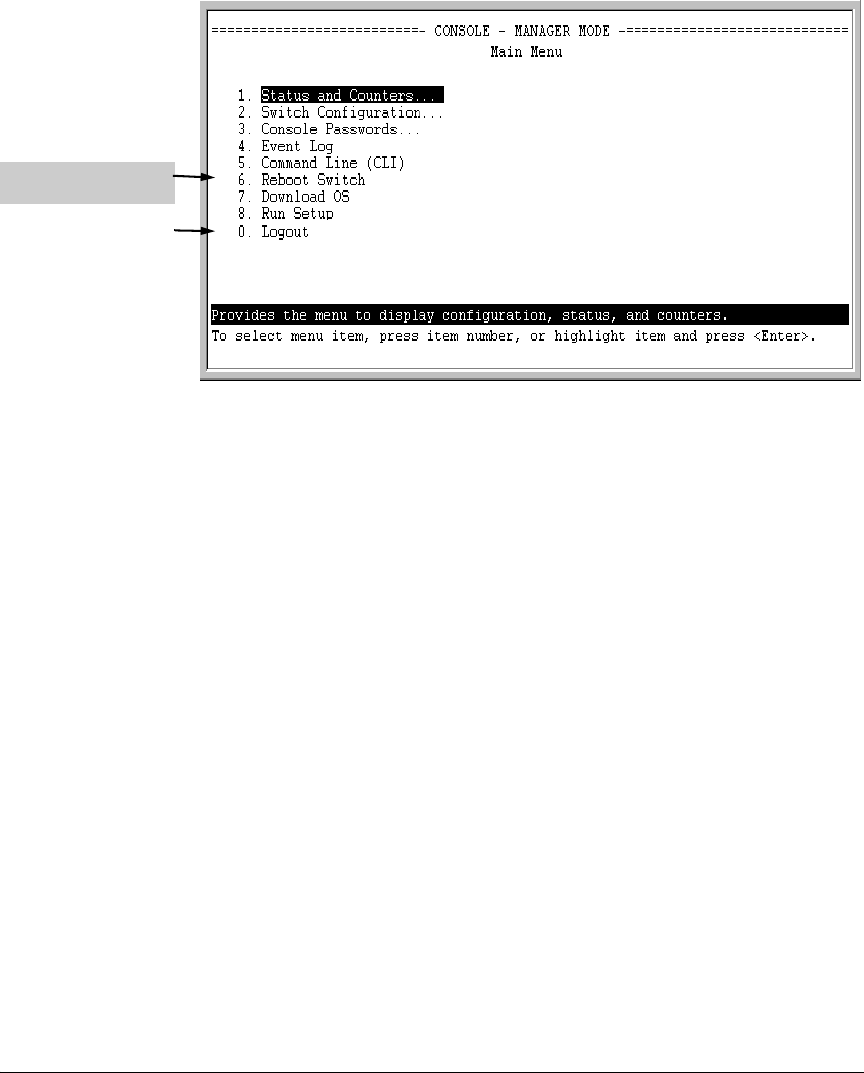
6-12
Switch Memory and Configuration
Using the Menu and Web Browser Interfaces To Implement Configuration Changes
Figure 6-5. The Reboot Switch Option in the Main Menu
Rebooting To Activate Configuration Changes. Configuration changes
for most parameters become effective as soon as you save them. However,
you must reboot the switch in order to implement a change in the
Maximum
VLANs to support
parameter.
(To access these parameters, go to the Main menu and select 2. Switch
Configuration, then 8. VLAN Menu, then
1. VLAN Support.)
If configuration changes requiring a reboot have been made, the switch
displays an asterisk (*) next to the menu item in which the change has been
made. For example, if you change and save parameter values for the
Maximum
VLANs to support
parameter, an asterisk appears next to the VLAN Support entry in
the VLAN Menu screen, and also next to the
Switch Configuration … entry in the
Main menu, as shown in Figure 6-6:
Optional Reboot
Switch Command