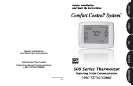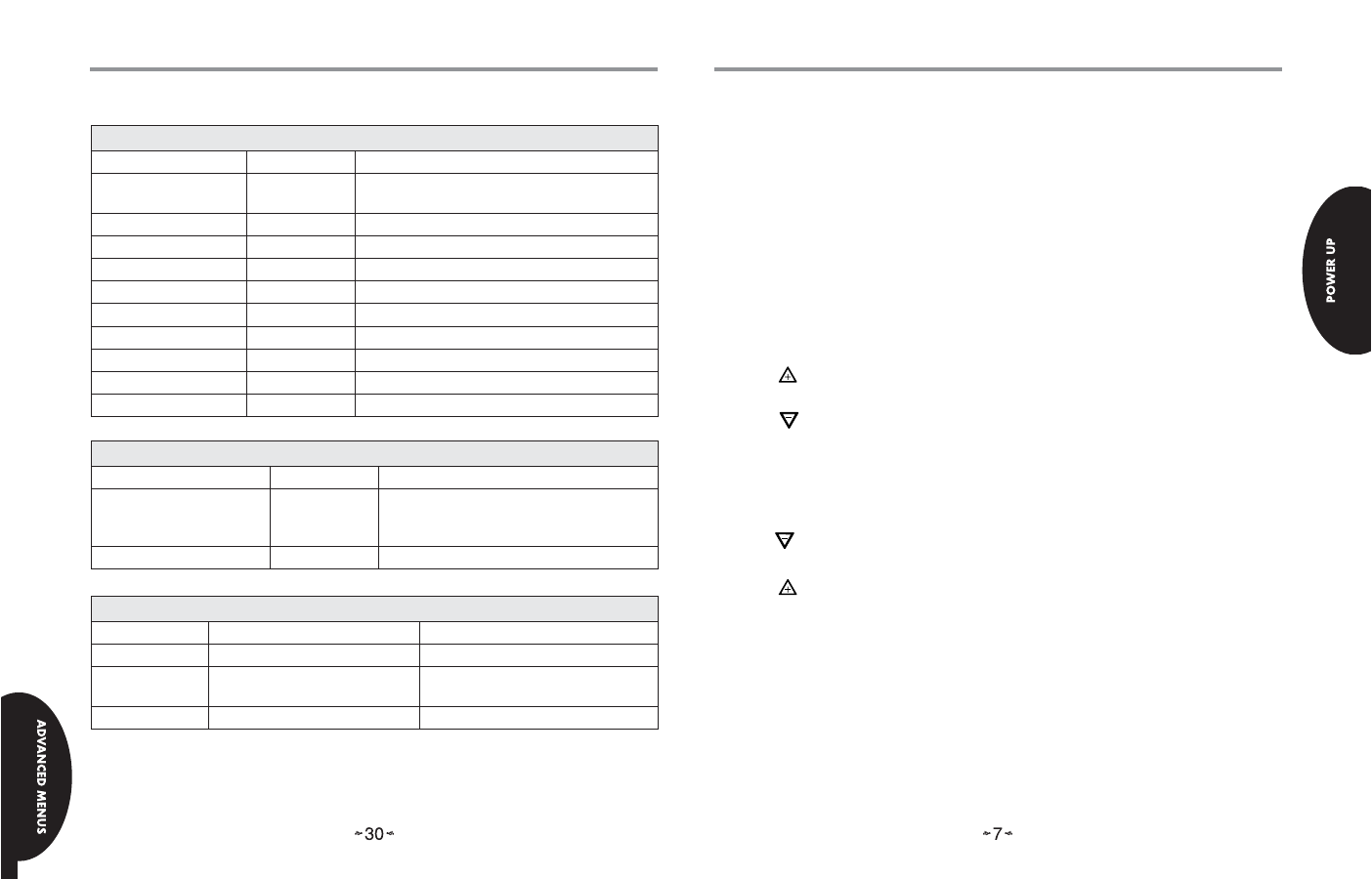
Check System Operation
Fan Operation
• Turn power on to the system.
• Press Run Schedule.
• Press FAN until FAN On is displayed. The fan should begin to operate.
• Press FAN until FAN Auto is displayed. The fan should stop operating.
Heating System
• Press Run Schedule.
• Press SYSTEM key until Heat is displayed.
• Press to adjust thermostat setting above room temperature. The heating
system should begin to operate.
• Press to adjust thermostat setting below room temperature. The heating
system should stop operating.
Cooling System
• Press SYSTEM key until Cool is displayed.
• Press to adjust thermostat setting below room temperature. The cooling
system should begin to operate.
• Press to adjust thermostat setting above room temperature. The cooling
system should stop operating.
Initial Power-Up
Heat Pump User Menus (Cont.)
Life History (LIFE HIST)
Parameter Indications Comments
Total Days Pwrd XXXX Total Number of Days Control has been
Powered
Y1 Hrs XXXXXX First Stage Cooling Hours of Operation
Y1 Cycles XXXXXX First Stage Cooling Cycles
Y2 Hrs XXXXXX Second Stage Cooling Hours of Operation
Y2 Cycles XXXXXX Second Stage Cooling Cycles
Lo HT Hrs XXXXXX First Stage Heat Pump Hours of Operation
Lo HT Cycles XXXXXX First Stage Heat Pump Cycles
Hi HT Hrs XXXXXX Second Stage Heat Pump Hours of Operation
Hi HT Cycles XXXXXX Second Stage Heat Pump Cycles
Defrost Cycles XXXXXX Total Defrost Cycles
Fault History (FAULT HIST)
Fault Code Fault Occurred Comments
XXXXXXXXXXXXXXX Days XX Displays up to 6 faults; Days (XX)
indicates how many days ago the fault
occurred
Clear Faults No, Yes
Unit Info
Parameter Indications Comments
Model Number XXXX-XXXXXXXXXXXXXXXX Unit Model Number
Serial Number XXXXXXXXXXXXXXXXXXX Unit Serial Number (not available if
control is replaced)
Software Vers XXXXXX Control Software Version
Advanced Installer Confi guration Menu