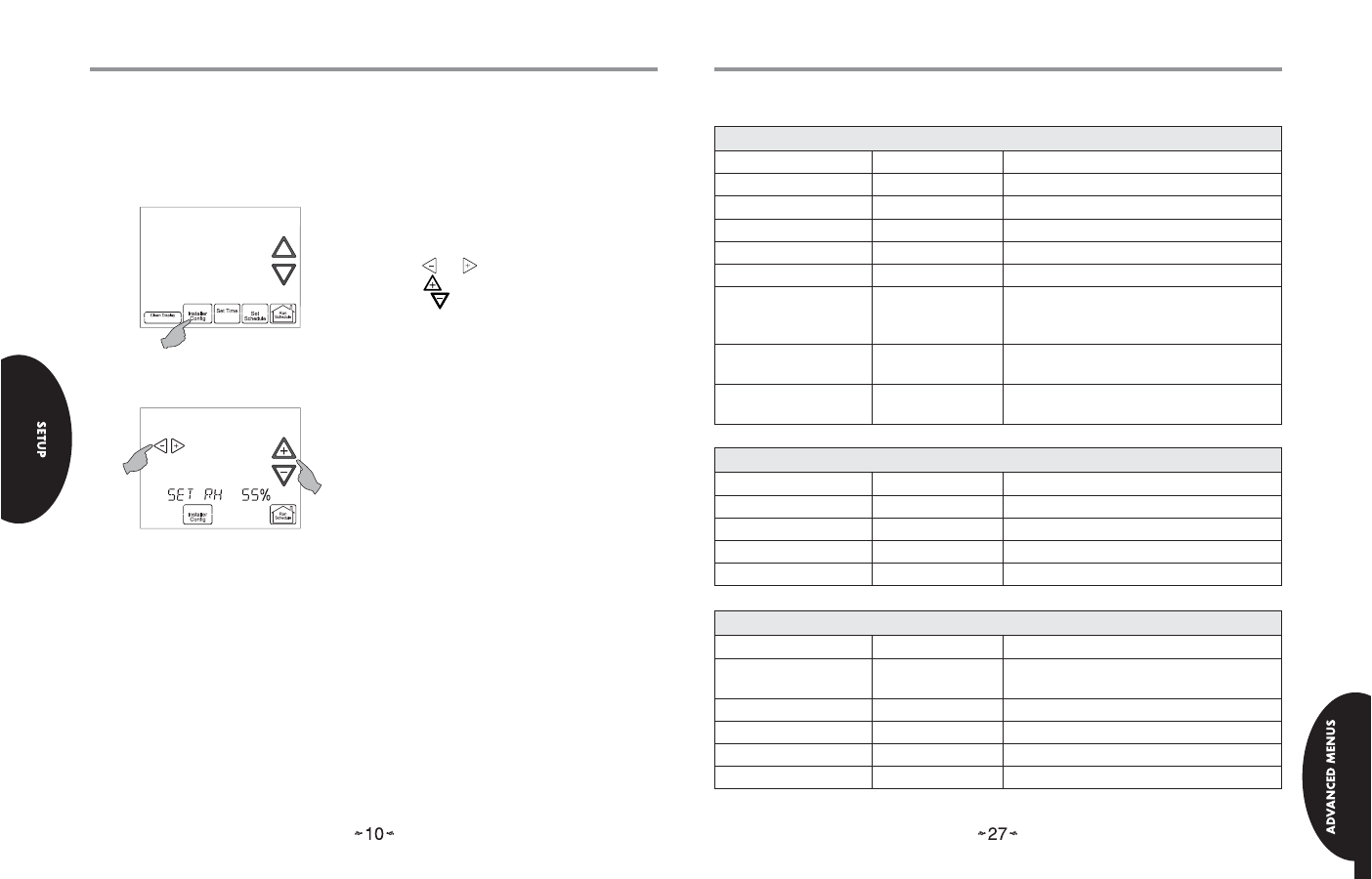
Set Up Thermostat Options
The Thermostat has options that can be selected and adjusted. These options
are in the Thermostat Options Confi guration Menu. On the Home Screen Display,
touch the Menu key to display additional key choices.
Touch and hold the Installer Confi g
key for 3 seconds. This displays the fi rst
menu item as shown in the next step.
Touch
or to change a menu option.
Touch to advance to the next menu
item or to return to the previous
menu item. Touch Run Schedule at
any time to exit the menu and return to
Home Screen Display.
Select On Demand Dehumidifi cation
(ODD) setting. Default is OFF. It can
be set in the range of 40 to 94%. Above
94% is the OFF setting. Ideally, the
indoor humidity should be set in the
range of 40 to 60%.
When On Demand Dehumidifi cation is
selected, the thermostat will indicate
the current humidity on the home
screen. The display will show RH with
the humidity %. If the current humidity
is above the selected setting, the
thermostat will send an On Demand
Dehumidifi cation request.
On Demand Dehumidifi cation improves
the comfort level in your home by
reducing the humidity level. This is
accomplished by slowing down the
system fan speed and lengthening the
run time. The humidity setting may not
be reached before the call for cool has
been satisfi ed as the system priority is to
maintain the temperature in the home.
1
2
Thermostat Setup Advanced Installer Confi guration Menu
2 Week History (2 WK HIST)
Parameter Indications Comments
2wk AuxHT Hrs XXX 2 Week Auxiliary Heat Hours of Operation
2wk AuxHT Cycls XXXX 2 Week Auxiliary Heat Cycles
2wk G Hrs XXX 2 Week Blower Hours of Operation
2wk G Cycles XXXX 2 Week Blower Cycles
Life History (LIFE HIST)
Parameter Indications Comments
Total Days Pwrd XXXX Total number of days control has been
powered
Aux HT Hrs XXXXXX Auxiliary Heat Hours of Operation
Aux HT Cycles XXXXXX Auxiliary Heat Cycles
G Hrs XXXXXX Continuous Fan Hours of Operation
G Cycles XXXXXX Continuous Fan Cycles
Air Handler User Menus
Status
Parameter Indications Comments
Auxiliary Heat On, Off Auxiliary Heat Status
Blower CFM CFMXXXX Air Handler Blower CFM
Motor Mfgr Rgblt, Emerson Blower Motor Manufacturer
Motor RPM RPMXXXX Blower Motor RPM
Maximum CFM CFMXXXX Maximum CFM of the Air Handler
Temp Rise NA, XXXF, FLT Difference Between the Supply and
Return Air Temperature (NA if either
sensor is disabled)
Return Temp NA (if disabled),
XXXF, FLT
Displays Return Air Temperature
(if installed and enabled in Setup)
Supply Temp NA (if disabled),
XXXF, FLT
Displays
Supply Air Temperature
(if installed and enabled in Setup)


















