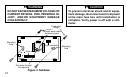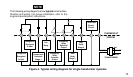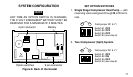19
CHECK THERMOSTAT OPERATION
When checking thermostat, option switch #4 for
automatic changeover must be in the OFF position.
This will allow temporary setting of heat set points
above cool settings. After system checkout, reset
option switch to ON position if automatic changeover
is desired (see SET OPTION SWITCHES).
FAN OPERATION
1. Turn on power to the system. If the auxiliary heat
source has a standing pilot, be sure to light it.
2. Press
FAN
ON – AUTO
until FAN is displayed. The
blower should begin to operate.
3. Press
FAN
ON – AUTO
until FAN is displayed. The
blower should stop operating within approxi-
mately one minute.
NOTE
HEATING SYSTEM OPERATION
1. Press
SYSTEM
HEAT-OFF-COOL-AUTO
until HEAT is displayed. (It should
already be displayed.)
2. Press to adjust thermostat to 99°F. All
stages of the heating system should come on
within approximately five minutes. However, if
the PUMP LED is flashing, the compressor lock-
out feature is operating (see Lockout Bypass
Option to temporarily override the compressor
lockout feature during testing).
3. Press
SYSTEM
HEAT-OFF-COOL-AUTO
until EMER is displayed. Repeat
step 2.
4. To program the thermostat, see PROGRAM-
MING YOUR THERMOSTAT.