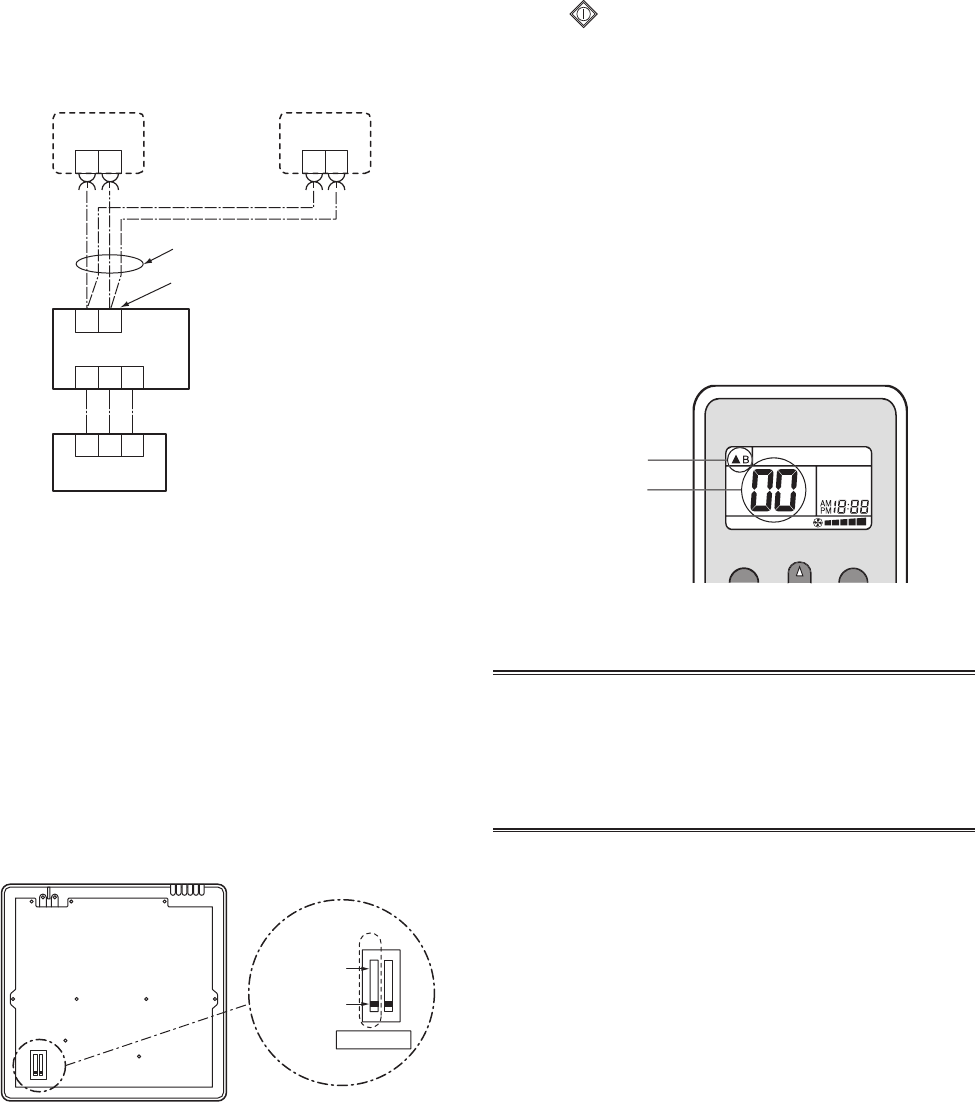
10-5. Wiring and Setting of Remote Controller Control
(Setup method)
One or multiple indoor units are controlled by
2 remote controllers.
(Max. 2 remote controllers are connectable.)
<Wired remote controller>
How to set wired remote controller
as sub remote controller
Change DIP switch inside of the rear side of the
remote controller switch from remote controller
master to sub.
1 2
1 2
12
Remote controller (Inside of the rear side)
Sub remote
controller
Master remote
controller
DIP switch
2-remote controller control
(Controlled by 2 remote controllers)
This control is to operate 1 or multiple indoor units
are operated by 2 remote controllers.
(Max. 2 remote controllers are connectable.)
• When connected 2 remote controllers
operate an indoor unit
[Operation]
1. The operation contents can be changed by
Last-push-priority.
2. Use a timer on either Master remote controller
or Sub remote controller.
Terminal block for
remote controller wires
Remote controller wires
(Procured locally)
Indoor unit
Outdoor unit
Remote controller switch
(Sub)
Remote controller switch
(Master)
Sold
separately
21 3
21
3
BA
BABA
Sold
separately
<Wireless remote controller A-B selection>
Using 2 wireless remote controllers for the respective
air conditioners, when the 2 air conditioners are
closely installed.
Wireless remote controller B setup
1. Push [TEMPORART] button on the indoor unit
to turn the air conditioner ON.
2. Point the wireless remote controller at the indoor
unit.
3. Push and hold CHK l button on the wireless remote
controller by the tip of the pencil.
“00” will be shown on the display.
4. Push
l
during pushing CHK l .
“B” will be shown on the display and “00” will be
disappear and the air conditioner will turn OFF.
The wireless remote controller B is memorized.
PRE
S
E
T
FAN
“B” Displa
y
“00” Displa
y
MODE
NOTE
• Repeat above step to reset wireless remote
controller to be A.
• The wireless remote controllers do not display “A”.
• The factory default of the wireless remote
controllers is “A”.
FILE NO. SVM-12004
– 70 –


















