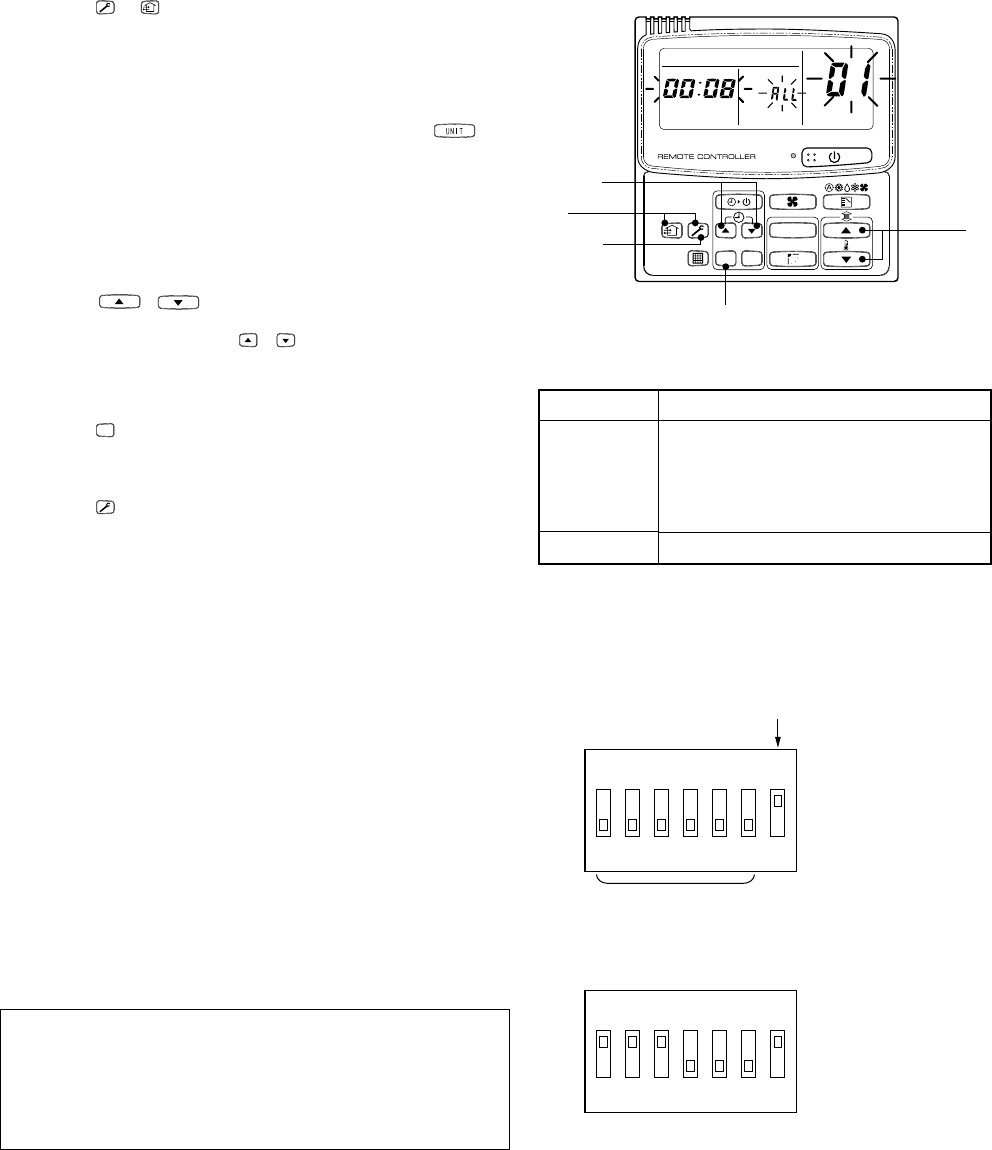
– 100 –
12-3. How to Set an Address Number
When connecting indoor units to the central control remote controller by using a network adapter, it is required
to set up a network address No.
• The network address No. should be agreed with the line No. of the central control remote controller.
• When the unit was shipped from the factory, the network address has been set to 1.
The following two methods to set the network address are provided.
1. How to set from the remote controller at indoor unit side
* This method is effective only when
of set switch SW01 on the network adapter P.C. board is turned off.
<Procedure> Set the network address while the unit stops.
Fig. 1
Setup data
0001
0002
0003
:
0064
0099
UNIT
SET
CL
UNIT No.
SET DATA
R.C. No.
3
1
5
2
4
1
Push
+
buttons for 4 seconds or more.
In the group control, the unit No
RLL is displayed,
and then all the indoor units in the group control are
selected. In this time, fans of all the selected indoor
units are turned on. (Fig. 1)
(Keep status of
RLL display without pushing
button.)
For the individual remote controller which is not
included in a group control, the line address and the
indoor unit address are displayed.
2
Specify the item code 03 using the temperature
setup
/
buttons.
3
Using the timer time
/
buttons, select the
setup data.
The setup data are shown in the right table (Table 1).
4
Push
SET
button. (OK if display goes on)
• To change the item to be set, return to
2
.
5
Push
button.
The status returns to the usual stop status.
2. How to set by the switch on the network adapter P.C. board
When the remote controller cannot be found or when you don’t want to change setting of the network address
No. from the remote controller, use the setup switch SW01 on the network adapter P.C. board (Network address
No. setup switch) to set the address No.
<Procedure>
(1) Turn off the power.
(2) Turn
of the address No. setup switch SW01 to ON
side. Accordingly the address No. set on the remote
controller is invalidated. (See Fig. 2.)
(3) Set the network address No. with combination of ON
and OFF of
to
of the address No. setup switch
SW01. The relation between combination of ON/OFF
and address No. is described in Table 2. The right
figure (Fig. 3) shows an example of case that the
address No. is set to 16.
When the network address No. has been changed,
be sure to turn of power of the central control remote
controller again or to reset the remote controller using
the reset hole on the operation panel of the central
control remote controller.
Table 1
Network address No.
1
2
3
:
64
Unset (Setup at shipment from factory)
Fig. 2
Fig. 3
Invalid address No. setup from
remote controller
No. setup switch
SW01
Address No. setup
ON side
OFF side
(Numeral side)
4
5 6 7
32
1
ON
ON side
OFF side
(Numeral side)
Setup example of address No. 16
4 5 6
7
321
ON


















