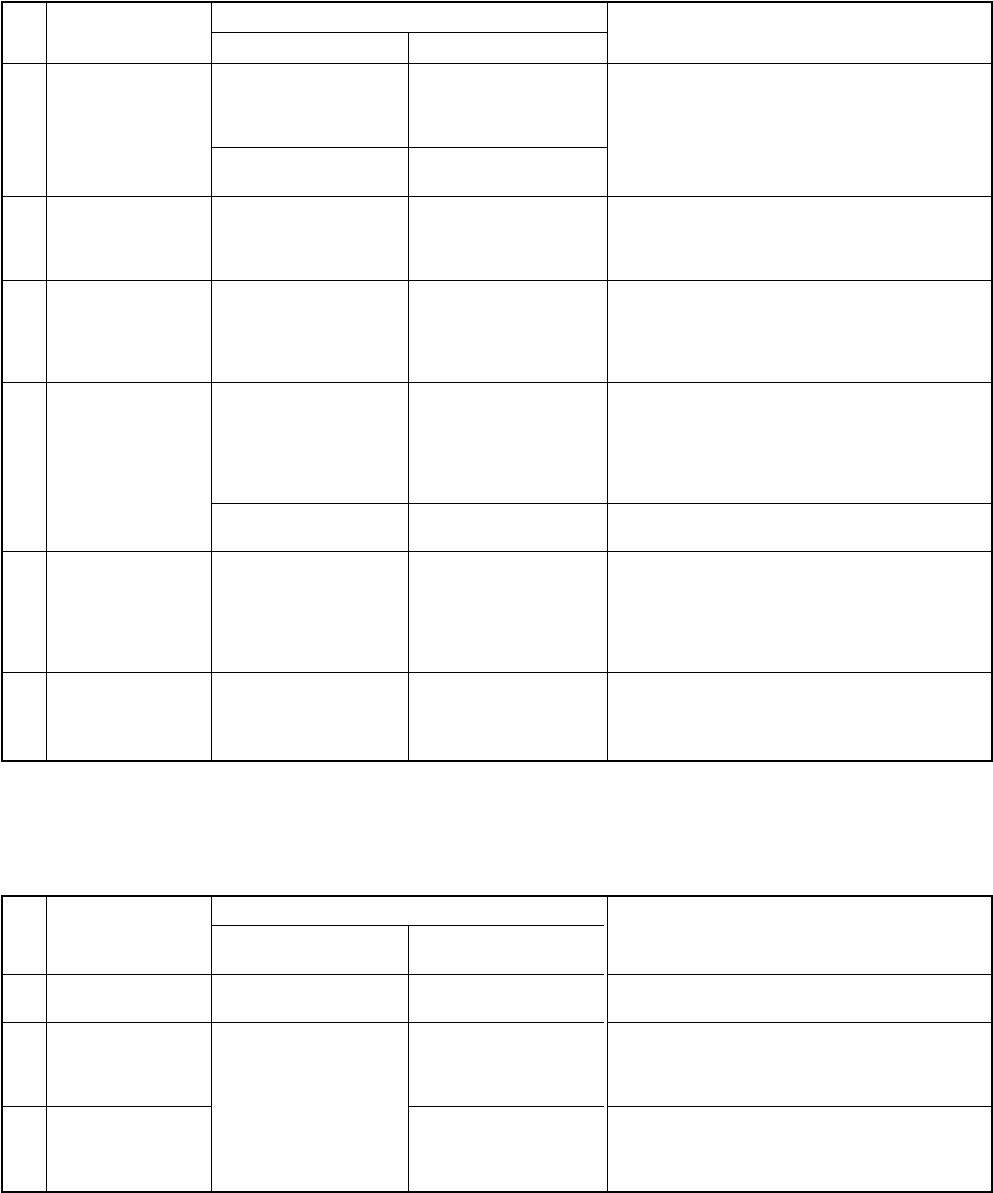
83
12-4. Display and Operation of Main Remote Controller and Central Control Remote
Controller
1. Turn on all the power supplies of the air conditioner, and then turn on power of the central control remote
controller (Line 16 RBC-SXC1P, Line 64 TCB-SC641). If both power supplies are simultaneously turned on or
if they are turned on reversely, the check code [97] may be temporarily displayed on the central remote
controller. When settings of connecting cables and central control address are correct, the connected air
conditioner is displayed on the central control remote controller.
2. As shown in the following table, there is difference of LCD between main remote controller (RBC-AMT21)
and the central control remote controller and also there are restriction and others of operation.
3. When using the remote controller together with the former one (RBC-AM1, AT1), the display on the main
remote controller differs if [Last-push priority/Center/Operation Prohibited] is selected from the central control
remote controller.
1
2
3
4
5
6
Item
Air volume selection
Air speed selection
in FAN mode
Air speed selection
in DRY mode
Air direction
adjustment
Check button
Check code
Contents
Main remote controller
[SPEED] [AUTO]
[HH]
[H]
[L]
[SPEED]
[HH]
[SPEED]
[HH]
[H]
[L]
[SPEED] [AUTO]
[HH]
[H]
[L]
[SWING] and air
direction adjustment
(No display)
Test run (4 seconds)
3-digits display
(alphabet + 2-digits
numeral)
Central control remote controller
[VOL] [AUTO]
[H]
[M]
[L]
[VOL]
[FIX]
[VOL] [AUTO]
[H]
[M]
[L]
[VOL] [AUTO]
[LOUVER]
Manual operation for
[LOUVER]
Check code display and
check reset (3 seconds)
2-digits display (alphabet
or numeral)
Cautions
Display of air speed selection differs.
In duct type
Air speed becomes [H] and [FIX].
When handling main remote controller, [AUTO] is
not displayed. If [AUTO] is selected at center side,
[AUTO] is displayed on the main remote controller.
In this time, the air speed becomes [HH].
On the central remote controller, only [AUTO] is
displayed. The display on the main remote
controller changes to [AUTO] by changing the
setup temperature/louver, and the air speed is
automatically selected.
On the central remote controller, only [LOUVER] is
displayed. It is displayed while flap is swinging,
and the setup operation of [LOUVER] becomes
selection of swing ON/OFF.
To set up the air direction, use the main remote
controller.
In a model type without air direction adjustment
The function of long-pushing operation for the
check button differs. If the check reset operation
on the central remote controller is performed
during operation of air conditioner, the operation
stops once, and then the operation restarts. (Error
of air conditioner is cleared.)
Display of check code differs.
Ex. : Float switch operation
Main side: [P10]
Center side: [0b]
1
2
3
Item
Last-push priority
Center
Operation prohib-
ited
Contents
New remote controller
(RBC-AMT21)
(No display)
[CENTER] goes on
Former remote controller
(RBC-AM1, AT1)
(No display)
[CENTER] goes on
[CENTER] flashes
Remarks
All the settings and ON/OFF operations are
available.
The setup contents on the central control remote
controller are fixed, and only ON/OFF operation
and timer setup operation are available on the
main remote controller.
The setup contents on the central control remote
controller are fixed, and the air conditioner stops.
Operation from the main remote controller is
unavailable.


















