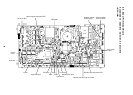36
No.
10
11
12
Item
DAfter-heat elimi-
nation
Outline of specifications
When heating operation stops, the indoor fan operates
with LOW mode for approx. 30 seconds.
Remarks
Frequency fixed
operation
(Test run)
<In case of wired remote controller>
1. When pushing [CHECK] button for 4 seconds or more,
[TEST] is displayed on the display screen and the
mode enters in Test run mode.
2. Push [ON/OFF] button.
3. Using [MODE] button, change the mode from [COOL]
to [HEAT].
• Do not use other mode than [COOL]/[HEAT] mode.
• During test run operation, the temperature cannot
be adjusted.
• An error is detected as usual.
• A frequency fixed operation is performed.
4. After the test run, push [ON/OFF] button to stop the
operation. (Display in the display part is same as the
procedure in item 1).)
5. Push [CHECK] button to clear the test run mode.
([TEST] display in the display part disappears and the
status returns to the normal stop status.)
Central control
mode selection
1) Setting at the central controller side enables to select
the contents which can be operated on the remote
controller at indoor unit side.
2) RBC-AMT21
[Last push priority] :
The operation contents can be selected from both
remote controller and central controller of the indoor unit
side, and the operation is performed with the contents
selected at the last.
[Center] :
Start/Stop operation only can be handled on the remote
controller at indoor unit side.
[Operation Prohibited] :
It cannot be operated on the remote controller at indoor
unit side. (Stop status is held.)
(No display)
[CENTER] goes on.
[CENTER] goes on.
In a case of wireless
type, the display lamp
does not change.
However, contents which
can be operated are
same.
The status set in [CEN-
TER]/[Operation Prohib-
ited] mode is notified with
the receiving sound “Pi,
Pi, Pi, Pi, Pi” (5 times).