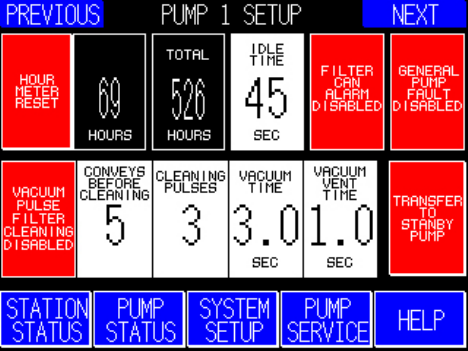
4 –Pump 38-Station Controllers Chapter 3: Installation 20 of 44
Figure 8: Pump Setup Screen Before Setup
3. Adjust settings as required. Touching any box that appears in red (for “disabled”)
toggles it to green (for “enabled”), and vice versa. Touching any box that appears in
white gives you a keypad to enter a new value.
Keypad entry works as with many ATM machines: the first digit you enter initially
appears in the rightmost column and moves to the left as you enter more digits. You do
not need to use the decimal point. Use CLR to erase any mistakes. Use ENT to enter
the value. The keypad disappears and the “Pump Setup” screen shows the new value in
the selected white box.
See page 37 for details on the options and their default settings.
4. As appropriate, setup the rest of the pumps using the following method:
• Use the PREVIOUS or NEXT buttons to navigate to other pumps. Touch
PREVIOUS to go to the previous “Pump Setup” screen, or touch NEXT to go to
the next “Pump Setup” screen.
Finishing Setup: Setting Up Passwords
You can set up passwords for two levels of security: for operators and for setup personnel.
The controller comes from the factory with neither password set. This allows every user
access to all functions.
Setup Password
If you define a password for setup personnel, then all settings can be changed only after
entering the password. The password will be required to display the following screens:
• System Setup (to review and change system-wide settings).
• Station Setup (to review and change settings for all station options).
• Pump Setup (to review and change settings for all pump options).


















