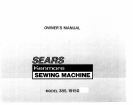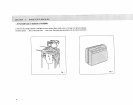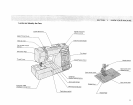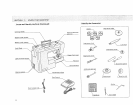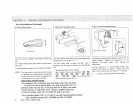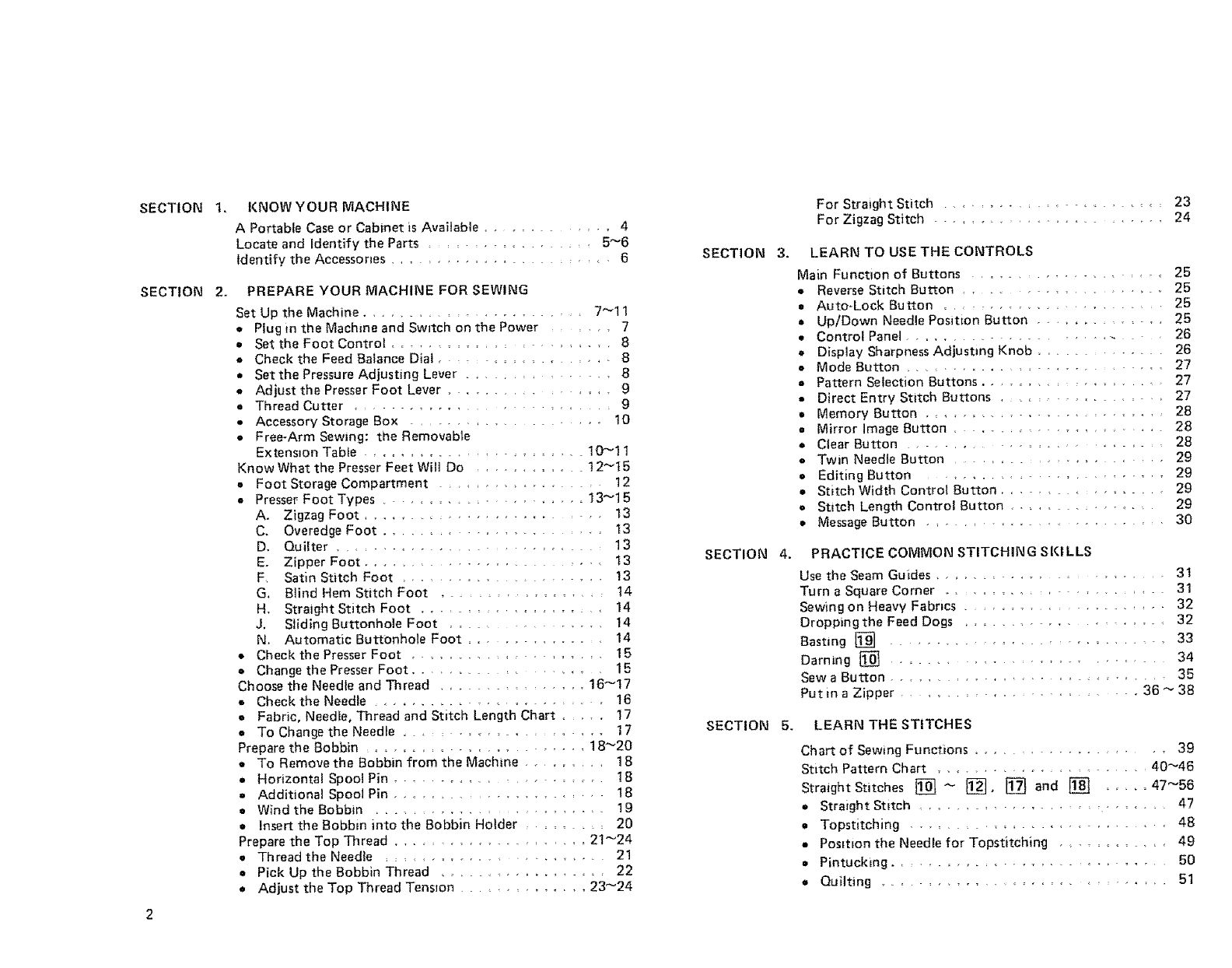
SECTION
SECTION
KNOW YOUR MACHINE
A Portable Case or Cabinet is Available ....... 4
Locate and Identify the Parts .............. 5_6
Identify the Accessories ................... 6
2.
PREPARE YOUR MACHINE FOR SEWING
Set Up the Machine .................. 7_11
• Plug m the Machine and Switch on the Power . . 7
Set the Foot Control ................. 8
• Check the Feed Balance Dial ............ B
• Set the Pressure Adjusting Lever ........... 8
• Adjust the Presser Foot Lever .... 9
• Thread Cutter .............. 9
o Accessory Storage Box .... 10
• Free-Arm Sewing: the Removabte
Extension Tabfe ................ 1 O--11
Know What the Presser Feet Will Do . t 2_I5
• Foot Storage Compartment ........ 12
, Presser FootTypes ............... 13_15
A. Zigzag Foot ................ 13
C, Overedge Foot .................. 13
D, Quilter ..... 13
E. Zipper Foot ................ 13
F Satin Stitch Foot ................ 13
G, Blind Hem Stitch Foot ......... 14
H, Stratght Stitch Foot .............. 14
J. Sliding Buttonhole Foot ........ 14
N, Automatic Buttonhole Foot ............ 14
• Cheek the Presser Foot ................ 15
Change the Presser Foot .............. 15
Choose the Needle and Thread ............ 16_17
, Check the Needle .................. 16
• Fabric, Needle, Thread and Stitch Length Chart .... 17
• To Change the Needle ................. 17
Prepare the Bobbin ..................... 18_20
o To Remove the Bobbin from the Machine ........ 18
• Horizontal Spool Pin ............... 18
Additional Spool Pin ................... 18
o Wind the Bobbin ..................... 19
• Insert the Bobbin into the Bobbin Holder ...... 20
Prepare the Top Thread ................... 21_24
Thread the Needle ................... 21
• Pick Up the Bobbin Thread .............. 22
• Adjust the Top Thread Tension ............ 23_24
SECTION 3.
SECTION 4.
SECTION 5.
For Straight Stitch .................. 23
For Zigzag Stitch .................... 24
LEARN TO USE THE CONTROLS
Main Function of Buttons ............... .... 25
• Reverse Stitch Button ................. 25
• Auto-Lock Button .................... 25
Up/Down Needle Position Button ............... 25
Control Panel .................... -- 26
Display Sharpness Adjusting Knob ............ 26
, Mode Button ............................ 27
- Pattern Selection Buttons ................... 27
• Direct Entry Stitch Buttons ................ 27
• Memory Button ........................ 28
J Mirror Image Button ................... 28
• Clear Button .................. 28
• Twin Needle Button .................... 29
o Editing Button ....................... 29
• Stitch Width Control Button ............ 29
o Stitch Length Control Button .............. 29
Message Button .................... 30
PRACTICE COMMON STITCHING SKILLS
Use the Seam Guides .................... 31
Turn a Square Corner ................... 31
Sewing on Heavy Fabrics ................... 32
Dropping the Feed Dogs ................ 32
Basting [] ......................... 33
Darning [] ...................... 34
Sew a Button .......................... 35
Put in a Zipper .................... 36 _ 38
LEARN THE STITCHES
Chart of Sewing Functions ................. 39
Stitch Pattern Chart ..................... 40_46
Straight Stitches [] _ _], [] and [] .... 47_56
• Straight Stitch ................. ....... 47
Topstitching ..................... 48
• Position the Needle for Topstitching ......... 49
Pintucking ............................ 50
• Quilting ............................ 51