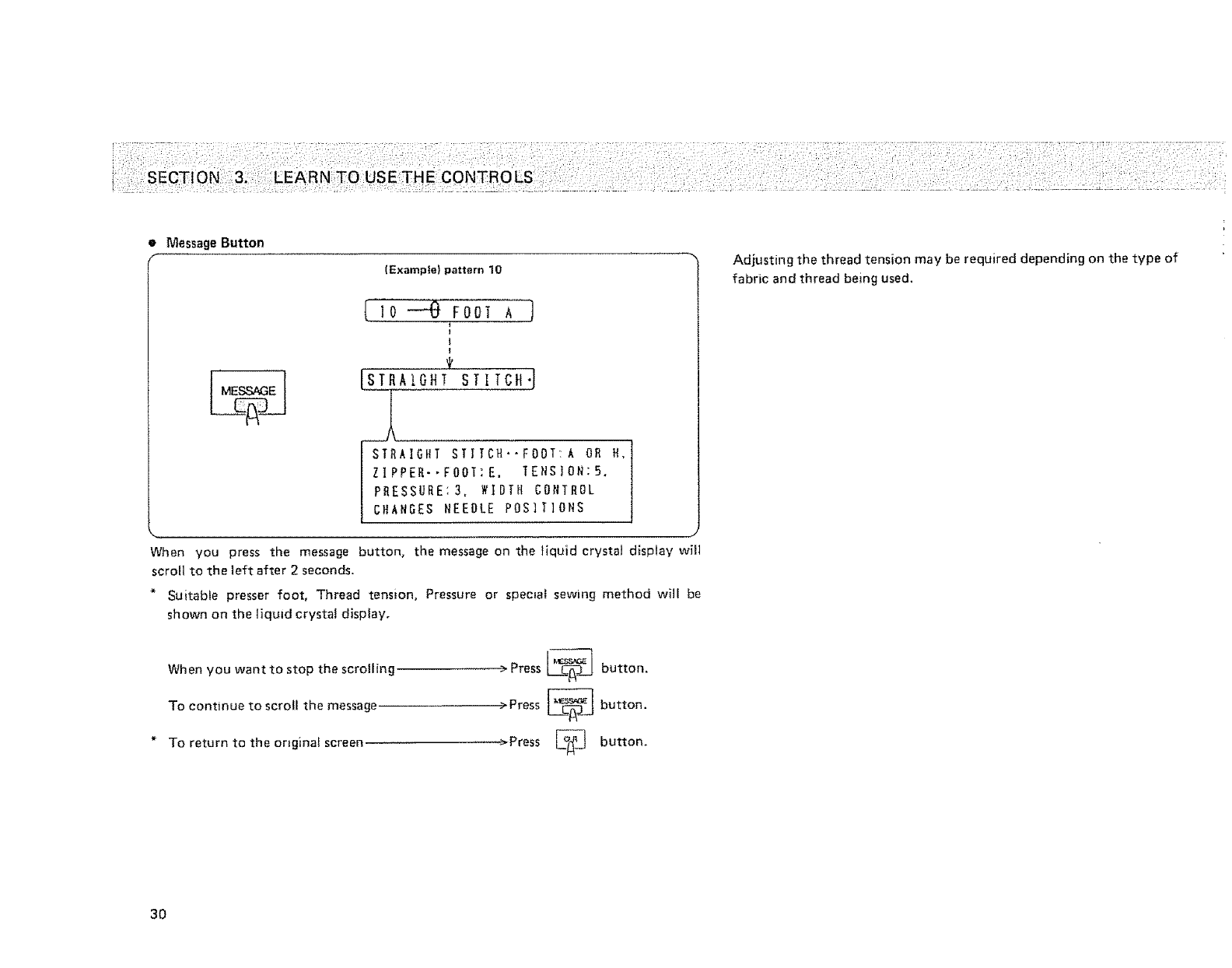
e Message Button
(Example) pattern 10
[lo --0 root ^ I
I
I
I
ISTRA!GHT STITCH']
_iVCH.,FooT:k oR
I:E. TENSION:5, H"
WIDTH CONTROL
DLE POSITIONS
When you press the message button, the message on the Hquid crystat display will
scrofl to the left after 2 seconds.
* Suitable presser foot, Thread tension, Pressure or spemaI sewing method will be
shown on the liquid crystal display.
When you want to stop the scrolling
To continue to scroll the message
To return to the original screen
> Press L_ button.
>Press _ button.
_-Press _-_ button.
Adjusting the thread tension may be required depending on the type of
fabMc and thread being used.
3O


















