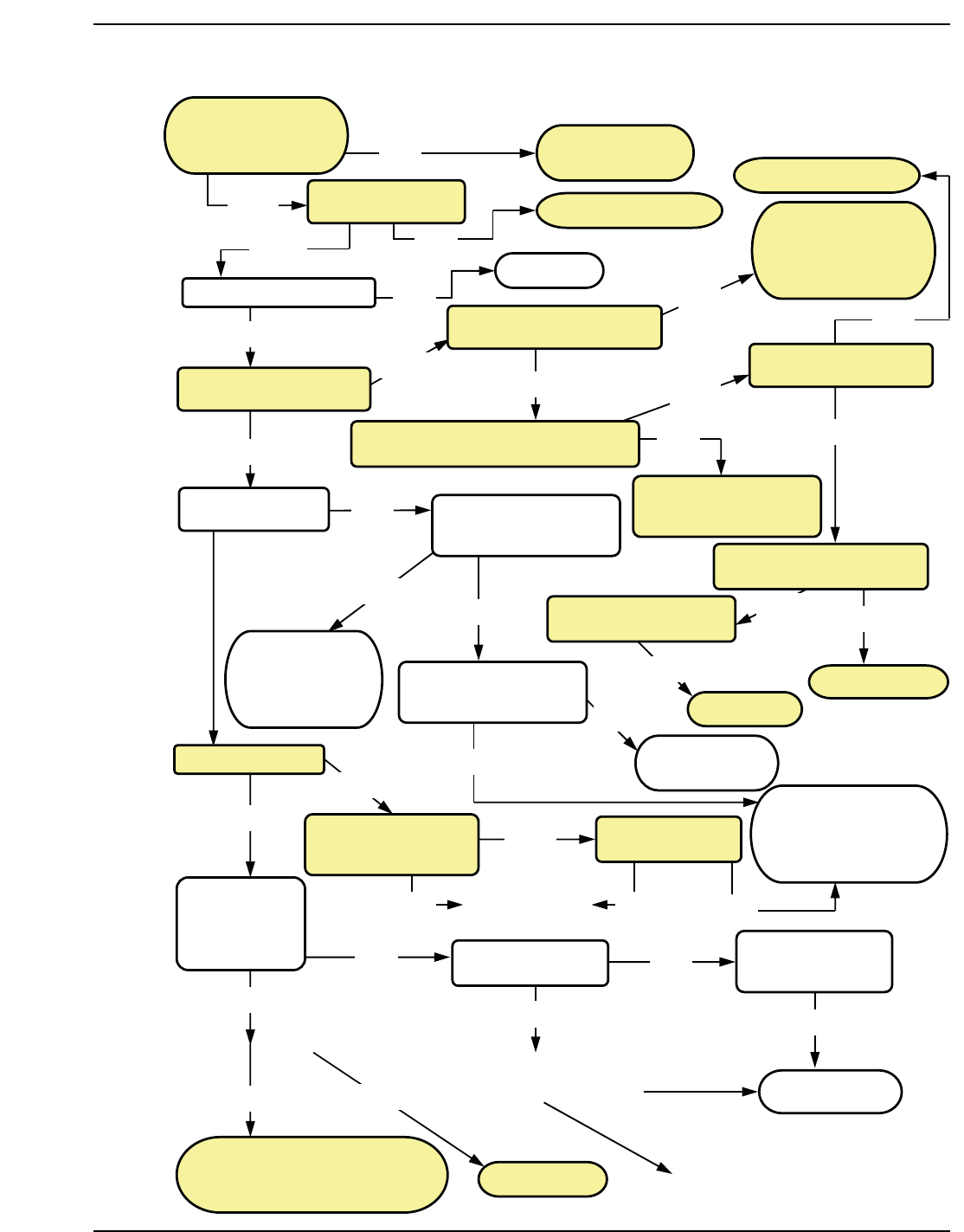
55
TROUBLESHOOTING
Ste
p
7
Ste
p
6
Ste
p
5
Step 1
Step 2
Step 3
Step 4
Is there a Call For
Heat?
Is Disable
j
um
p
er intact?
(
J1
)
Is there 120VAC at J8
Connecto
r
on the CPW board?
Do the combustion air
blowers come on?
Is 24VAC at present at TH (J3 & J12 on CPW
board and orange wire on ignition module)?
Check flow switch, all
connectors on CPW board
and controller.
Are the blower lights
illuminated?
Is air pressure switch(s) and
J2 of CPW board (N.O.)
p
owered?
Does F2 on ignition module
have 120VAC?
Check the fan relay. Is there
120VAC at K3 relay?
Is there continuity from the
fan relay to fan(s)?
Does air pressure switch(s)
have correct pressure?
(
1.4” W.C.
)
Does i
g
niter
p
rove?
Check Amp draw during
heat-up for greater than
3.1 Am
p
s.
Is air switch
bouncing?
Call our Technical Service Department
1-800-927-2975 Outside California
1-800-627-2975 Inside California
Replace gas valve
Are the gas valve
settings correct?
Re
p
lace fan rela
y
Re
p
lace fan
Replace air
p
ressure switch
Correct the air settings or
you may have to clean
burners, heat exchanger
and/or air filter.
NO
Check the switch
and/or line voltage
YES
Does the power switch
provide power to the
control panel?
Unit is in standby mode.
Reattach.
YES
NO
NO
YES
YES
NO
Replace ignition module
Check all safety limit
devices and voltage from
the transformer to J10 on
CPW board.
NO
NO
YES
YES
NO
YES
NO
YES
Is 24VAC at PS on
ignition module? Is
connecting plug
secure?
NO
YES
YES
NO
NO
YES
NO
YES
YES
NO
NO
YES
Is the flame
sensor signal to
the ignition
module greater
than 1 uA DC?
YES
NO
NO
The unit is oka
y
YES
YES
NO
Readjust to 3.5” W.C.
gas.
Is the unit running?


















