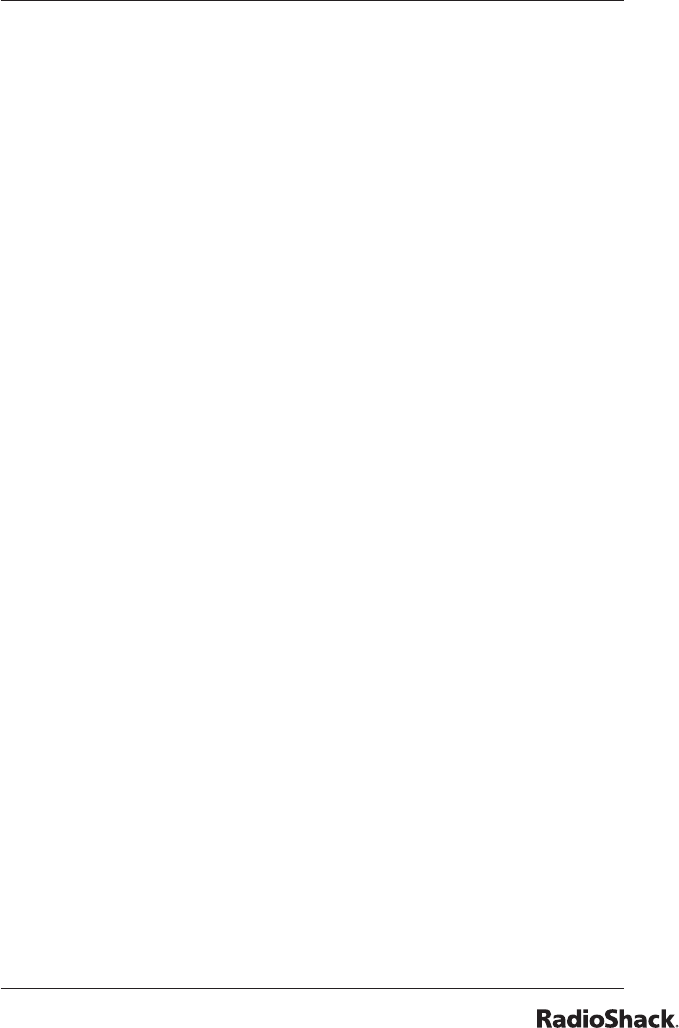
5
The Basics
installing backup batteries
Open the battery compartment at the top right side of your Security
Console and install four AA alkaline batteries (not supplied). You do
not need to disconnect power when installing or replacing batteries.
“TAMPER” appears in the display when you open the lid. After
installing your batteries, close the lid and enter your PIN to remove
“TAMPER” from your display.
locating your Security Console
Your Security Console can be placed on a table top or shelf. Or, you
can mount it on a wall, using the two slotted holes on the back of
your Security Console.
a look at your Security Console


















