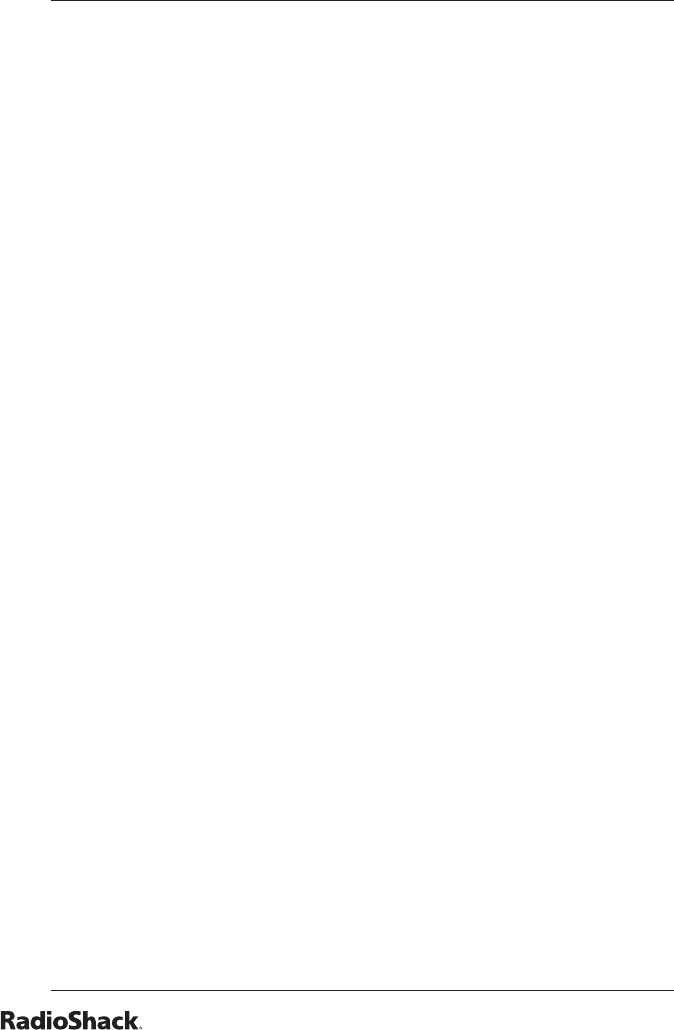
16
Beyond the Basics
Use Menu / to choose from the following sub-menu items:
CHIME 1. CHIME ON
2. CHIME OFF (No chimes when doors/windows
are opened)
SIREN 1. SIREN ON
2. SIREN OFF (Silent Alarm)
HOUSECODE Press the
Menu / buttons to change.
LIGHTCODE Press the Menu / buttons to change.
setting delays
Press Menu / and enter your PIN.
When you see “INSTALL” on your Security Console, press
Menu / until you reach the “DELAYS” menu.
Press ok. You also can press 8 to go directly to the “DELAYS”
menu.
Use Menu / to choose from the following sub-menu items:
ENTRY DELAY (Default 30 seconds)
EXIT DELAY (Default 60 seconds)
DIAL DELAY (Default 5 seconds)
ANSWER DELAY (Default 30 seconds)
Select the desired sub-menu item and then press
ok. Then, enter
the desired delay time for up to 99 second and press ok.
setting your timers
Press Menu / and enter your PIN.
When you see “INSTALL” on your Security Console, press
Menu / until you reach the “SET TIMER” menu.
Press ok. You also can press 9 to go directly to the “NEW
TIMER” menu.
“NEW TIMER” displays. If no timers have been entered, Menu
/
will not function. If other timers are in memory, Menu
/ will cycle
around them, and will always include “NEW TIMER” in the loop if
empty space is available in memory.
To enter a new timer, you must be in the “NEW TIMER” menu.
Press
ok. “UNIT NUMBER” displays. Enter a valid unit number
(1-16) and press ok.
For example: If you enter 12, the top line of your Security
Console displays “TIMER 12 ON.” The bottom line displays
a colon (:).
49-1000 UG.indd 16 7/27/2004 6:49:38 PM


















