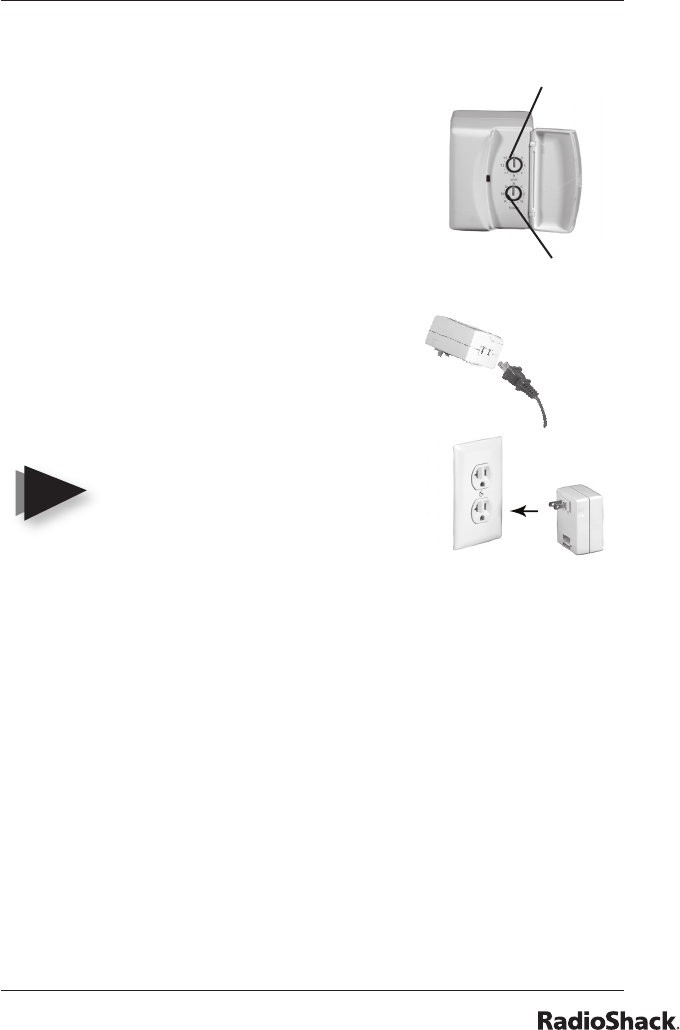
21
Beyond the Basics
Setting Up an Optional Lamp
Module
setting your module’s codes
Using a small screwdriver, set your
module’s red House Code dial to the same
letter as your Security Console.
Set the Black Unit Code dial to any unused
number.
connecting your module
Plug your lamp’s AC cord into the
module.
Plug your module into the same wall outlet as
your Security Console.
testing your module
To test your module, make sure the lamp’s switch is on and
plug the module into the same wall outlet as your Console.
Press the Console’s On and Off buttons that correspond to the
Unit Code setting on your lamp module.
If your module turns on and off, move the Console and your
module to their permanent location.
If your module does not work, try plugging your Console
into another location, or visit your local RadioShack store for
assistance.
important reminders
Your lamp module only can be used to control an incandescent lamp
rated up to 300W. It is not suitable for other types of lamps, such as
fluorescent or energy saving
lamps, low voltage lamps, or lamps that
include a dimmer control.
Do not connect an appliance to a lamp module. It may damage the
lamp module and/or appliance, and could cause a fire hazard. Use an
appliance module instead.
Unit Code dial
House Code dial
Use the bottom outlet plug for
your module and the top plug for
your Security Console.
Tip
49-1000 UG.indd 21 7/27/2004 6:49:54 PM


















