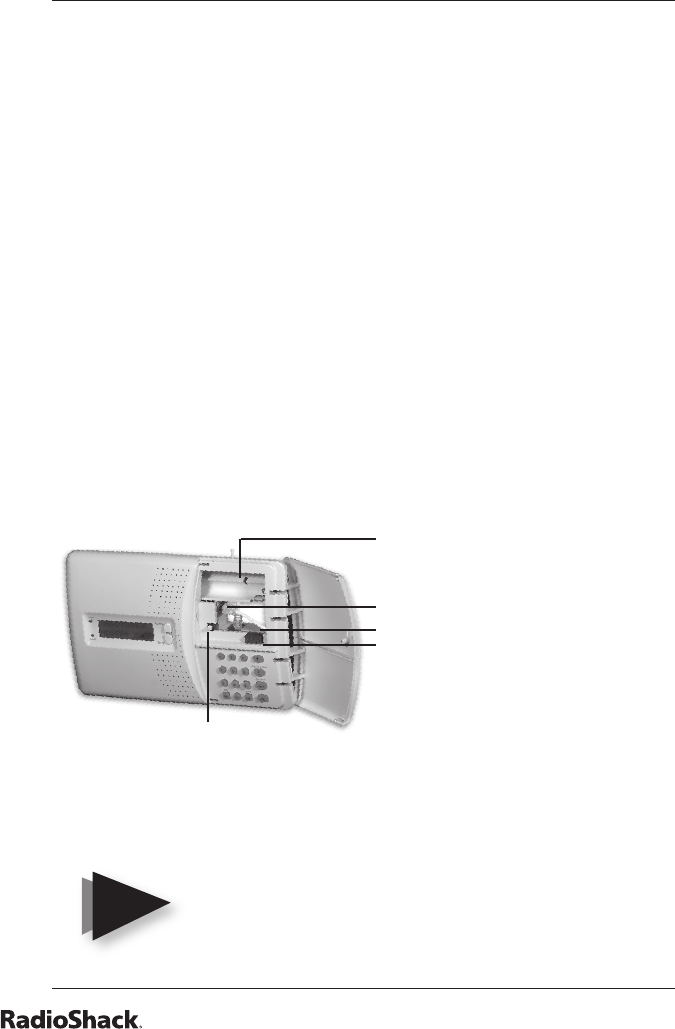
4
The Basics
Installing Your Security System
locating your system components
Choose a central location for your Security Console that is near
a modular telephone jack and an AC outlet. You can place it on a
shelf or table, or mount it on a wall.
Plan the location of the Door/Window Sensors and Motion
Detectors so the RF path, which runs in a straight line from the
sensor to your Security Console, is not obstructed by large metal
objects, such as a refrigerator or freezer. Be sure it passes through
as few walls as possible. Door/Window Sensors may be hidden
behind drapes for a more discreet installation.
attaching your cords
Connect your Security Console with the included telephone cord
that has been terminated at each end with an RJ11 connector.
If possible, connect your Security Console to its own telephone
line to ensure your phone line is never busy when your Security
Console attempts to dial out. If this is not practical, your Security
Console may also share a line with an existing telephone using a
duplex adapter (available at your local RadioShack store).
Attach the power supply’s cord here
Attach the phone cord here
Hard Wired Inputs
Open the door on your Security Console and attach the AC adapter
to the connector labeled power supply. Plug the other end of the
AC adapter into any convenient (unswitched) AC outlet.
You must use the included AC adapter. It contains
circuitry required to control Plug ‘n Power modules,
so you cannot replace it with a regular 8V DC power
supply.
Tamper Switch
Battery Compartment
Note
49-1000 UG.indd 4 7/27/2004 6:49:18 PM


















