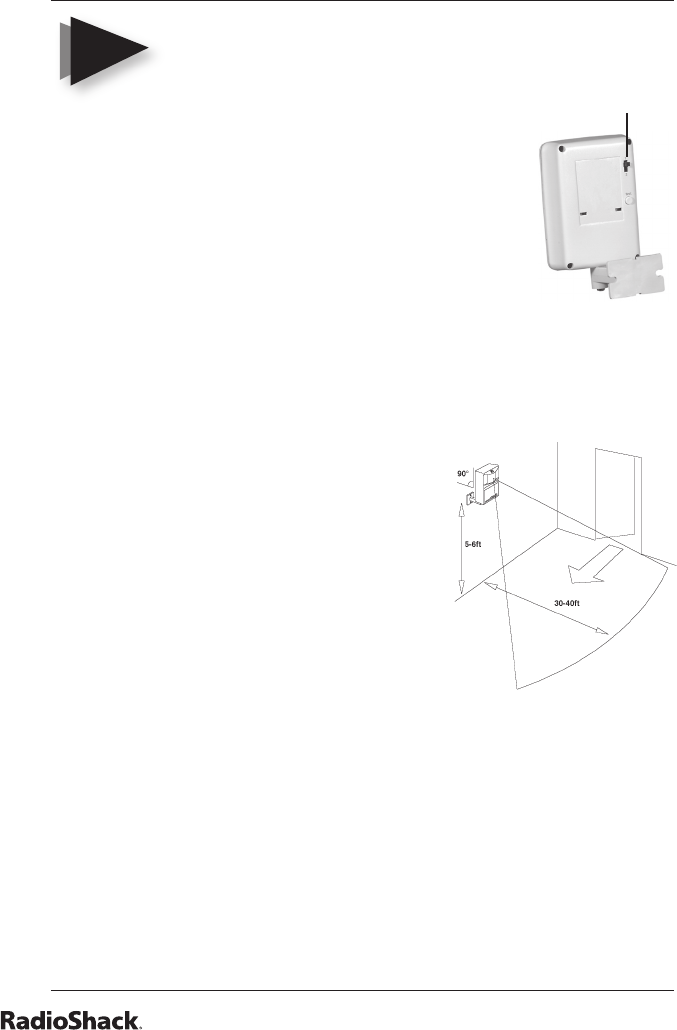
12
Beyond the Basics
When you replace your batteries, press arm to arm your
system. Walk past the Motion Detector. If the system does not
trip, you must register the Motion Detector again.
de-registering your Motion Detector
Press Menu / and enter your PIN.
Press ok when you see “INSTALL” on the
display.
Press the number of the zone you desire,
and then press clear. The display asks you to
confirm the deletion by pressing 1 for YES or
2 for NO.
Pressing 1 displays the zone number
you removed. Pressing 2 takes you back to the
“INSTALL ZONE” screen.
Repeatedly press clear to back out of the menu. To confirm
your selection, press 1 for YES or 2 for NO. Pressing 1 takes
you back to the “HOME CONTROL” screen. Pressing 2 takes
you up one menu level.
mounting your Motion Detector
Mount your Motion Detector on a
wall at a height of five to six feet,
using the mounting bracket and
screws provided.
Press ok when you see “INSTALL”
on the display.
Position your Motion Detector so it
points slightly downward.
Slide the switch (on the back) to
position 1 for instant triggering.
Or, set the switch to position 2 to
trigger the system after two movements have been detected.
testing your Motion Detector
Slide the switch on your Motion Detector to position 1.
Press and hold the TEST button for about a second (until the
LED flashes twice), and then release it.
Wait 20 seconds for the Motion Detector to settle.
Walk in front of the Motion Detector. The indicator LED lights
each time it detects movement. Check your coverage area and
reposition the sensor as required.
Press TEST to return to normal operating mode.
1/2 Switch
Note
49-1000 UG.indd 12


















