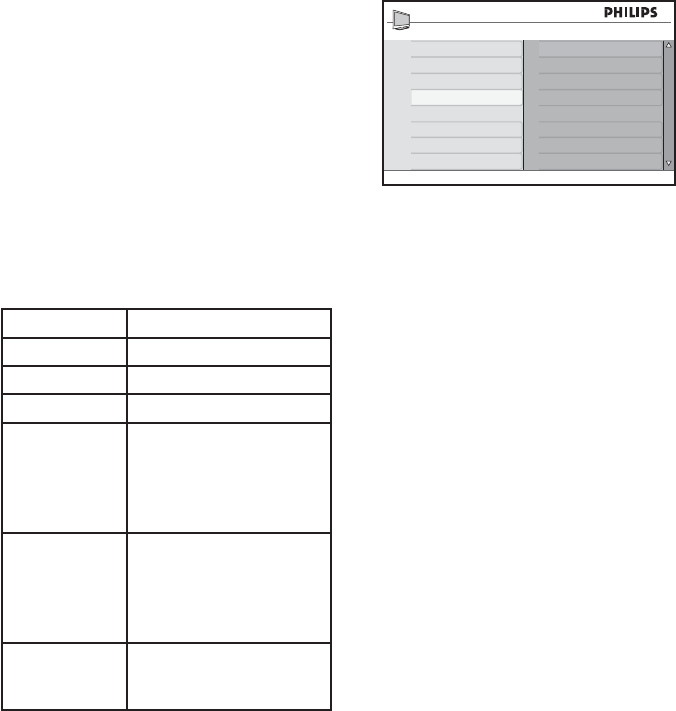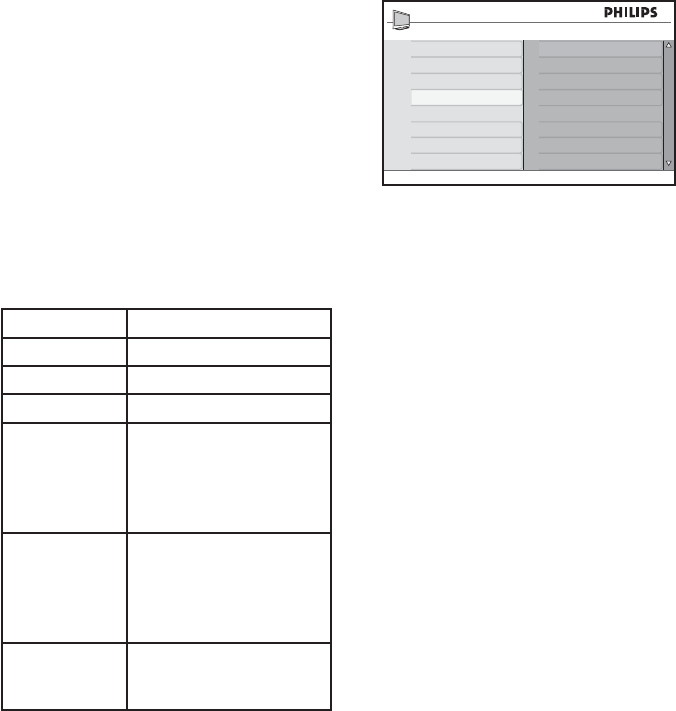
EN-38
R• : Material not suitable for children
under 17 years of age. Requires parental
guidance.
NC-17• : Not suitable for children under
17 years of age. Has excessive violence,
sex or offensive language.
X• : Not suitable for children under 17
years of age. Content is pornographic.
Use the TV Rating lock (For certain
regions only)
Block content based on TV ratings defined
by your broadcaster. TV ratings are based on
age and content.
Age-based rating Content-based rating
TV-Y None
TV-Y7 FV (Fantasy Violence)
TV-G None
TV-PG V (Violence)
S (Sex)
L (Strong Language)
D (Sexual Dialog)
TV-14 V (Violence)
S (Sex)
L (Strong Language)
D (Sexual Dialog)
TV-MA V (Violence)
S (Sex)
L (Strong Language)
Access 1. Parental Lock menu as
described in Access Parental Lock on page
35 .
Press 2. ï until TV Rating is highlighted,
and press OK to select.
Press 3. ï or Î to highlight the TV rating
label, and press OK to select.
Press 4. ï or Î to highlight Lock All and
press OK to select.
Tip E : To enable one or more content-
based ratings, highlight only those and
press OK.
TV Rating
TV-Y
TV-Y7
TV-G
TV-PG
TV-14
TV-MA
Lock All
V
S
L
D
TV-Y: Suitable for all children. Programs are
not expected to frighten children.
TV-Y7: For children 7 years or older who
can tell make-believe from reality. Some
mild fantasy violence or comedic violence.
Programs may frighten younger children
under 7 years of age.
TV-Y7 FV: Fantasy violence more intense or
combative than those in TV-Y7 category.
TV-G: Suitable for all children but not
designed specifically for children.
TV-PG: Parental guidance needed. Some
violence, strong language, sexual situations or
suggestive dialog. Parents should watch these
programs with their children.
TV-14: Not suitable for children under 14
years of age. Content has violence, strong
language, sexual situations or suggestive
dialog.
TV-MA: For adult viewing. Not suitable for
children under 17 years of age.
Note: D The screen displays a message
that the program is blocked when
your programs fall under the TV rating
category that you enabled. Programs
remain locked even if you turn off and
turn on the TV again. Enter your access
code to view the program.