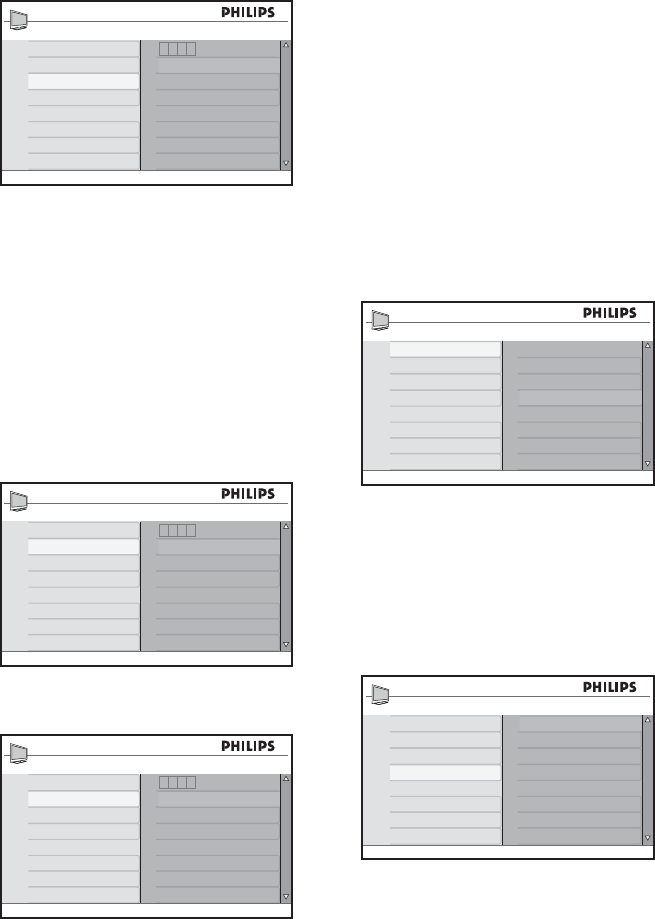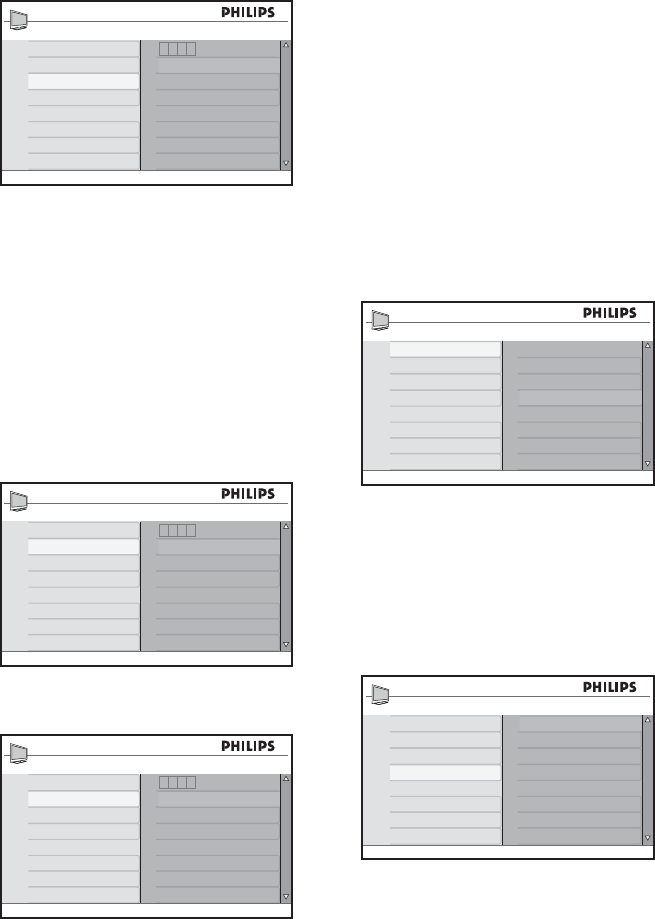
EN-36
Features
Timer
Child Lock
Parental Lock
Confirmed
****
Closed Caption
Demo*
You can access the Parental Lock menu
now.
Change Access Code
Access the 1. Parental Lock menu as
described in Access Parental Lock on the
previous page .
Press 2. ï to highlight Change Code and
press OK to select.
Enter your new four-digit access code 3.
with the numeric (0-9) buttons.
Parental Lock
Lock Channel
Change Code
Clear All
Lock All
Movie Rating
TV Rating
Block Options
New Code
----
Re-enter your new access code.4.
Confirmed is displayed.
Parental Lock
Lock Channel
Change Code
Clear All
Lock All
Movie Rating
TV Rating
Block Options
Confirmed
****
Tip E : If you forget your access code,
repeat all the steps as described in Access
Parental Lock.
Lock channels
Access the 1. Parental Lock menu as
described in Access Parental Lock on the
previous page .
Press 2. OK to select Lock Channel and
press ï or Î to highlight the channel
number.
Press 3. OK to lock the channel.
A padlock symbol + is displayed beside
the channel number.
Parental Lock
Lock Channel
Change Code
Clear All
Lock All
Movie Rating
TV Rating
Block Options
002
003
004
005 +
006
007
008
009
Lock all channels
Access 1. Parental Lock menu as
described in Access Parental Lock on the
previous page .
Press 2. ï to highlight Lock All and press
OK to select.
Parental Lock
Lock Channel
Change Code
Clear All
Lock All
Movie Rating
TV Rating
Block Options
Yes
Locked
Press 3. OK to select Ye s .
Unlock all channels
Access 1. Parental Lock menu as
described in Access Parental Lock on the
previous page .