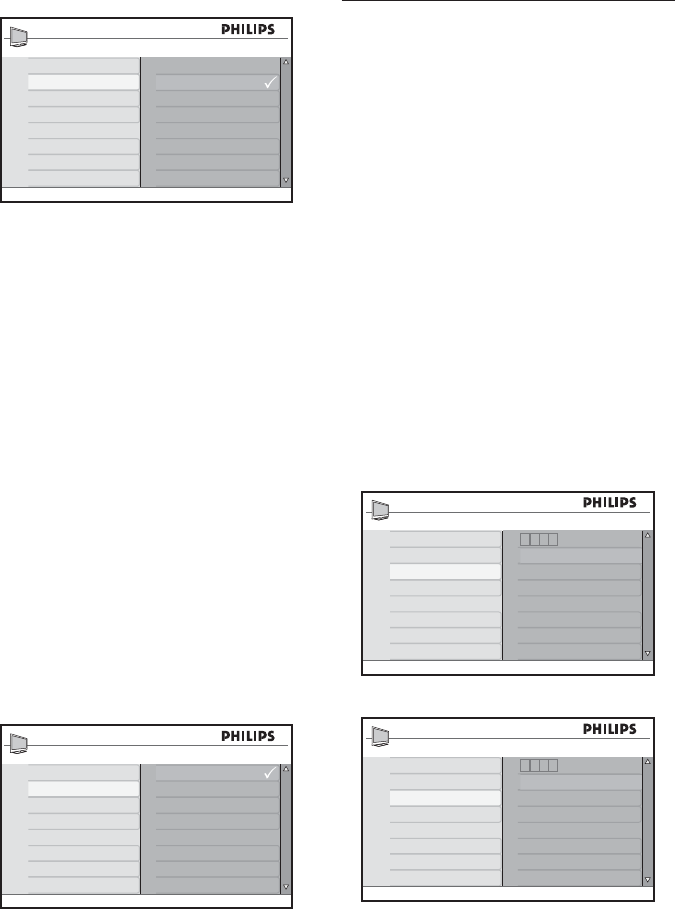
EN-35
Features
Timer
Child Lock
Parental Lock
Off
On
Closed Caption
Demo*
Press 4. ï or Î to highlight On and press
OK.
Switch off the TV or put it on standby 5.
mode.
Note: D Once Child Lock is enabled,
you cannot access any TV channels with
the CH + / - buttons on the TV panel
or operate any of its buttons except the
POWER button.
The TV displays “Locked” on the bottom
of the screen.
Keep the remote control away from
children to prevent access to the Child
Lock menu.
Disable Child Lock
Repeat the above as described in 1. Enable
Child Lock on the previous page .
Press 2. ï or Î to highlight Off and press
OK.
Features
Timer
Child Lock
Parental Lock
Off
On
Closed Caption
Demo*
Control access to TV 8.4
channels
Parental Lock lets you control the type of
TV programs that can be accessed, according
to program ratings based on age and content.
Access Parental Lock
Press 1. SOURCE and Î or ï to select
TV from the source list.
Press 2. ANALOG MENU to display the
on-screen menu.
Select 3. Features > Parental Lock and
press OK.
When using 4. Parental Lock for the
first time, enter the factory default code,
0711 with the numeric (0-9) buttons.
When 5. Incorrect is displayed, enter
0711 again.
Features
Timer
Child Lock
Parental Lock
Incorrect
****
Closed Caption
Demo*
Enter your own four digit code.6.
Features
Timer
Child Lock
Parental Lock
New Code
Closed Caption
Demo*
Enter your new code again to confirm.7.


















