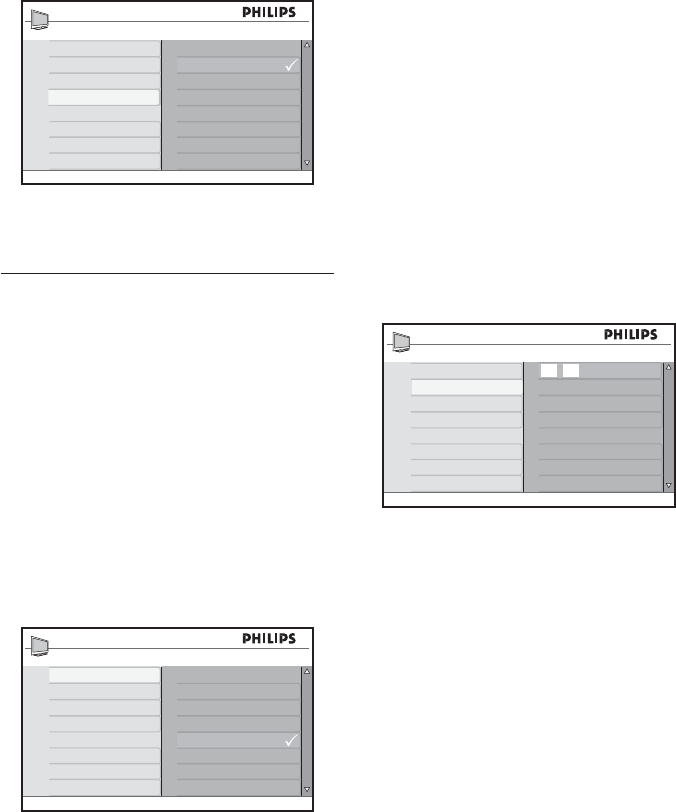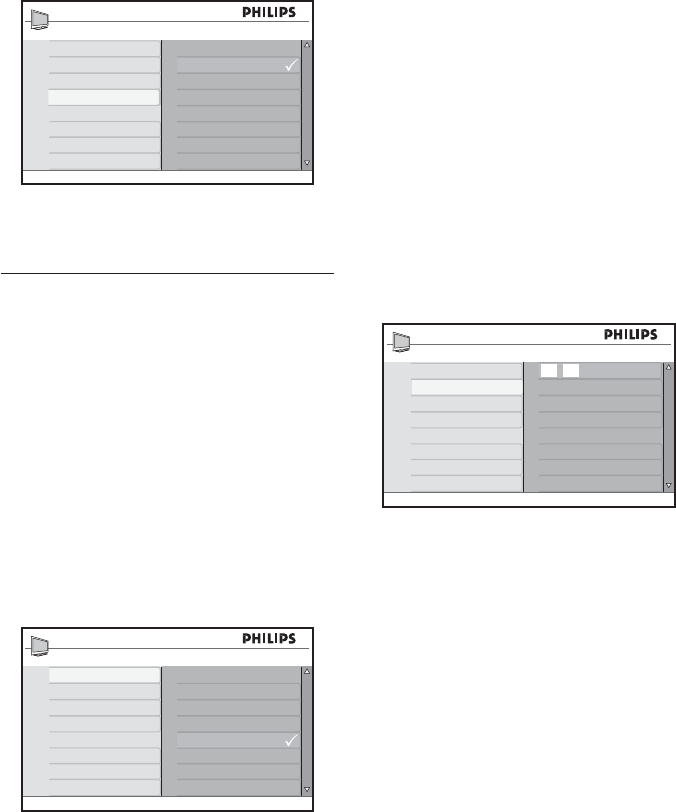
EN-33
Advance Picture
Contrast +
Active Control
Artifacts Reduction*
Dig. Natural Motion*
Off
On
Press 5. Í to return to the previous menu
or press ANALOG MENU to exit.
Use the Timer8.2
To switch the TV to standby mode or to a
specified channel at a specified time from
standby mode or while the TV is switched
on.
Set the sleep timer
Press 1. SOURCE and Î or ï to select
TV from the source list.
Press 2. ANALOG MENU to display the
on-screen menu.
Sselect 3. Features > Timer > Sleep, and
press OK.
Timer
Sleep
Time
Start Time
Stop Time
Off
15
30
45
60
90
120
180
Channel No.
Activate
Press 4. ï or Î to select the number
of minutes remaining before the TV
automatically switches to standby mode
and press OK to select.
Press 5. Í to return to the previous menu
or press ANALOG MENU to exit.
Tip E : Press STATUS / EXIT to check
if the sleep timer is enabled or time
remaining for the TV to switch to standby
mode.
To cancel the sleep timer, select Off in
the Sleep menu.
Set the TV time
Press 1. SOURCE and Î or ï to select
TV from the source list.
Press 2. ANALOG MENU to display the
on-screen menu.
Select 3. Features > Timer > Time, and
press OK.
Timer
Sleep
Time
Start Time
Stop Time
Channel No.
Activate
10 : 45
Press the numeric (4. 0-9) buttons of the
remote control to enter the time in the
24-hour format. For example, 13:00 (for
1.00 p.m).
Press 5. Í to return to the previous menu
or press ANALOG MENU to exit.
Set the TV timer
Press 1. SOURCE and Î or ï to select
TV from the source list.
Press 2. ANALOG MENU to display the
on-screen menu.
Select 3. Features > Timer > Start
Time, and press OK.