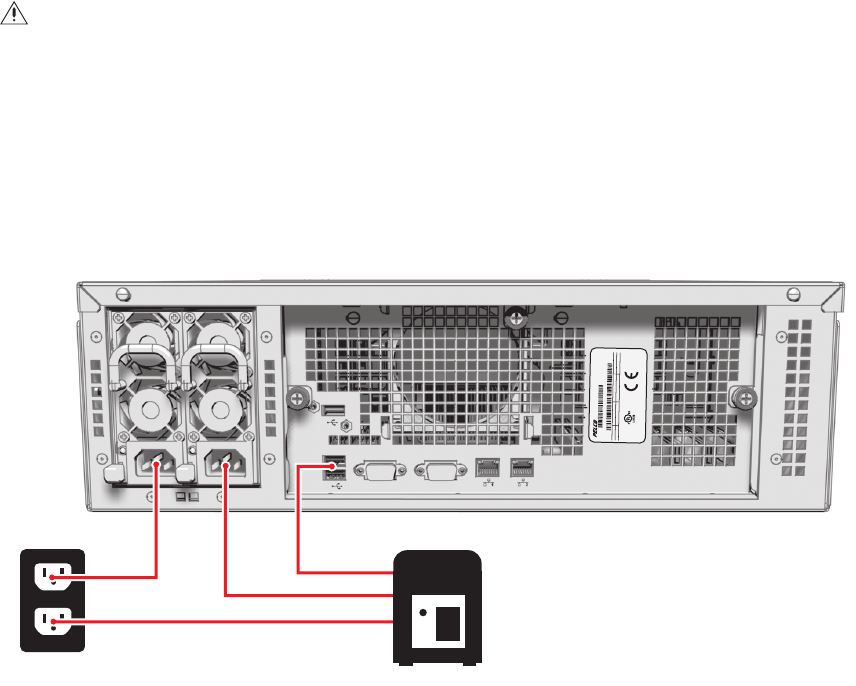
C1621M-E (9/08) 37
APPENDIX D: INSTALLING AN UNINTERRUPTIBLE POWER SUPPLY (UPS)
You should connect each NVR5100 to a UPS (not supplied). UPS devices maintain a limited amount of backup battery power in case the main
power fails. Nearly any UPS device can be used to supply backup battery power.
NOTE: The NVR5100 does not support intelligent UPS devices.
To connect communication and power from the UPS to the NVR5100 (refer to Figure 33):
1. Connect a power cord from the UPS to a standard wall socket or other power source.
2. Connect a power cord from the UPS to either the primary or the secondary power supply on the rear panel of the NVR5100. In this
configuration, the unit will not lose power if either the power source or the UPS fails.
3. Power up the UPS device.
4. Power up the NVR5100 if necessary (refer to Unit Startup on page 26).
Figure 33. Connecting a UPS to an NVR5100
WARNING: Intelligent UPS devices usually include power management software. If you install an intelligent UPS device, do not try to
install the power management software on the NVR5100.
USB
INPUT POWER
OUTPUT POWER
UPS
POWER SOURCE
M
O
D
E
L
F
R
E
Q
5
0
/6
0
H
Z
Sa
m
ple Text
A
M
P
S
V
O
L
T
S
Sa
m
ple Te
x
t
R
E
V
S
am
ple Text
0
3
2
6
7
-
3
9
-
0
0
2
0
MFG BY PELCO
, CLO
VIS, CA
Model
S
N
A
u
d
io
/V
id
e
o
A
p
p
ara
tu
s
9
1
K
K
M
A
D
E
IN
U
S
A


















