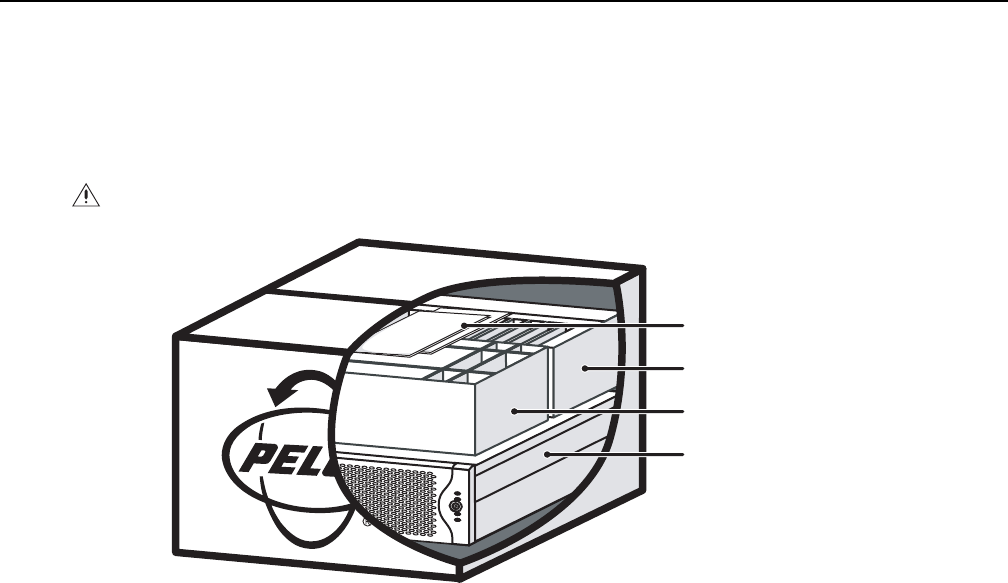
C1621M-E (9/08) 13
Equipment Placement and Rack Mounting
The NVR5100 can be placed on a flat surface, such as a desktop, or mounted in an equipment rack.
UNPACKING THE NVR5100
The NVR5100 recorder ships with two smaller boxes as shown in Figure 6: one contains the hard drive pack, the other contains the accessory pack.
Figure 6. Unpacking the NVR5100 Series
To unpack the NVR5100:
1. Remove the boxes marked HARD DRIVE PACK and ACCESSORY PACK.
2. Use a cloth or pad to protect the workbench or other flat surface.
3. With the help of another person, lift the NVR5100 out of its box and onto the protected surface.
PRODUCT SERIAL NUMBER LABEL PLACEMENT
Product serial number labels help identify your system and its factory configuration in the event that your NVR5100 or its components require
service.
Two labels citing your product’s serial number are attached to the unit. One large label is attached to the rear panel. A smaller label is attached
to the front panel of the unit, behind the front bezel.
Because rack mounting and other installation options may obscure the factory-applied labels, a third label is provided for you to attach to your
product documentation or other product location that will not be obscured by installation.
To use this label:
1. Locate the small label on the top panel of your NVR5100, attached with a yellow sticker that reads, “Extra serial number labels: remove
prior to installation.”
2. Remove the yellow sticker.
WARNING: Due to the unit’s weight and size, do not unpack the NVR5100 alone. Two people are required to unpack and lift the unit.
HARD DRIVE PACK
SAFETY INSTRUCTIONS
INSTALLATION MANUAL
ACCESSORY PACK
NVR5100


















