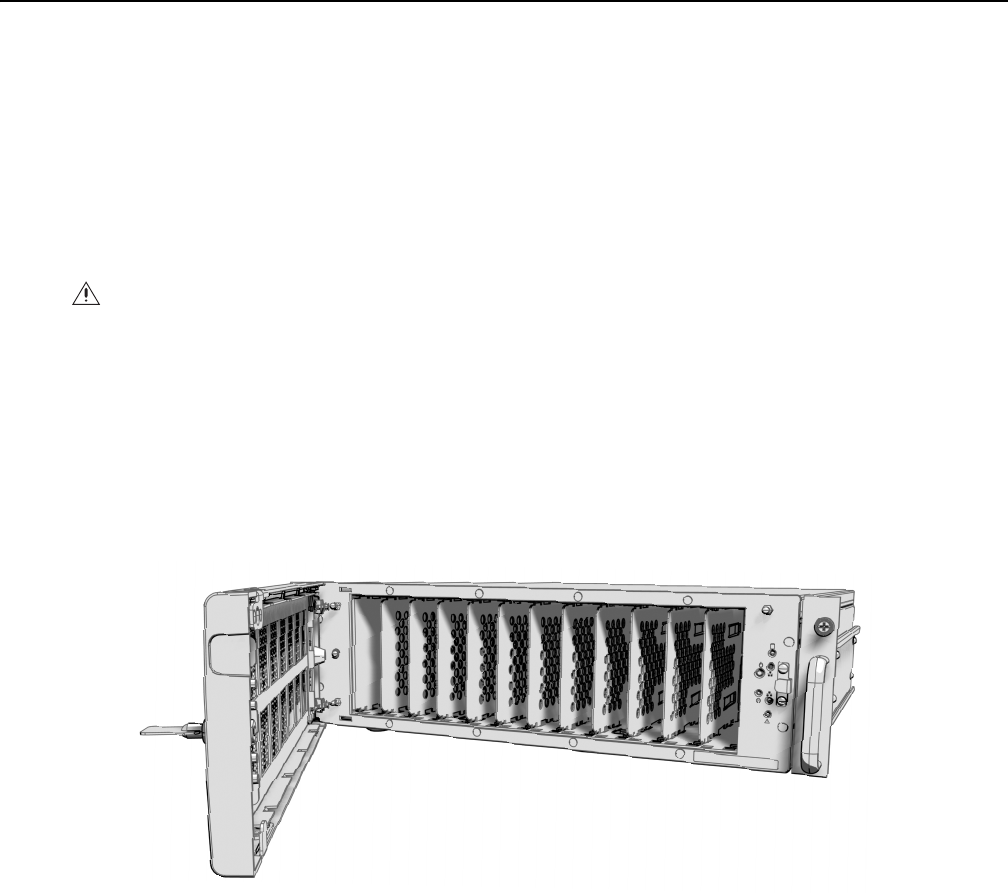
20 C1621M-E (9/08)
Hard Drive Array Installation
The NVR5100 stores data using RAID (Redundant Array of Independent Disks) technology. All NVR5100 Series recorders operate in a RAID 5
configuration to maximize fault tolerance and enhance disk-access performance.
The unit incorporates two RAID controllers, each managing an independent storage array of six drives. If a drive fails, the unit continues
operating and signals the operator that a drive failed and should be replaced.
INSTALLING HARD DRIVE CARRIERS
After you have securely mounted the NVR5100, you will install 12 hard drive carriers into the front of the chassis. Each hard drive is already
mounted in its own drive carrier so that you can easily insert and remove a hard drive, even while the unit is operating.
NOTE: You must install all hard drive carriers before you apply power to the NVR5100. Six-drive (1.5 TB/3.0 TB) models include six empty hard
drive carriers that you must also install. The drive status indicator is not included on empty drive carriers.
To install the hard drive carriers into the front of the unit:
1. Review all instructions in this section before proceeding.
2. Make sure you protect the unit and its components, which are susceptible to damage from improper handling and ESD. Refer to the Safe
Handling of Hard Drives document (C2668M) for more information.
3. Unlock and open the front bezel.
Figure 16. Opening the Front Bezel
WARNING: Each hard drive has been preconfigured for a specific drive bay in the NVR5100. If you do not install them in their proper
locations, the RAID arrays will be corrupted and the unit will not record.


















