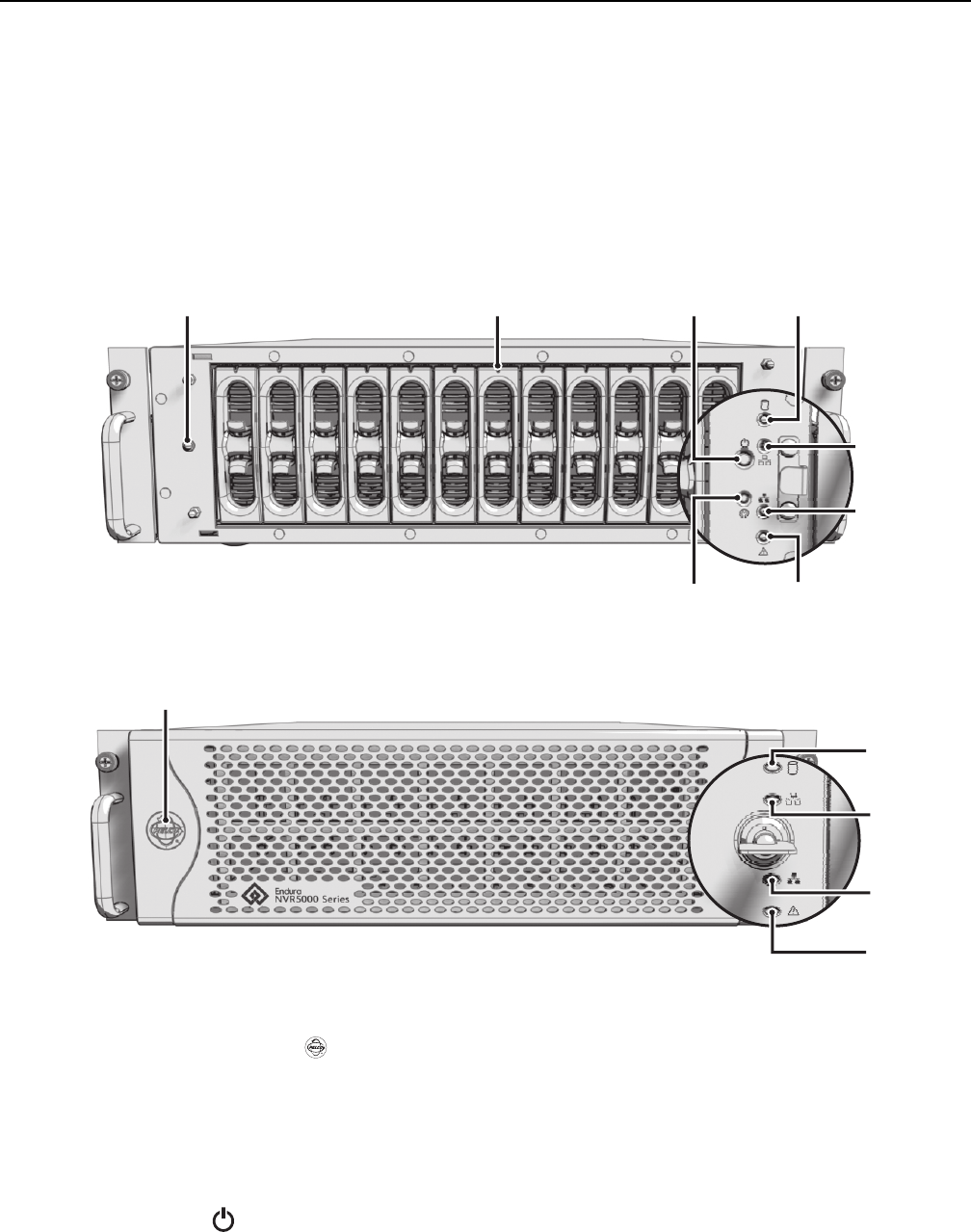
C1621M-E (9/08) 25
Operation
Refer to the Endura WS5000 Advanced System Software Operation manual (C1624M) for details on how to access and configure the NVR5100
Series NVR.
NOTE: To make sure that all diagnostic messages will appear to a system operator, leave at least one Endura workstation or VCD5000 video
console display running at all times.
During operation, monitor the unit status and power supply indicator lights to make sure that all drives are operating properly. In case of failure,
system alarms and error messages will also display on Endura workstations and VCD5000 video console displays (refer to Appendix E:
Troubleshooting on page 37).
FRONT PANEL CONTROLS AND INDICATORS
Figure 22. Front Panel Layout
Figure 23. Front Bezel Indicators
ì Pelco Badge (power indicator)
The Pelco badge glows blue when the unit has power. If the front bezel is open, this indicator glows white.
î Drive status
The disk status indicator reports the operating status of each individual hard disk drive, as follows:
• Solid Green: Read or write operation on a specific hard drive.
• Solid Red: Problem with the hard drive.
• Flashing Red: The unit is initializing the hard drive.
ï Power button
Use the power button to turn the unit on and off (refer to Unit Startup on page 26 and Unit Shutdown on page 27).
ᕡ
ᕦ
ᕤ
ᕥᕣᕢ
ᕧ
ᕨ
ᕡ
ᕦ
ᕥ
ᕧ
ᕨ


















