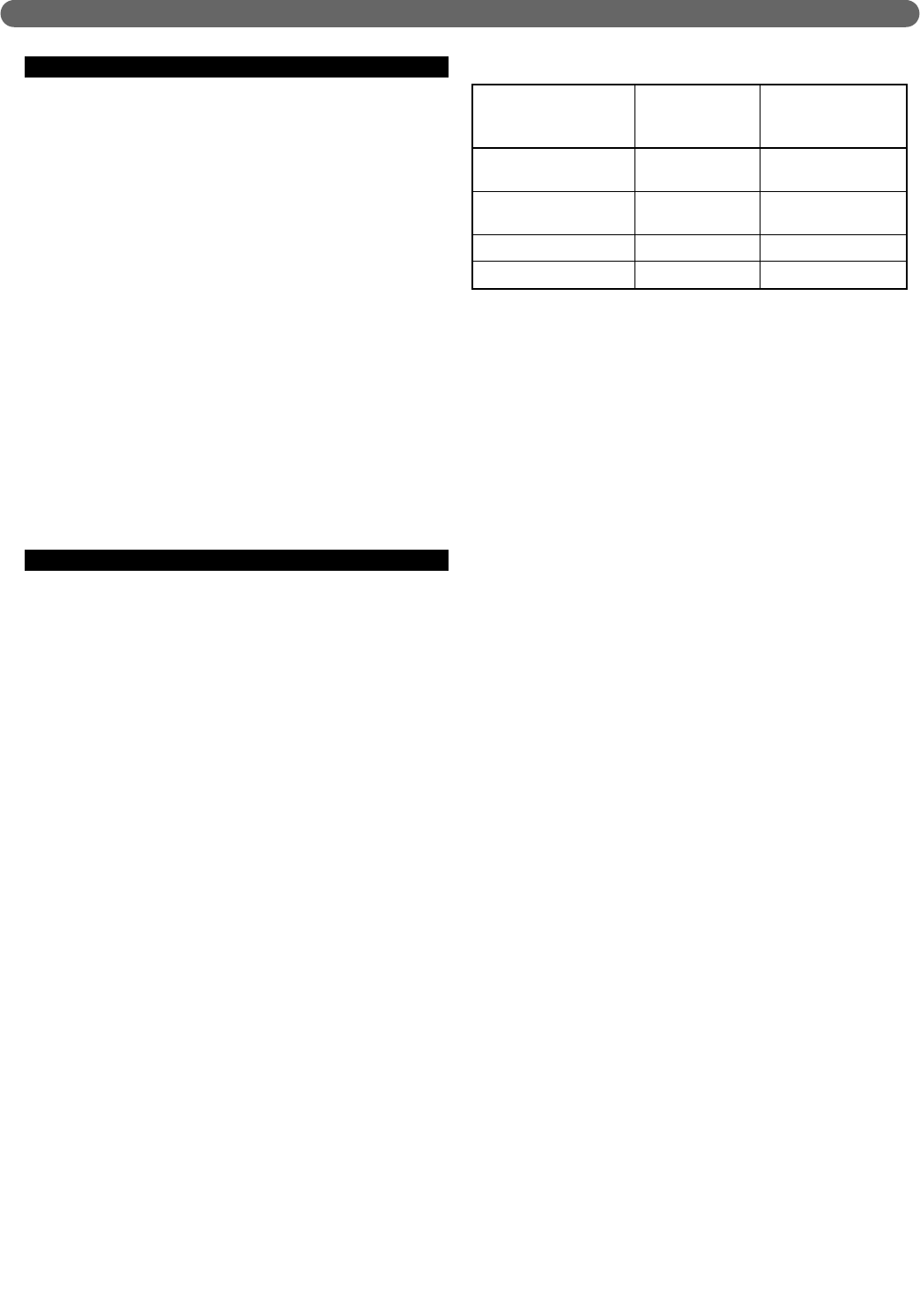
28
C. SAFETY INTERLOCKS
1. Low Water Pressure Limit Switch: This boiler is
intended to operate at pressures exceeding 10 psig. If
the water pressure drops to below 10 psig, there is a
water pressure limit switch that interrupts boiler
operation and displays the message "PR0" on the
interface unit. The combustion air fan completes a
post-purge in this event. Once the low water pressure
condition is corrected the boiler will reinitiate a
heating cycle if there remains a call for heat.
2. High Water Temperature Limit Switch: The boiler is
equipped with a limit switch that will interrupt the
heating cycle and execute a post-purge if the water
temperature increases to above the limit set point of
225°F.
3. High Flue Temperature Limit Switch: The high flue
temperature limit switch will interrupt the heating
cycle if it senses flue gas temperatures above 210°F.
4. Blocked Vent Pressure Limit Switch: This switch
prevents the boiler from operating if the vent
pressure exceeds 2 inches of water column. This will
prevent the boiler from operating if the vent pipe is
blocked.
D. CONTROL FUNCTIONS
1. This Pinnacle boiler is equipped with a P125 Control
Board. This control board with display module has
the following functions:
a. Shows the boiler supply (outlet) water
temperature on the LED Display as default.
b. Allows user to adjust the supply water set point,
the set point differential, and change the display
mode between Fahrenheit and Celsius.
c. Provides Error and Fault Codes on the LED
Display.
d. Shows the actual supply and return
temperatures, fan speed, flame signal (µA), boiler
circulator status, boiler set point, total power on
hours, boiler on hours, and the number of cycles.
e. Allows manual control of the firing rate using the
Service Mode.
2. Default Display: Under normal operating conditions
the default display shows the temperature of the
water supply (boiler outlet) to the system. This may
be displayed in Fahrenheit or Celsius according to
user preferences.
3. Program Functions: By using the S3 "Program" key,
the settings shown in Table 6.1 may be programmed.
a. To access the menu, press and hold the S3
"Program" key on the display module.
b. The control will enter the Supply Set Point
selection.
i. The display will alternately show "C" and
then the current set point temperature.
ii. The set point may be adjusted by using the
S1/- (to decrease) or S2/+ (to increase) keys
on the display module.
c. Pressing the S3 "Program" key again will advance
to the next adjustable value, Set Point
Differential, and the display will alternate
between: "Ch" and the programmed value:
i. The differential adjustment is the difference
between the temperature that the boiler shuts
down (high) and the temperature at which it
re-starts (low).
ii. The differential may be set to values between
5°F (3°C) and 30°F (17°C) in 1°F increments.
iii. The boiler will always shut down at a
temperature 7°F (4°C) above the set point.
The differential temperature is then applied to
this value.
iv. The set point differential may be adjusted by
using the S1/- (to decrease) or S2/+ (to
increase) keys on the display module.
d. Pressing the S3 "Program" key again will advance
to the next adjustable value. The display will read
"de" and alternate with numerical value. This
value is not applicable to the Pinnacle boiler.
e. Finally, by pressing the S3 "Program" key again,
the display will advance to the Measurement
Units selection. The display will alternate
between "t" and either "F" or "C" depending on
the units selected. This value may be changed by
using the S1/- or S2/+ keys on the display
module.
f. Pressing the S3 "Program" key once more will
exit the program mode and again display the
supply temperature.
ELECTRICAL
Table 6.1: Program Functions
Description
Alternating
Display
Character
Allowable Range
Supply Set Point C
50°F to 201°F
(10°C to 94°C)
Set Point Differential Ch
5°F to 30°F
(3°C to 17°C)
Not Applicable de
Measurement Units t C or F


















