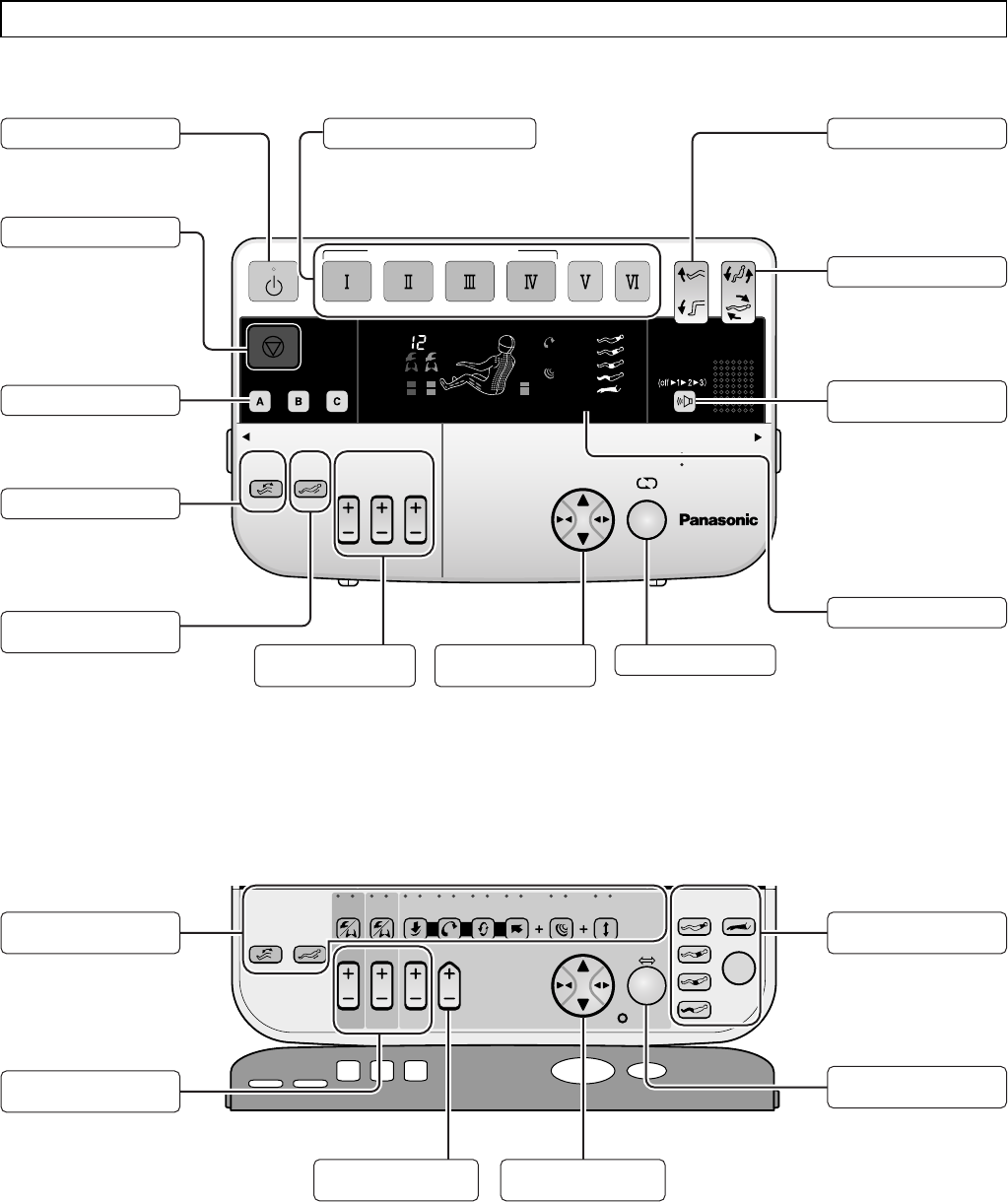
lower bodyhands/arms
intensity intensity
self program
ottoman reclining
quick
stretch
self program
user
shiatsu deep swedish
time
pre-programs
upper body
intensity speed
voice
off/on
time remaining
openopen
self program time input
manual controls
intensity focus
upper
body
lower
body
hands/
arms
vibration
off/on
leg stretch
off/on
neck/back
roller position
6
knead knead shiatsu
ABABAB AB AB AB AB
full
regional
knead
swedish compression
tap
roll
intensity intensity intensity
speed
position
lateral
upper
body
lower
body
hands/
arms
lower back
lower body
back
neck/shoulder
hands/arms
vibration
OK
leg stretch
self program time input
• Use this button to turn the
control panel power on and
off.
OFF/ON button
• Use these buttons to select one
of four pre-program massages or
the quick or self program massage.
Program Selection buttons
• Use this button to turn back
vibration function off/on
during massage programs.
(See Page 19)
Back Vibration
OFF/ON button
• Use these buttons for 3-
stage strength adjustment
during massage programs.
(See Page 19)
Program Strength
buttons
• Enables fine-tuning of
massage head position
during massage
programs. (See Page 28)
Roller Position
button
• Displays massage settings
and actions, etc.
(See Page 7)
Display
• Use this button to adjust
the angle of the legrest.
(See Page 13)
Ottoman button
• Adjusts the volume of the
voice guidance function.
Each press of the button
progressively switches the
volume through low,
medium, high and off
settings. (See Page 14)
Voice Guidance
Volume button
• Use this button to adjust
the angle of the backrest
and legrest. (See Page 13)
Reclining button
• Use this button to adjust
the position of massage
heads for the upper body
in manual operation
mode. (See Page 30)
CONTROL PANEL
• Press this button to stop
the massage immediately.
Quick Stop button
• Use these buttons when
using the user memory
function. (See Page 25)
User Memory buttons
Cover Closed (Massage Programs Use)
Cover Open (Self Program Settings and Manual Operation Use)
• Use this button to turn leg
stretch function off/on
during massage programs.
(See Page 19)
Leg Stretch OFF/ON button
• Use these buttons to select
massage actions in manual
operation mode.
(See Page 29)
Manual Operation
Selection buttons
• Use these buttons to adjust
the massage strength in
manual operation mode.
(See Pages 30, 32, 33)
Massage Strength
buttons
• Use this button to adjust
upper-body massage
speed in manual operation
mode. (See Page 30)
Massage Speed
Adjustment button
• Use these buttons to indicate
how much time you want
the massage to spend in
each region. (See Page 21)
Self Program
Creation button
• Allows you to combine
lateral action with an upper
body massage in manual
operation mode.
(Not combinable with back
vibration.) (See Page 30)
Lateral Movement
button
Roller Position
button
• Use this button to repeat
a massage action during
massage programs.
(See Page 28)
Focus button


















