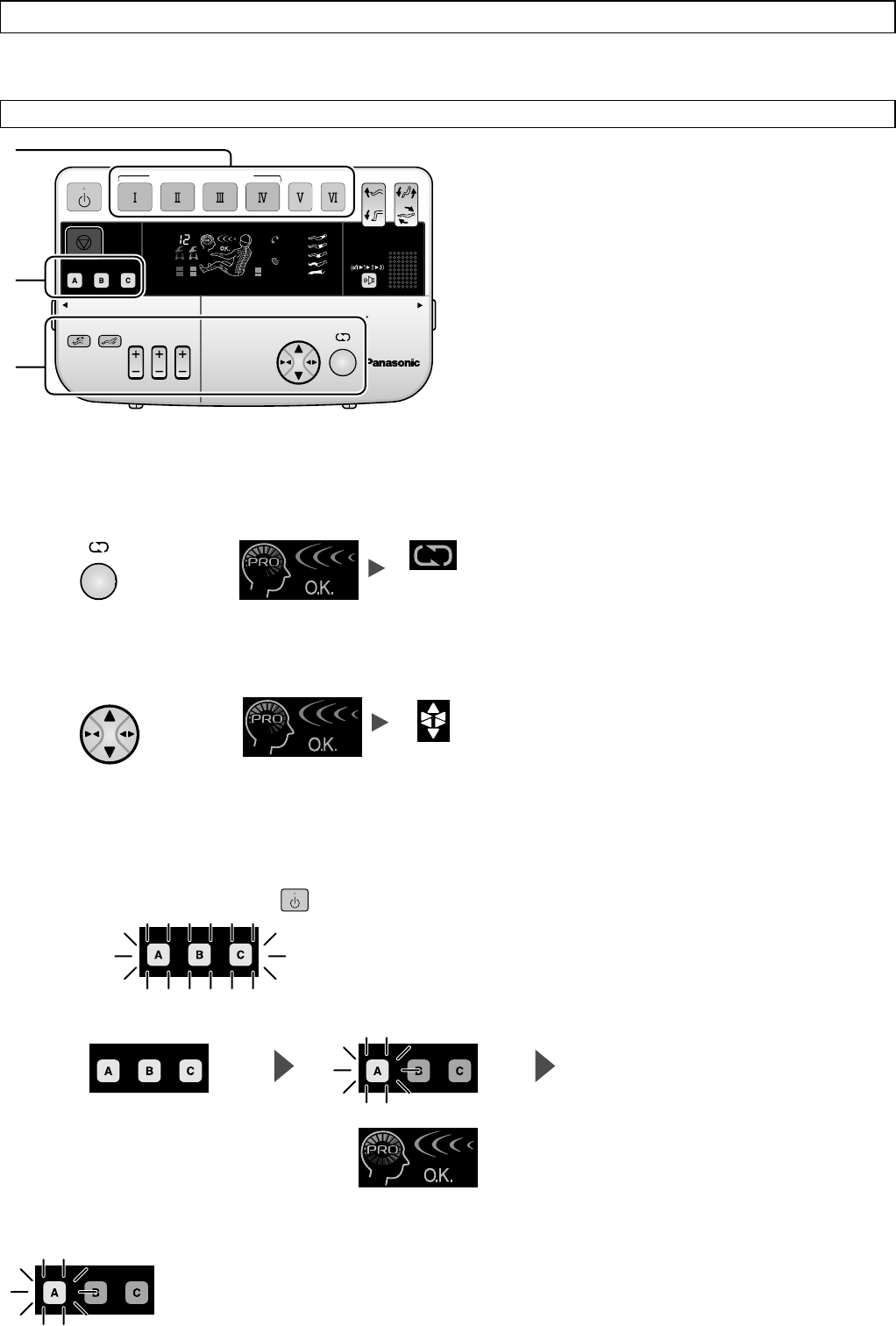
lower bodyhands/arms
intensity intensity
self program
ottoman reclining
quick
stretch
self program
user
shiatsu deep swedish
time
pre-programs
upper body
intensity speed
voice
off/on
time remaining
openopen
self program time input
manual controls
intensity focus
upper
body
lower
body
hands/
arms
vibration
off/on
leg stretch
off/on
neck/back
roller position
25
Press to adjust.
Flashes when
action repeated.
Adjusted direction
flashes.
neck/back
roller position
Animation on Controller Display
Animation on Controller Display
Press .
focus
1
3
2
1. Begin a massage program as described
on pages 15 to 22.
• Select one of the pre-program massages or the
quick or self program massage.
• The massage action in progress when the
button is pressed is repeated.
• The same action at the same position within
the program is repeated.
• The program is modified to increase the
massage action at the point on the body
when the button was pressed.
• The orientation of the massage heads
touching the body is adjusted.
(See page 28 for the adjustable range.)
• The massage heads automatically shift to
the same position they were adjusted to
within the program.
• The adjustment is also reflected in other
massage programs.
2. Making adjustments to your liking during the massage.
When you find a spot that feels good…
ADVANCED USAGE WITH THE USER MEMORY FUNCTION
A function that allows you to create customized programs for massages better suited to your needs.
Change and record massage programs according to your preference.
When the position of the massage heads is a little off…
user
user
user user
• This indicates that settings have already been recorded using that User Memory button.
To record over the existing data, press the same button once more. (The existing data
will be deleted.)
To keep the existing data, press another User Memory button.
When the Selected Button Flashes Rapidly
After the massage finishes or is pressed to finish the massage, proceed as follows.
When the buttons flash…
Press the User Memory button you
want to record your settings to.
Rapid Flashing
3. Record the adjustments you have made.
Recording Complete
Animation on Controller Display
Only Pressed Button Flashes


















