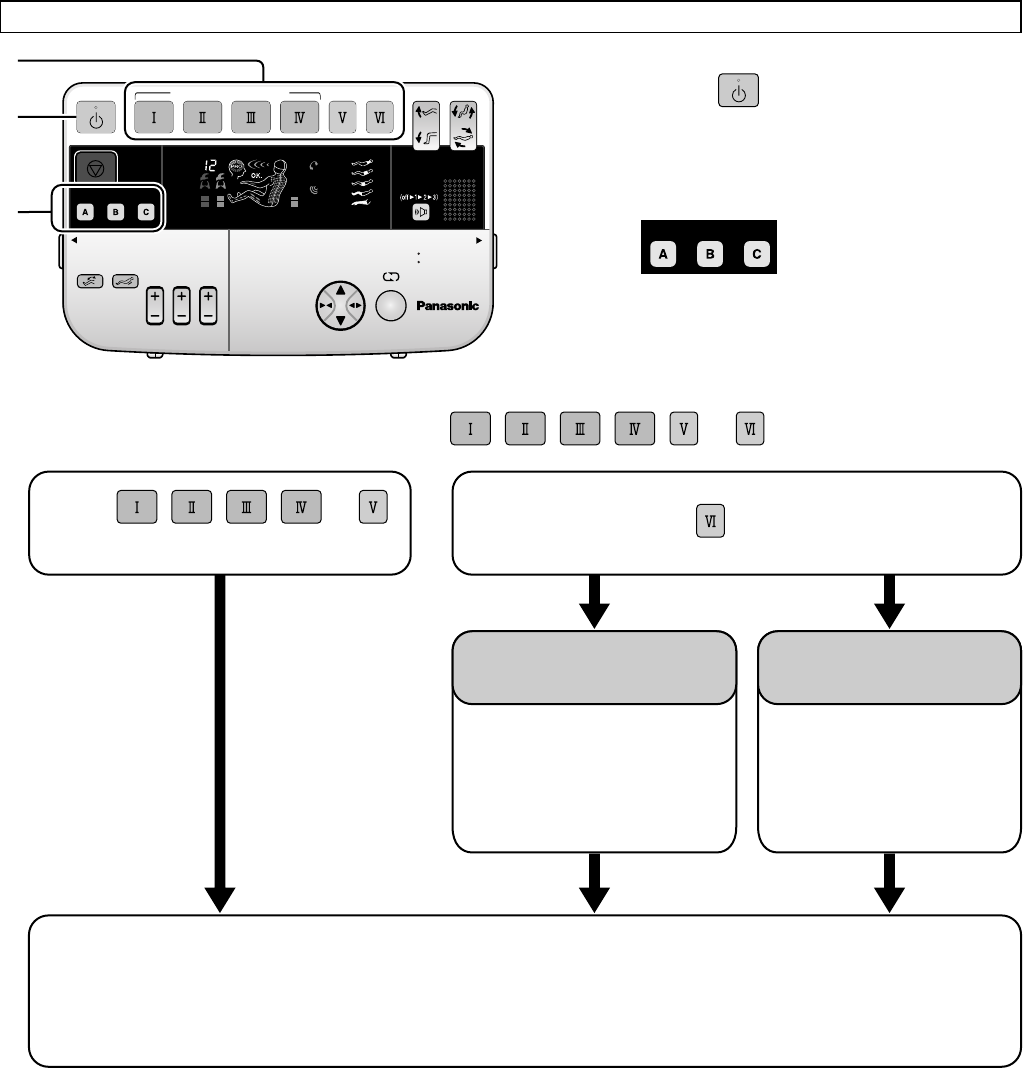
lower bodyhands/arms
intensity intensity
self program
ottoman reclining
quick
stretch
self program
user
shiatsu deep swedish
time
pre-programs
upper body
intensity speed
voice
off/on
time remaining
openopen
self program time input
manual controls
intensity focus
upper
body
lower
body
hands/
arms
vibration
off/on
leg stretch
off/on
neck/back
roller position
27
3
2
1
1. Press to turn on the power.
2. Press the button used to record
your data.
• The massage lounger will carry out body scanning to check whether or not someone with the same
physical characteristics is using the unit.
• The program will start immediately if the occupant is determined to have the same physical characteristics.
• The body scanning will be performed if physical characteristics are determined to be different due to the
occupant’s sitting position, etc. (See Page 16)
If time settings are
recorded…
A massage using the
recorded time settings will
start.
To change time settings,
please see page 23.
If time settings are not
recorded…
Set time settings
according to the steps
given on pages 21 to 22.
When You Want to Use Your Recorded Massage Settings
user
3. Press one of the flashing buttons ( , , , , or ) to select a program.
When , , , or
Are Selected
When Is Selected
Creating a Customized Program
Adjust settings as desired and record to the same User Memory button using the steps given in “Change and
record massage programs according to your preference.” on page 25.


















