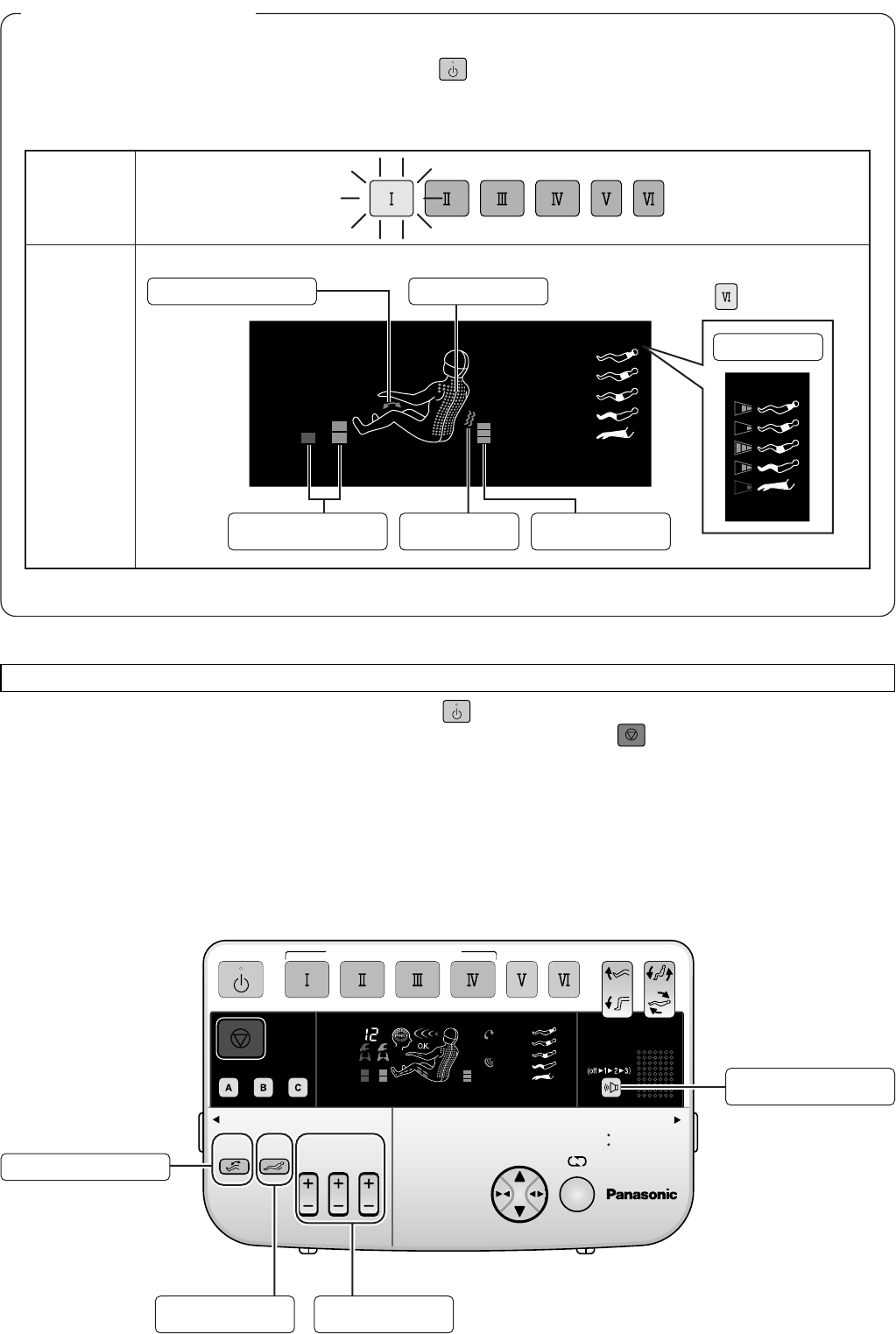
Displayed when
is lit up
self program
time
upper bodylower bodyhands/arms
intensity intensity speed
intensity
time remaining
lower bodyhands/arms
intensity intensity
self program
ottoman reclining
quick
stretch
self program
user
shiatsu deep swedish
time
pre-programs
upper body
intensity speed
voice
off/on
time remaining
openopen
self program time input
manual controls
intensity focus
upper
body
lower
body
hands/
arms
vibration
off/on
leg stretch
off/on
neck/back
roller position
26
Program
Selection
Buttons
Display
Buttons light up in order
from left to right.
Settings shown are those of the Massage Program button that is lit up.
The volume setting of the voice guidance is also recorded.
• Settings can be recorded when the program finishes or is pressed to finish the massage.
(Setting changes cannot be recorded when the program is finished by pressing or when the changes to settings
were made in manual operation.)
• Setting changes are recorded in the same way as described in “Change and record massage programs according
to your preference.”
Recordable Settings
• Settings are divided between those that are recorded for individual programs and those that are recorded as
settings shared by all programs.
Record changes made to individual settings during a massage program.
Leg Stretch OFF/ON button
Voice Guidance
Volume Setting
Program Strength
Settings
Back Vibration
OFF/ON Setting
About Recorded Massage Settings Shown on the Display
• The settings you record after a massage finishes or is pressed to finish a massage are displayed on
the control panel.
• Setting adjustments shown on the display do not indicate changes made to recorded settings unless the
above procedure has been performed (“3. Record the adjustments you have made.”).
Additional Information
self program
time
Program Strength Settings
(Hands/Arms, Lower Body)
Back Vibration
OFF/ON Settings
Program Strength
Settings (Upper Body)
Time Settings
Body Scanning DataLeg Stretch OFF/ON Setting


















