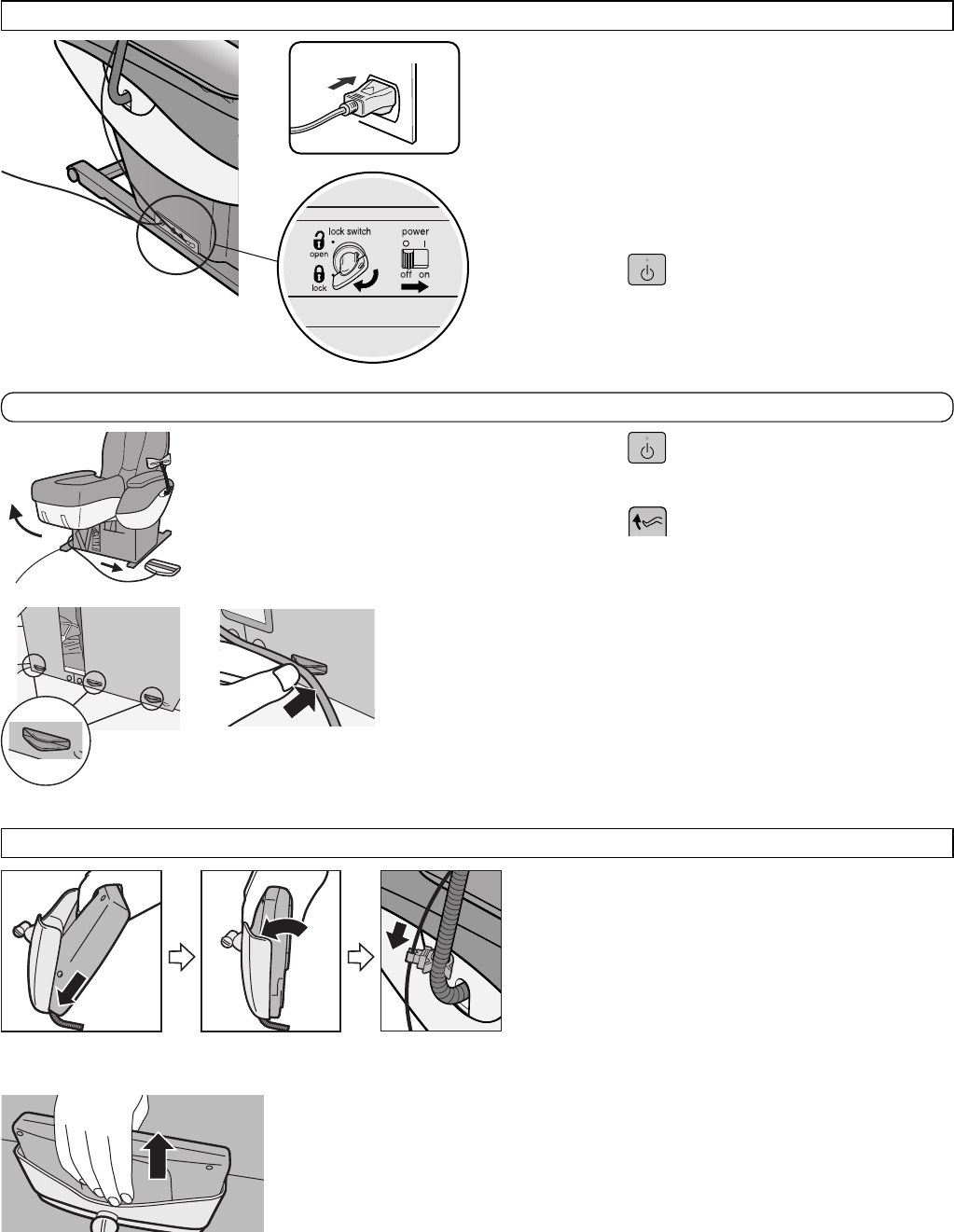
11
1
ottoman
3
2
4
3321
3
1
·
2
1. Insert the power plug into the
power outlet.
2. Insert the key and turn the key lock
to the “open” position.
3. Slide the power switch to the “on”
position.
4. Press on the control panel
twice.
• The backrest will rise to the upright position
automatically.
1. Press on the control panel to
turn on the power.
2. Press on the control panel and
hold until the legrest has risen as
far as it will go.
• Continue pressing until a “beep-beep-beep”
sound is heard.
3. Move the control panel cord under
the legrest to the left side.
4. Fasten the control panel cord at
three points.
Raising the Backrest to the Upright Position
Placing the Control Panel into the Control Panel Stand
Moving the Control Panel Cord to the Left Side (When Control Panel Stand is on Left Side)
1. Insert the control panel at an angle
into the tabs on the control panel
stand.
2. Push the control panel into the
control panel stand.
3. Fasten the control panel cord
using the clip.
For smooth removal of
the control panel, press
on the back of the unit
while sliding up.
To remove the control panel, slide it upwards.
Clips for Fastening
Control Panel Cord


















