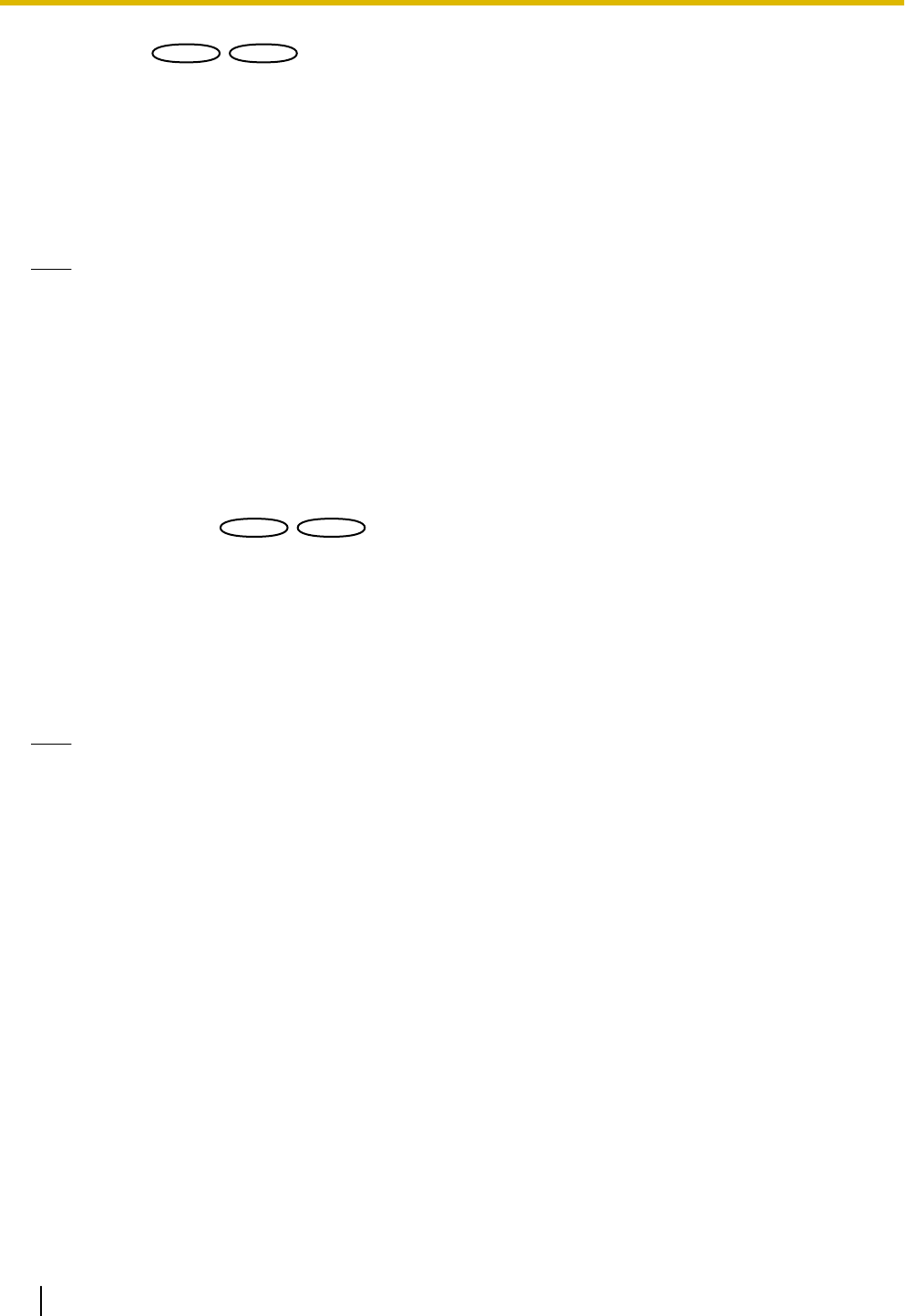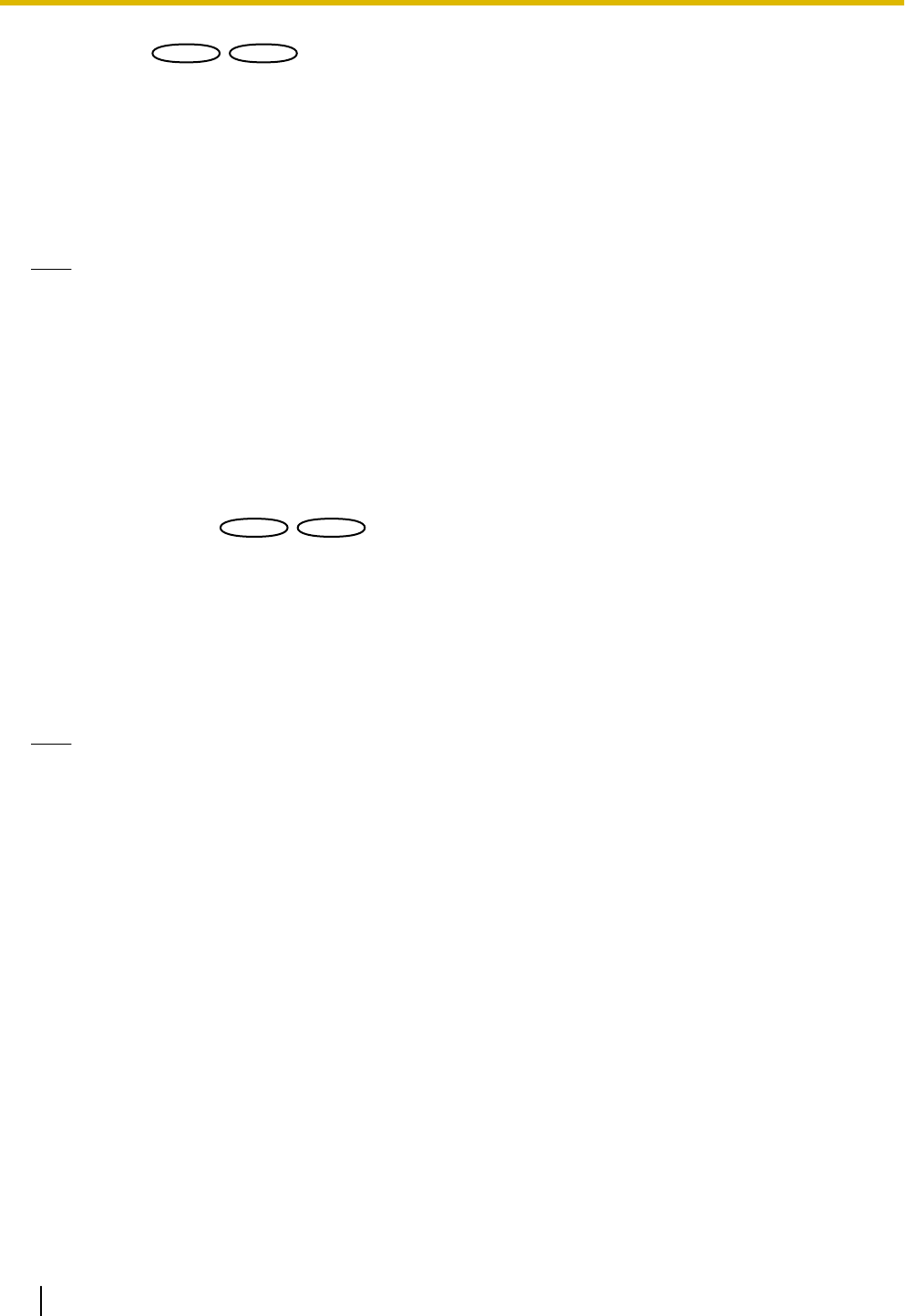
[Terminal 3]
Determine how to use terminal 3.
• Off: Not used.
• Alarm input: Receives alarms.
– Close: An alarm is detected when the terminal status is changed to “On”.
– Open: An alarm is detected when the terminal status is changed to “Off”.
• AUX output: AUX output will be supplied. The [AUX] buttons will be displayed on the “Live” page.
• Default: Off
Note
• AUX is a camera terminal that allows users to operate (Open/Close) arbitrarily from the “Live” page.
For example, an operator can remotely control lights in a place where the camera is installed by
connecting the terminal to the light controller.
• Refer to the installation guide for further information about input/output rating of each terminal.
• While “Alarm input” is being selected, an alarm is detected when the terminal status is changed to
“On”. (Default)
It is possible to configure the setting so that an alarm is detected when the terminal status is changed
to “Off”. When [Fall] is selected after selecting “Alarm input”, an alarm is detected when the terminal
status is changed to “On”. When [Rise] is selected, an alarm is detected when the terminal status is
changed to “Off”.
[Body heat sensor]
Determine how to use the body heat sensor.
• Off: Not used.
• High: Sets the sensor to a high sensitivity level.
• Normal: Sets the sensor to a normal sensitivity level.
• Low: Sets the sensor to a low sensitivity level.
• Quiet: Sets the sensor to a very low sensitivity level.
• Default: Off
Note
• Check the status of the power indicator to determine if the sensor is actually operating or not.
(®page 41)
• Because the sensor (body heat sensor) detects temperature differences, the sensor may not make
detections depending on the temperature of the object or the surrounding environment, or other factors.
In this case, adjust the sensitivity of the sensor.
• In high temperatures the sensor may become less sensitive. In this case we recommend using the
[High] setting.
• The sensor and the detection features are not designed to be used for security, surveillance, or other
areas that require high reliability. We recommend not using the sensor and detection features in these
areas.
• No responsibility will be taken by our company with respect to injuries or other consequences resulting
from the use of the sensor and the detection features.
[VMD alarm]
When clicking “VMD >>”, the [VMD area] tab of the “Alarm” page will be displayed. (®page 84)
[Command alarm]
Select “On” or “Off” to determine whether or not to receive the command alarm.
The command alarm is the function that provides notification of a Panasonic protocol alarm from the other
cameras. When “On” is selected, alarm actions will be performed between multiple cameras.
• Default: Off
78 Operating Instructions
11 Configure the alarm settings [Alarm]