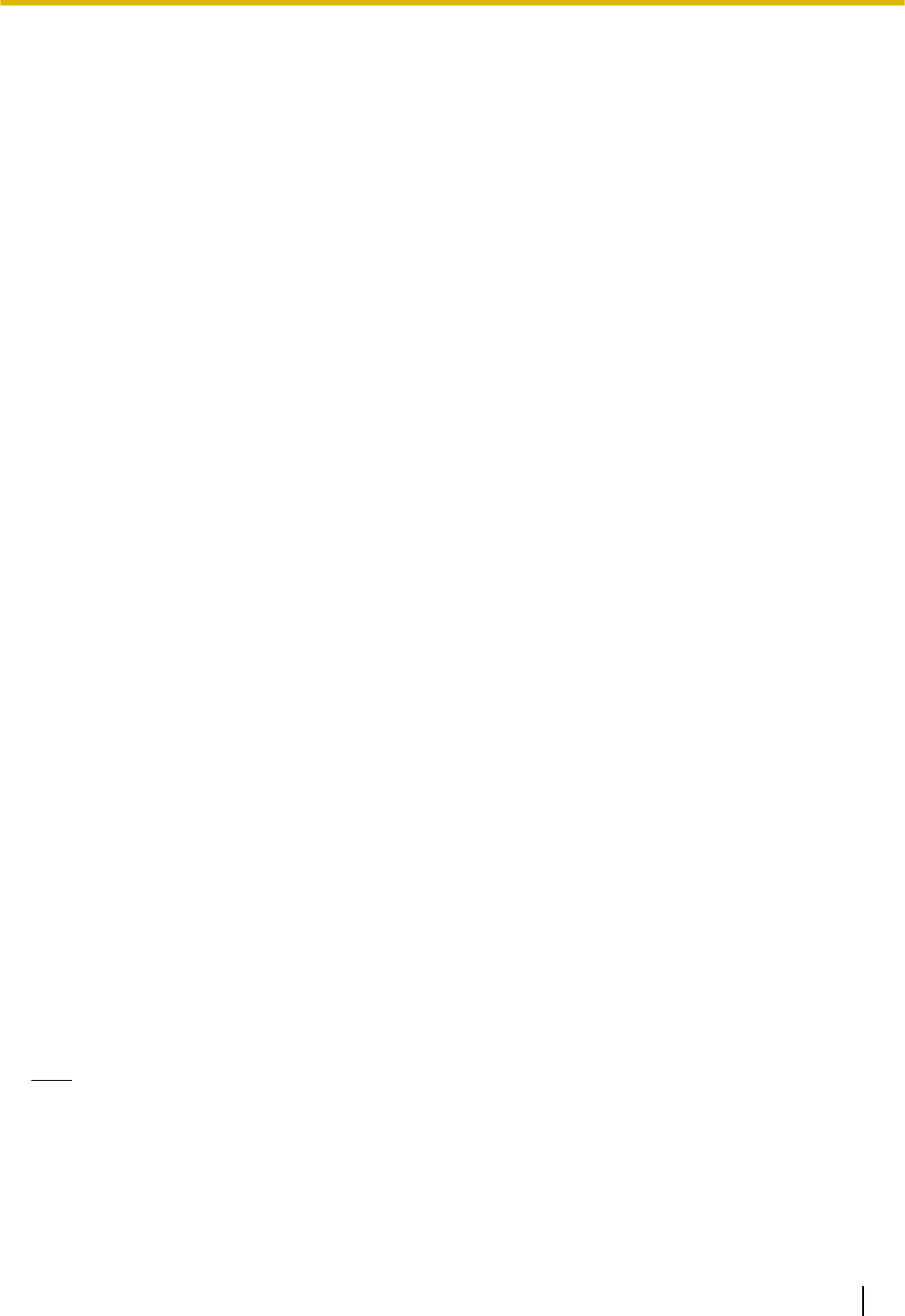
[Refresh interval]
Select an interval (I-frame interval; 0.2 - 5 seconds) to refresh the displayed H.264 images.
If using under a network environment with frequent error occurrences, shorten the refresh interval for H.264
to diminish image distortions. However, the refresh interval may be longer than the set value.
0.2s/ 0.25s/ 0.33s/ 0.5s/ 1s/ 2s/ 3s/ 4s/ 5s
• Default: 1s
[Transmission type]
Select the transmission type of H.264 images from the following.
• Unicast port (AUTO): Up to 14 users can access a single camera concurrently. “Unicast port1(Image)”
and “Unicast port2(Audio)” will automatically be selected when transmitting images and audio from the
camera. When it is unnecessary to fix the port number for H.264 image transmission such as when using
in a particular LAN environment, it is recommended to select “Unicast port (AUTO)”.
• Unicast port (MANUAL): Up to 14 users can access a single camera concurrently. It is necessary to select
“Unicast port1(Image)” and “Unicast port2(Audio)” manually to transmit images and audio from the camera.
It is possible to fix the port number of the router used for H.264 image transmission via the Internet by
setting “Unicast port (MANUAL)” (®page 104). Refer to the operating instructions of the router in use.
• Multicast: Unlimited number of users can access a single camera concurrently. Complete the entry field
of “Multicast address”, “Multicast port” and “Multicast TTL/HOPLimit” when transmitting H.264 images with
multicast.
* Refer to page 7 for further information about the maximum concurrent access number.
• Default: Unicast port (AUTO)
[Unicast port1(Image)]
*2
Enter the unicast port number (used to transmit images from the camera).
• Available port number: 1024 - 50000 (Only even numbers are available.)
• Default:
– H.264(1): 32004
– H.264(2): 32014
[Unicast port2(Audio)]
*2
Enter the unicast port number (used to transmit audio from the camera).
• Available port number: 1024 - 50000 (Only even numbers are available.)
• Default:
– H.264(1): 33004
– H.264(2): 33014
[Multicast address]
*3
Enter the multicast IP address. Images and audio will be transmitted to the designated IP address.
• Available IPv4 address: 224.0.0.0 - 239.255.255.255
• Available IPv6 address: Multicast address starting with “FF”
• Default:
– H.264(1): 239.192.0.20
– H.264(2): 239.192.0.21
Note
• Enter a multicast IP address after checking available multicast address.
[Multicast port]
*3
Enter the multicast port number (used to transmit images from the camera).
• Available port number: 1024 - 50000 (Only even numbers are available.)
• Default: 37004
Operating Instructions 53
9 Configure the settings relating to images and audio [Image/Audio] (BL-VT164W/BL-VT164)/ Configure the settings
relating to images [Image] (BL-VP104W/BL-VP104/BL-VP101)


















