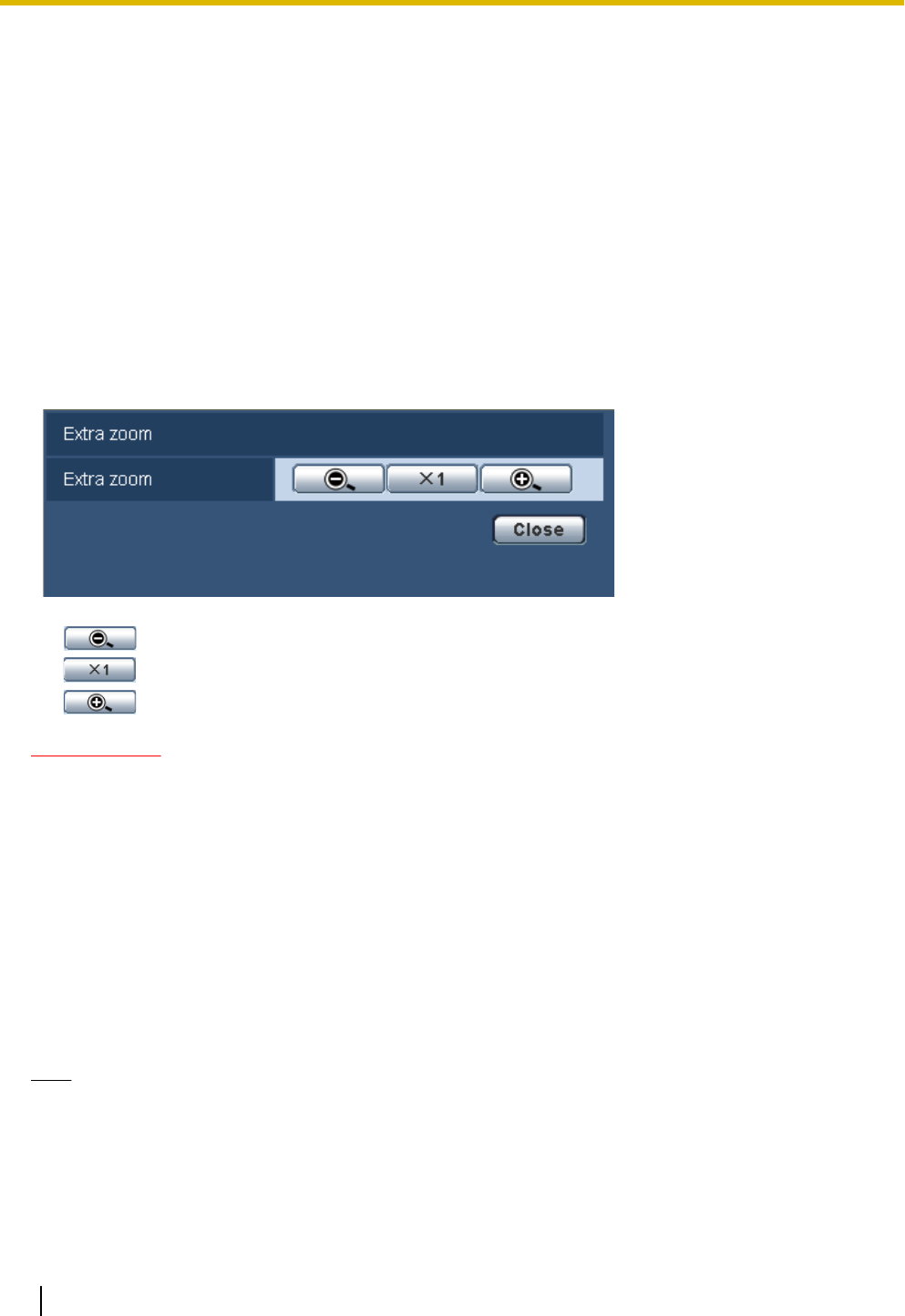
[Set] button
Registers the preset positions.
[Delete] button
Deletes the preset position specified by the position number.
[Close] button
Click this button to close the “Preset position” setup menu.
9.5.4 Adjust the angular field of view using the extra zoom function
(BL-VP104W/BL-VP104)
Click the [Setup>>] button of “Extra zoom” on the [Image/Privacy] tab of the “Image” page. (®page 57)
It is possible to adjust the angular field of view using the extra zoom function.
• : Click this button to adjust the zoom ratio to the “Wide” side.
•
: Click this button to set the zoom ratio to x1.0.
• : Click this button to adjust the zoom ratio to the “Tele” side.
IMPORTANT
• The extra zoom function may not be activated on the appropriate position if the setting for the function
is performed after the settings for the mask areas (®page 62), privacy zone (®page 70), VMD area
(®page 84). To prevent this, perform the setting for the extra zoom function before other settings.
9.5.5 Configure the settings relating to the privacy zone (“Privacy
zone” setup menu) (BL-VT164W/BL-VT164)
Click the [Setup>>] button of “Privacy zone” on the [Image/Position] tab of the “Image/Audio” page
(®page 57).
When there is a zone that you do not want to display, set the zone as a privacy zone not to be displayed. Up
to 2 privacy zones can be set.
Note
• The privacy zone function does not work when the camera is in the process of warming-up just after
turning on the power, or in the process of refreshing the position.
68 Operating Instructions
9 Configure the settings relating to images and audio [Image/Audio] (BL-VT164W/BL-VT164)/ Configure the settings
relating to images [Image] (BL-VP104W/BL-VP104/BL-VP101)


















