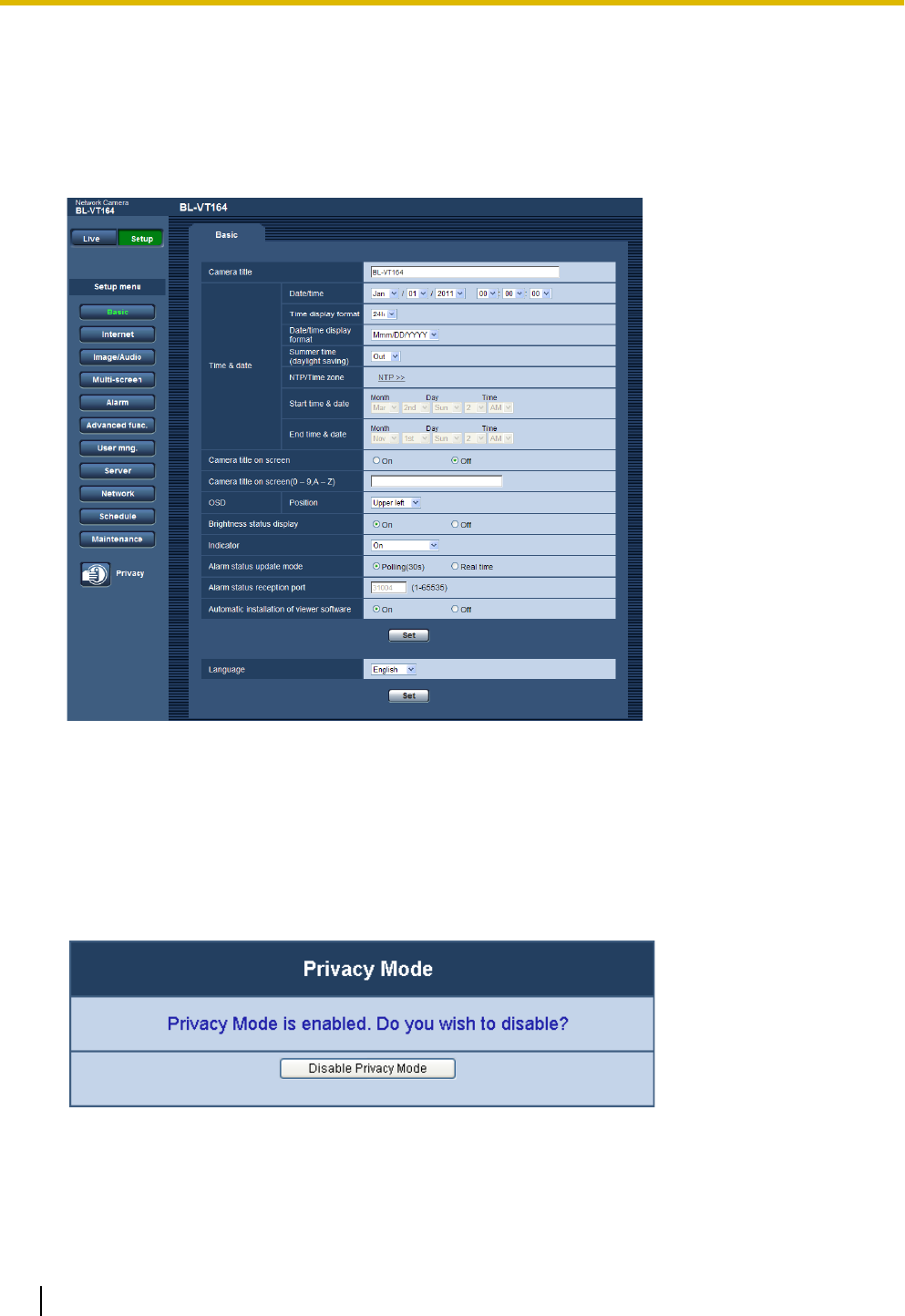
19.2 Configuring the Privacy Mode with the setup
menu
1. Click the [Privacy] button in the setup menu.
→ The lens will be hidden in the top part of the camera and the POWER indicator will light.
19.3 Turning the Privacy Mode off
You can turn privacy mode off by:
– Pressing the camera’s PRIVACY button (the POWER indicator will turn from red to green).
– Accessing the camera with a PC. When the following dialog is displayed, click “Disable Privacy Mode” and
enter the administrator user name and password if prompted.
– Accessing the camera from a cellular phone/mobile terminal as the administrator (®page 19, page 22).
160 Operating Instructions
19 Privacy Mode (BL-VT164W/BL-VT164)


















