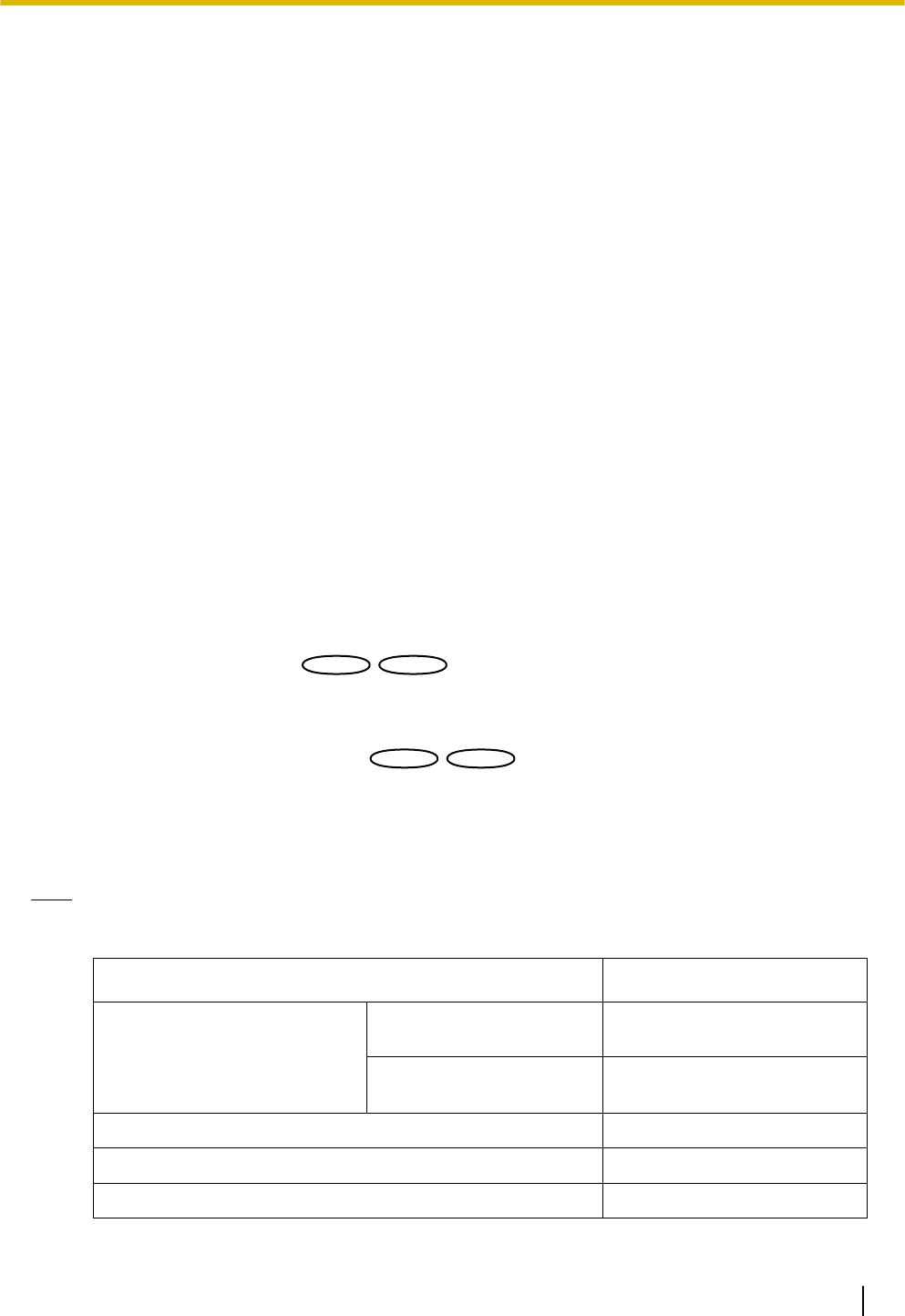
• Available characters: 0-9, A-Z and the following marks.
! " # $ % & ' ( ) * + , - . / : ; = ?
• Default: None (blank)
[OSD] - [Position]
Select the position where the time and date and a character string to be displayed on the image of the “Live”
page.
• Upper left: The above information will be displayed at the upper left corner of the main area on the
“Live” page.
• Lower left: The above information will be displayed at the lower left corner of the main area on the
“Live” page.
• Upper right: The above information will be displayed at the upper right corner of the main area on the
“Live” page.
• Lower right: The above information will be displayed at the lower right corner of the main area on the
“Live” page.
• Default: Upper left
[Brightness status display]
Select “On” or “Off” to determine whether or not to display the status of brightness on images displayed on the
“Live” page when adjusting brightness.
• Default: On
[Indicator]
Determine whether or not to use the following indicators.
– POWER indicator
• On: The indicator will light in accordance with the status.
• On(Access): The indicator will light when images are viewed.
• On(With body heat sensor)
VT164W
VT164W
VT164
VT164
: The indicator lights for 1 second when the body heat
sensor (pyroelectric infrared sensor) is triggered (when a detection is made).
• Off: The indicator will light off.
• Default: On
– WIRELESS indicator (WPS indicator)
VT164W
VT164W
VP104W
VP104W
• On: The indicator will light in accordance with the WPS operation status.
• On(Access): The indicator will light during start up for the WPS and light off during normal use.
• Off: The indicator will light during start up for the WPS and light off during normal use.
• Default: On
Note
• POWER indicator (Red/Orange/Green): The indicator will light or blink as follows depending on the
camera status.
Operation status
Indicator status
When the power is turned on Before the network
connection is established
Blinks orange
When the network
connection is established
Blinks orange ® Blinks green
® Lights green
During standby or connection (Cable is not connected.) Lights orange
During standby or connection (Cable is connected.) Lights green
During the upgrade process Blinks orange
Operating Instructions 41
7 Configure the basic settings of the camera [Basic]


















