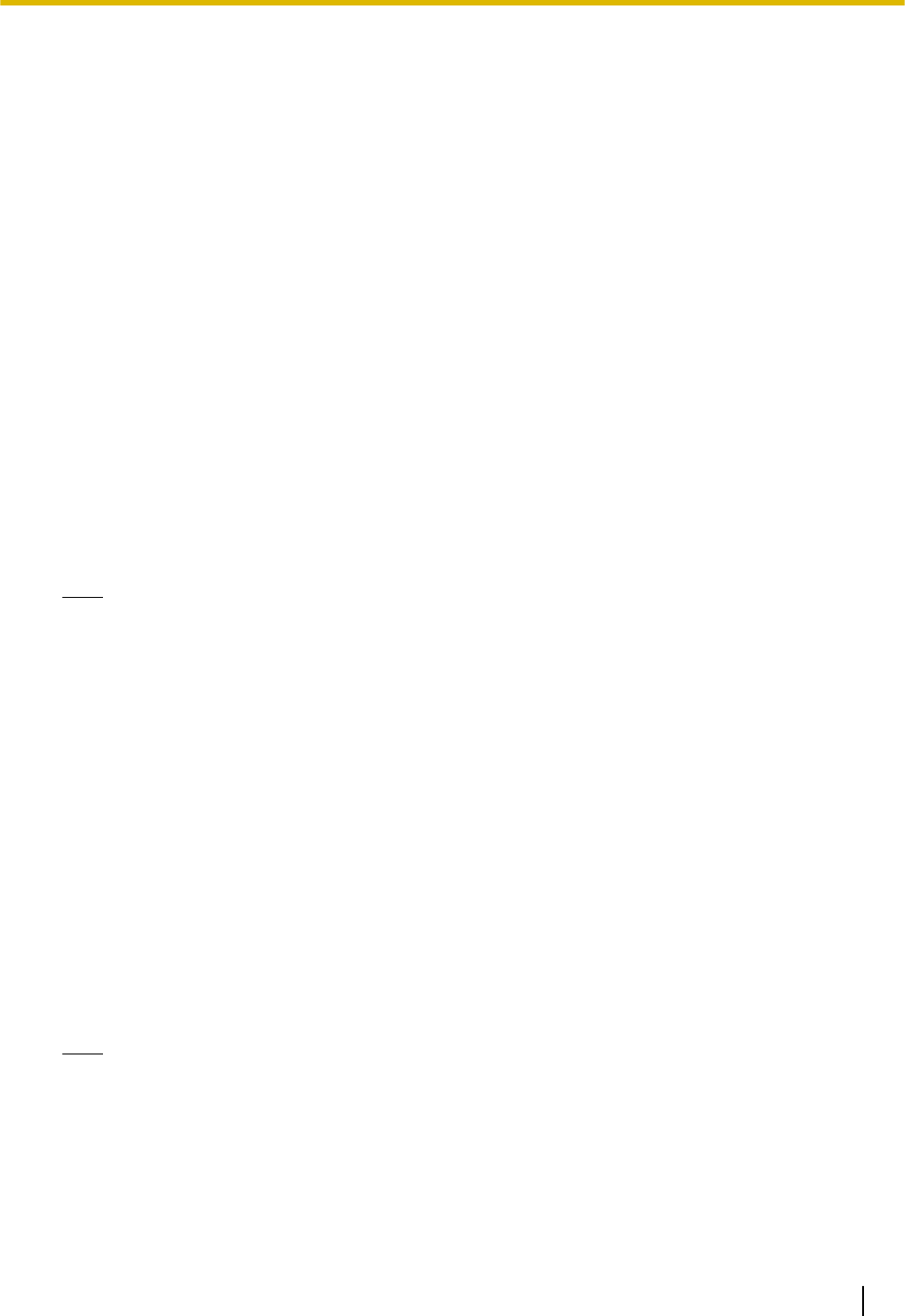
• 5 alphanumeric characters: 64bit
Example: 012yz
• 13 alphanumeric characters: 128bit
Example: 0123456uvwxyz
• Available number of characters: 10 or 26 characters (10 hex characters: 64bit/26 hex characters:
128bit)/5 or 13 characters (5 alphanumeric characters: 64bit/13 alphanumeric characters: 128bit)
• Available characters: 0 - 9, A - F or a - f (10 hex characters: 64bit/26 hex characters: 128bit)/
alphanumeric characters (5 alphanumeric characters: 64bit/13 alphanumeric characters: 128bit)
Entries are case sensitive. Spaces cannot be entered.
• Default: None (blank) and 13 alphanumeric characters: 128bit
[Network key]
A network key can be entered when the “WPA-PSK (TKIP)”, “WPA-PSK (AES)”, “WPA-PSK (TKIP/
AES)”, “WPA2-PSK (TKIP)”, “WPA2-PSK (AES)”, “WPA2-PSK (TKIP/AES)”, or “WPA/WPA2-mixedmode
PSK” method is selected for the encryption method. Select the same network key as the network key
configured to the connected wireless router.
Select the key length from the pull-down menu.
• 8 to 63 alphanumeric characters
• 64 hex characters
• Available number of characters: 8 - 63 characters
• Available characters: Alphanumeric characters
Entries are case sensitive. Spaces cannot be entered.
• Default: None (blank) and 8 to 63 alphanumeric characters
Note
• Depending on the connected wireless router, “WPA-PSK (TKIP)”, “WPA-PSK (AES)”, “WPA-PSK
(TKIP/AES)”, “WPA2-PSK (TKIP)”, “WPA2-PSK (AES)”, “WPA2-PSK (TKIP/AES)”, or “WPA/
WPA2-mixedmode PSK” methods may not be supported. In particular, if connections cannot be
made using mixed mode methods (WPA-PSK (TKIP/AES), WPA/WPA2-mixedmode PSK, etc.),
use a single mode method (WPA-PSK (TKIP), WPA-PSK (AES), etc.).
• The camera only supports open system authentication. If shared key authentication is configured
for the wireless router, change the authentication to auto or open system.
• It is recommended to select the “WPA2-PSK (AES)” or “WPA-PSK (AES)” enhanced encryption
methods for the wireless router's encryption settings.
4. Select “Disable” for “External registration” in “Wi-Fi Protected Setup (WPS)”.
• If wireless connections are made with “Enable” selected, the wireless settings may be overwritten.
Make sure to select “Disable”.
5. Click the [Set] button.
→ A message asking you if you want to restart the camera is displayed. Click [OK]. Wait about 2 minutes
until the camera restarts.
6. Turn off the camera by unplugging the AC adaptor from the power outlet.
7. Disconnect the LAN cable and turn on the camera by plugging the AC adaptor into the power outlet.
→ The camera starts up and starts the wireless connection.
Note
• Switch between wireless and wired connections with the following methods.
Wireless connections: To use wireless connections, turn on the camera without connecting the
LAN cable.
Wired connections: To use wired connections, connect the LAN cable and then turn on the
camera.
• When switching between wireless and wired connections, some wireless routers may have to be
restarted.
• Wired and wireless connections cannot be made to the camera at the same time.
Operating Instructions 143
16 Use the camera on a wireless LAN [Wireless] (BL-VT164W/BL-VP104W)


















