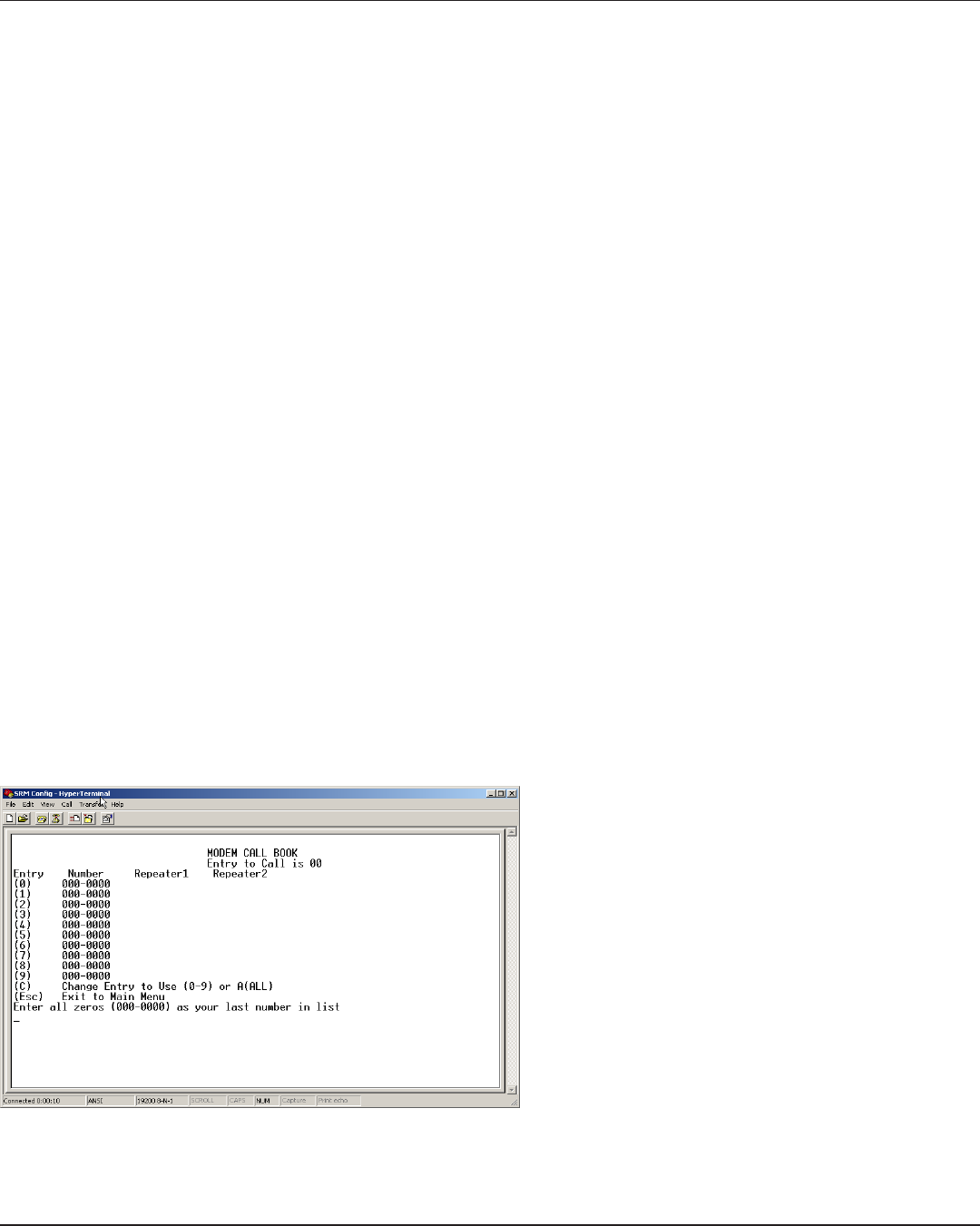
DATA-LINC GROUP
26
PN 161-09981-002C
rev 8/04
DDAA1000/SRM User Guide
Main Menu Option (2): Edit Call Book
If the DDAA1000/DD1000 system is only two (2) units, one Master and one Remote, then either Point-to-Point or Multipoint
modes can be used. If the system has more than one Remote, then Point-to-Multipoint mode must be used. Use of the
Call Book for multi-point systems is explained later in this chapter.
The Call Book is an innovative feature in the DDAA1000/SRM that offers both security and flexibility in use. The Call Book
accomplishes this by allowing the user to determine with which other DDAA1000/SRMs a given radio modem will
communicate, based on the Call Book numbers for both the master and remote. The radio modem’s Call Book number is
encoded in the microprocessor and identified on a label on the modem. The instructions provided in this section are for point-
to-point mode only. Use of the Call Book for multi-point systems is explained later in this chapter. For two DDAA1000/SRM
radio modems to communicate in point-to-point mode, three events must occur:
1. The call book number for the master must be listed in the Remote’s Call Book.
2. The call book number for the remote must be listed in the master’s Call Book.
3. The master must be programmed to call the remote.
As shown in figure 3, the Call Book allows users to set up a list of up to 10 DDAA1000/SRMs to communicate with.
Designate up to 2 repeaters to be used in communicating with a given radio modem, and tell the master which remote to
call. To direct the master to call a remote, the Remote must be in the Call Book Menu. A specific remote may be called by
entering (C) at the prompt, followed by the menu number corresponding to that remote. To call any available remote in the
list, the user should enter C and then A (for All).
Note: To call a remote through one or two repeaters, you must call that remote directly (as opposed to using the
Call All option). When Call All is selected the master is not able to connect with any remotes through repeaters.
This is because the master calls every remote in the list when instructed to call all and will connect with the first
remote to respond. When calling through a repeater, the master must first call that repeater and establish a
communications link with it prior to making contact with the remote.
Figure 13: Call Book Menu
Shown below are example settings. Please refer to supplied configuration sheets for your modem’s configuration.


















