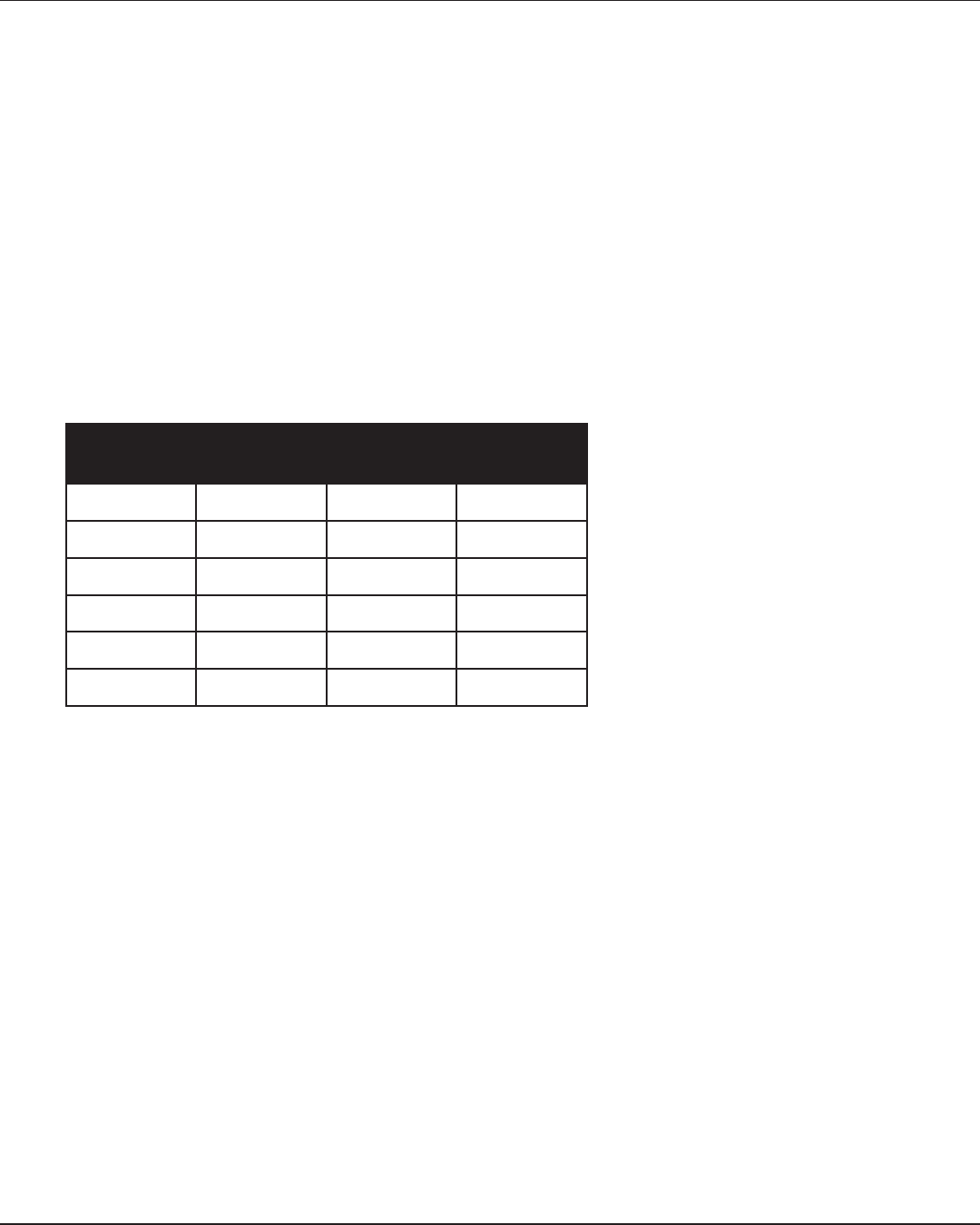
DATA-LINC GROUP
25
DDAA1000/SRM User Guide
PN 161-09981-002C
rev 8/04
Main Menu Option (1): Set Baud Rate
When option (1) is selected you will be able to change the radio modem’s RS-232 baud rate. This is the communication rate
between the radio modem and the instrument to which it is connected. It is important to note that this is independent of the
baud rate for the other radio modem(s) in the communication loop. For example, DDAA1000/SRMs may be used in an
application to send data from remote process instrumentation to an engineer’s computer. In this application, the baud rate for
the radio modem on the instrumentation might be set to 9600, and the radio modem on the computer might be set to 57,600
or 115,200.
In general, it is desirable to set the baud rate to the highest level supported by the device to which it is connected. However,
please note that this may actually result in slower data communications if the UART chipset of the connected device does
not support higher data rates.
The DDAA/DD1000 use 8 Data Bits/ no Parity, 1 Stop bit only. Do not change. These settings are not used when setting
radio operating values. The default setting is 0 (8,N,1).
Table 3: Available data word length and parity selections
uneM
gnitteS
stiBataD ytiraP stiBpotS
08 enoN1
17 nevE1
27 ddO1
38 enoN2
48 nevE1
58 ddO1
Note: The RF parameter baud rate must match the internal set baud rate in the EEprom. A mismatched baud rate
will cause communication to alway stop.
ModBus RTU
Do not use this mode with the DDAA1000/DD1000.


















