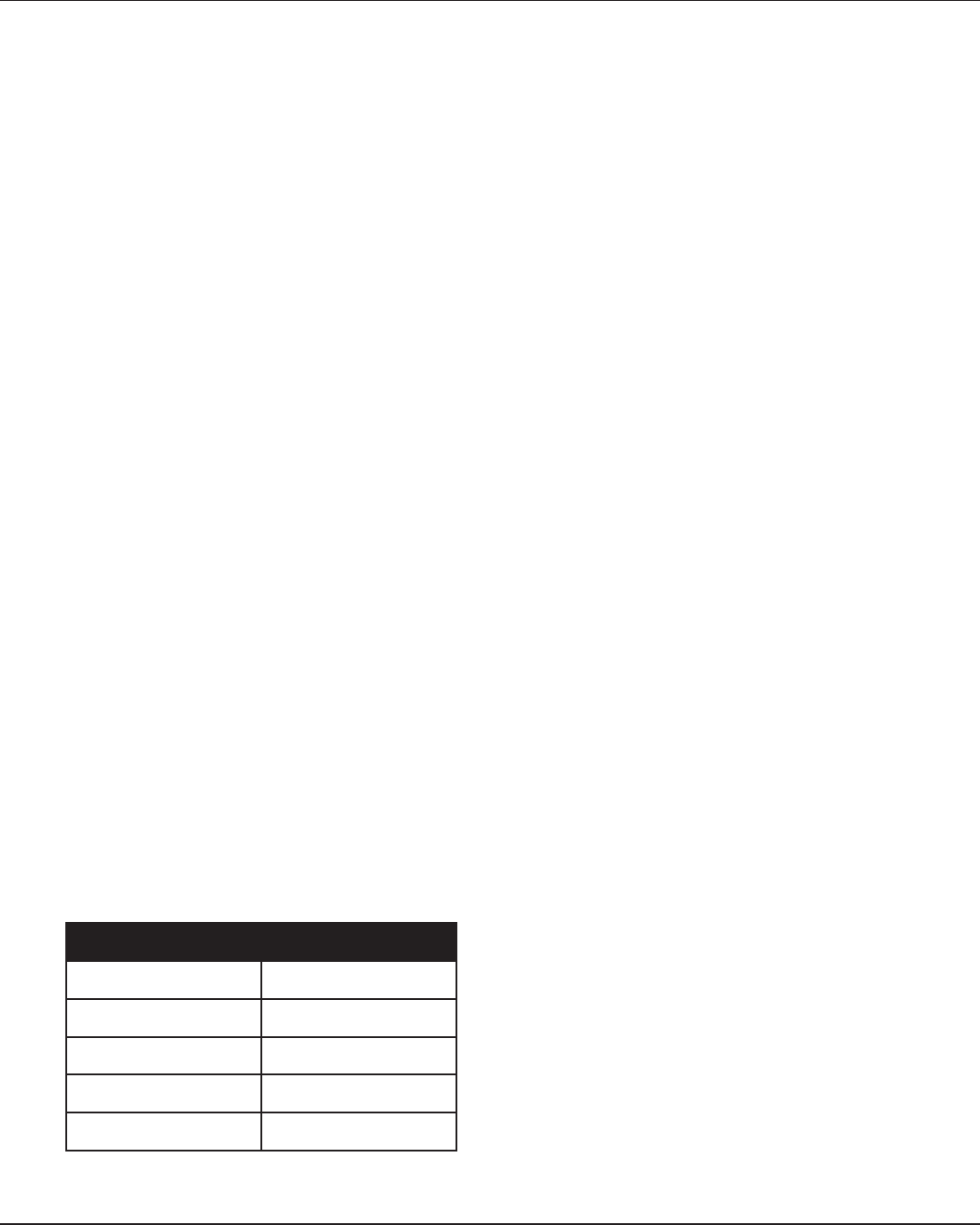
DATA-LINC GROUP
21
DDAA1000/SRM User Guide
PN 161-09981-002C
rev 8/04
Appendix C
Radio Configuration
The radio module in the DDAA1000/DD1000 can be set to suit your particular application. All adjustments are done through
the built-in setup program, with a user interface that eliminates the need for setup diskettes or custom software.
The radio modules used in the DDAA1000/DD1000 are factory pre-configured. The likely times the user would need to
change a parameter would be to replace a defective radio module, add the repeater function to a radio, or change the
system configuration. The user in encouraged to contact Data-Linc Group before making any changes, as a wrong setting
may cause the radios to stop communicating. The main parameters that might need to be changed are:
call book (phone) number
network ID
system operating mode
repeater mode
frequency key
baud rate (if changing the radio)
To access the radio setups the user must remove all connectors from the DDAA/DD1000, the remove the cover, and change
a set of jumpers at location P1 and P2 and add a serial data cable supplied by Data-Linc Group to connector P3. See
Figure 10, PCB layout drawing (Appendix B).
To access the radio configuration menu, set the P1 and P2 jumpers as shown on the PCB layout drawing (Appendix B).
Use the CONFIG-RF selection as shown on the PCB drawing. The dark lines represent the three small jumpers. Then insert
the Data-Linc Group serial cable into connector P3 located next to the power connector. Attach the serial cable to a PC.
Start a terminal program such as “Hyperterminal” with port settings of 19.2 K baud, 8 data bits, no parity and one stop bit.
Apply DC power to the unit. Press the Configure button label SW1 located at the end opposite the power connector. While
any terminal program that can be set to 19200 baud will work, examples for this manual were generated using the Microsoft
Windows 2000 application “HyperTerminal.”
Note that the computer setup communications to configure radio modules will always be at a baud rate of 19.2 K. The baud
rate of the DDAA communications may be different. The radio module baud rate setting is for talking to the DDAA circuit
board, not the computer terminal program.
Note: When using HyperTerminal, set Handshaking to none.
Table 2: Terminal Settings
retemaraP gnitteS
etaRduaB00291
stiBataD8
ytiraPenoN
stiBpotS1
lortnoCwolFenoN


















