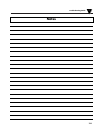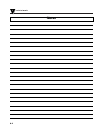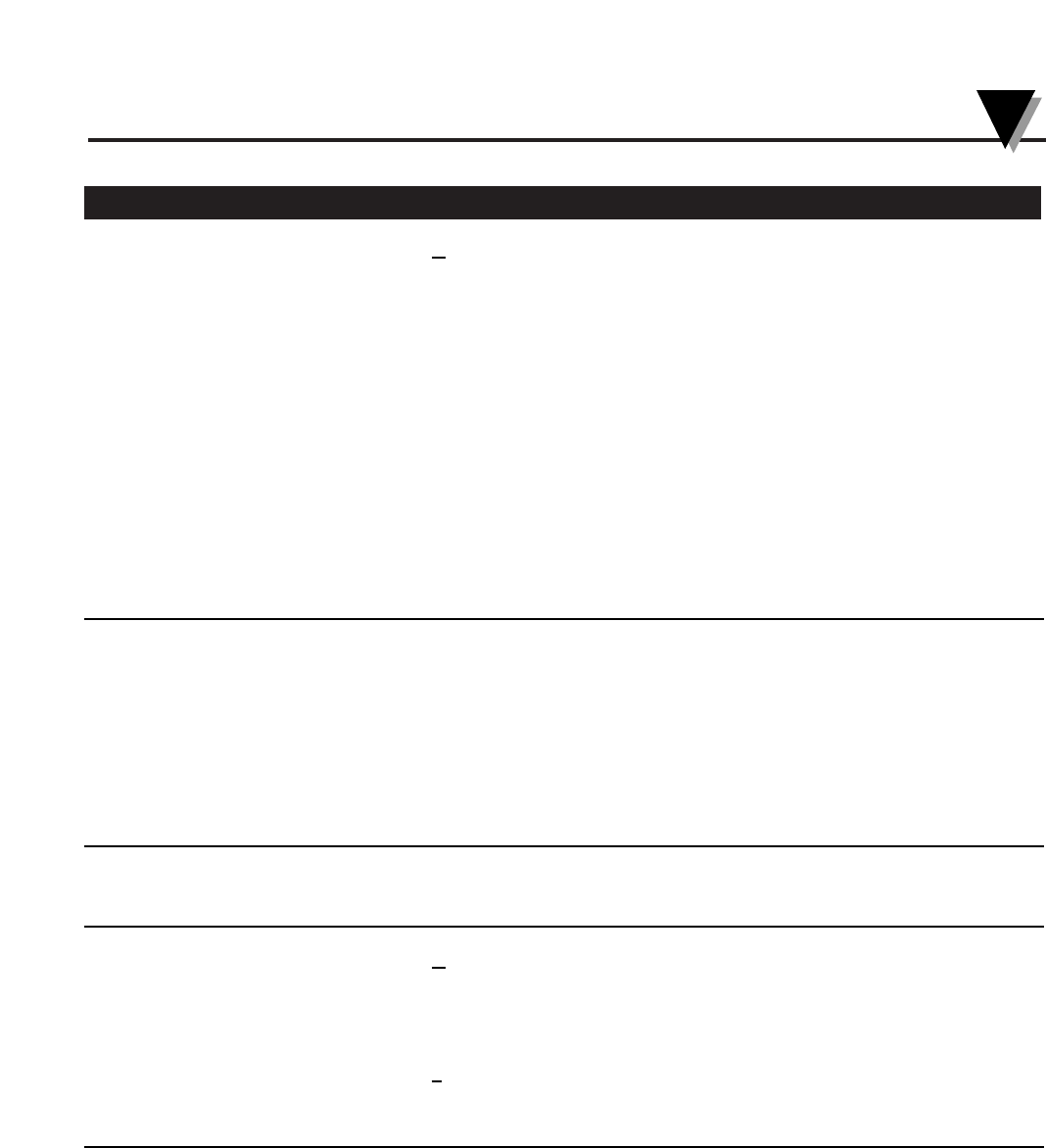
Problem Solution
No flow out of the tube outlet D
(cont’d) If the previous solutions do not help your situation, there may be a
problem with the way the tubing is loaded in the pump(s).
1. Observe how the tubing is loaded in the pump(s) and, if necessary,
reload it.
2. Make sure the tubing has no holes or cracks. Replace with new
tubing, or move a fresh section of the tubing inside of the pump, if
necessary.
3. Make sure the tubing is not clogged. Replace with new tubing, if
necessary.
4. Make sure no part of the tubing is being constricted by a clamp.
Loosen clamps if necessary.
5. Make sure the pump(s) are properly closed.
Fluid flows in the opposite 1. Check that the motor is rotating in the correct direction. The pump
direction of what is intended motor rotates to drive fluid into the inlets and out of the outlets.
2. Observe the green LEDs near the pump icons on the membrane
keypad. The lit LEDs point to the inlets.
3. To change the direction in which the motor rotates, make sure the
display is in the STOPPED Display Mode and refer to Section
5.2.
Unable to fasten two stacked Use long mounting screws to attach the pumps.
pumps to the motor
Motor will not turn A
1. Verify that the unit's power is on.
2. If the power is not on, toggle the ON/OFF switch to turn on the
power. Attempt to resume pumping.
B
The tubing may be causing a jam. Observe how the tubing is loaded in
the pump(s) and, if necessary, reload it.
Troubleshooting Guide
7
7-9