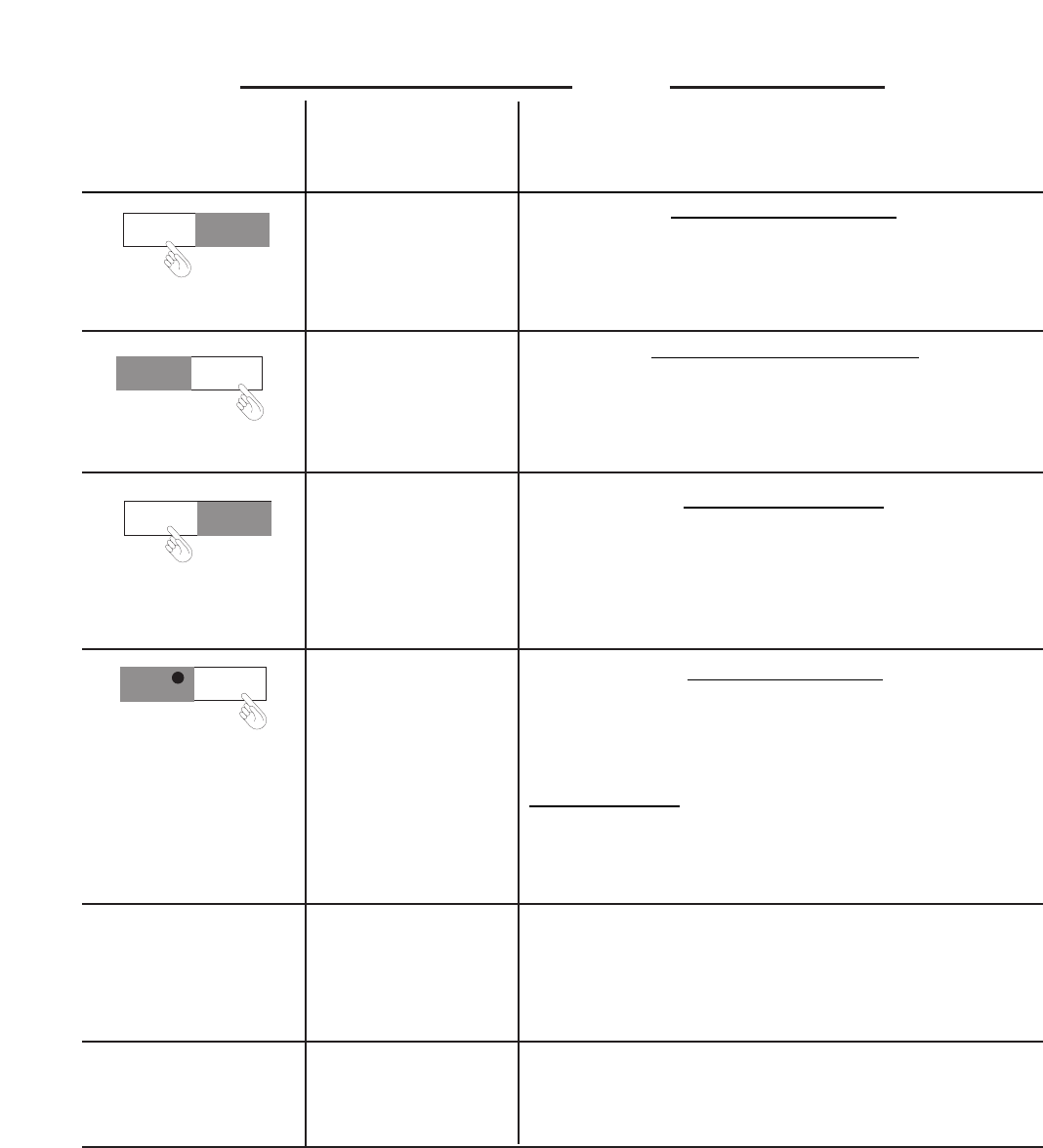
6-4
Table 6-1 (cont’d) RPM MODE
KEY DISPLAY ACTION TAKEN
SHOWS AND PROCEDURE
FLOW
RATE
xxx mL/min
or
xxx Liter/min
Displays actual FLOW
RATE
Press the FLOW RATE key. The display flashes the fluid flow
rate calculated for the RPM setting previously selected (xxx
mL/min or xxx L/min).
TOTAL
VOLUME
TUBE ID
xxx mL
or
xxx Liters
Displays current TOTAL VOLUME
1. Press the TOTAL VOLUME key. The display flashes the
calculated volume of fluid dispensed since the pump started
running (xxx mL or xxx Liters).
TUBE ID=xxx
Displays current TUBE ID
Press the TUBE ID key. If the red LED next to the CALIBRATE
key is not lit, the display flashes the current TUBE ID setting. If
the red LED next to the CALIBRATE key is lit, the display flashes
the message “CALIBRATED TUBE!”.
CALIBRATE
CALIBRATED!
or
not calibrated
Displays calibration state
1. Press the CALIBRATE key. If the red LED next to the
CALIBRATE key is not lit, the display shows “not calibrat-
ed”.. If the red LED next to the CALIBRATE key is lit, the
display shows “CALIBRATED!”.
To calibrate a tube:
2. Press the START/STOP key to stop the pump. The display
returns to the STOPPED Display Mode. For detailed
instructions on “Calibrating a Tube”, refer to Section 5.5.
ᮡ and ᮢ
xxx rpm
NOTE: if you press the UP and DOWN ARROW keys, the dis-
play shows the current RPM setting. This setting
changes accordingly as you use the UP and DOWN
ARROW keys but does not wrap around at 10 RPM and
600 RPM while the pump is running. Refer to Figure 6-2.
NOTE: if you press the Language button, the display changes to
the next language in the sequence: English, French,
Spanish, German, and Italian.
Language
Button


















