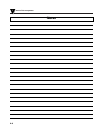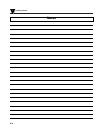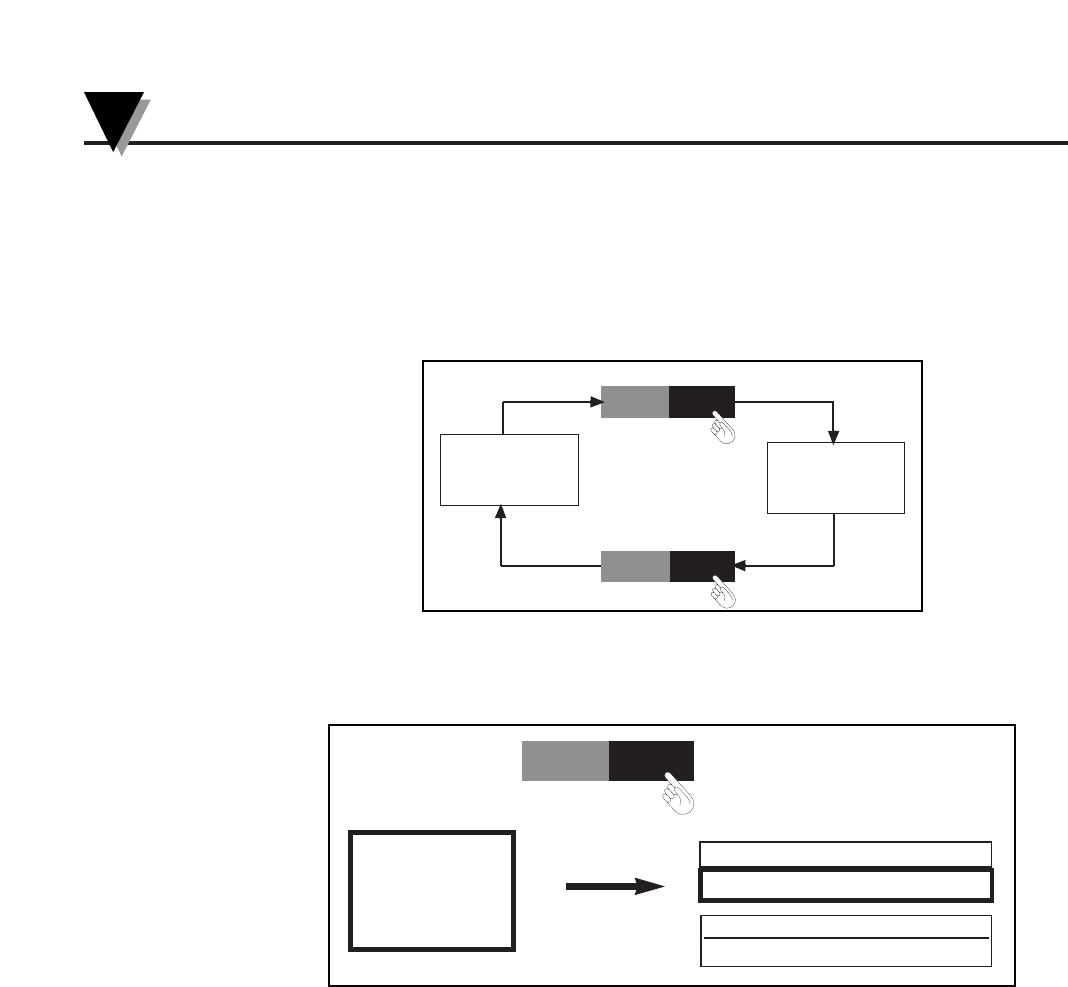
Turning on the Power
4
4-2
3. Turn on the unit’s power. You are now in the STOPPED Display Mode (refer
to Figure 4-1). The motor and the pump(s) are stopped. The display flashes,
indicating that the pump motor is waiting for you to do something. The non-
flashing, green LEDs indicate the tubing inlets (refer to Section 5.2), but fluid is
not flowing.
Figure 4-1. STOPPED vs. RUNNING Display Modes
4.4 The RUNNING Display Mode
Figure 4-2. RUNNING Display Mode
To enter the RUNNING Display Mode, do the following:
1. From the STOPPED Display Mode, press the START/STOP key. You are
now in the RUNNING Display Mode. Refer to Figure 4-2. The pump
motor starts. The attached pump(s) begin pumping fluid. The display is not
flashing. The green LEDs flash and point to the tubing inlets.
2. Press the START/STOP key again. The pump motor stops. Fluid stops
dispensing. You return to the STOPPED Display Mode.
enters RUNNING Display Mode
START
STOP
ACTION
Pump(s) starts
Display
STOPPED
Display Mode
STOPPED
DISPLAY
MODE
RUNNING
DISPLAY
MODE
START
STOP
START
STOP