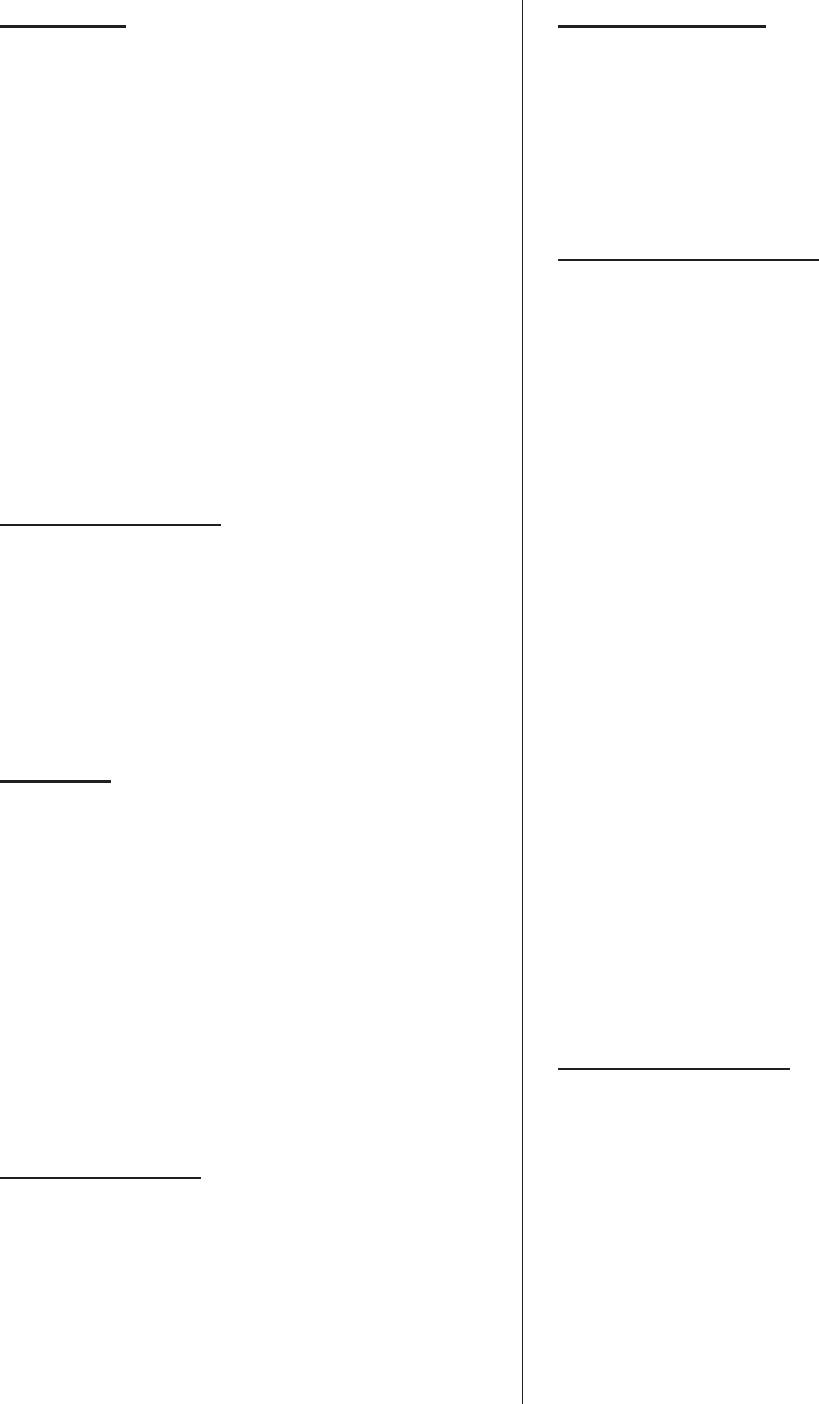
USER LEVEL
The keypad has four keys: MENU, é , ê,
ENTER.
Each time the user presses the menu key, the
microcomputer will display on the LCD the next
operating parameter on the menu. The basic display
will read:
-
Steam output (lbs/hr)
-
Capacity demand
-
Limited capacity
-
Control signal y
The display loops back to the top of the menu the
next time the user presses the menu key. As
NORTEC software updates are incorporated, new
parameters will automatically be added to the menu.
INFORMING THE USER
The microcomputer continually monitors the
operating status and informs the user in four ways.
The first (signal light status), second (optional external
lamps tied to the control strip) and third (operating
parameters displayed on the alphanumeric LCD
display) have been discussed. The fourth way is to
interrupt the LCD and display a system message. It
only does this as a last resort.
SELF-HELP
The microcomputer applies corrective actions
whenever its self-diagnostics identifies a problem that
it is able to correct by itself. If the corrective action is
not successful then it displays a system message. If
the corrective action requires a service person, then
the microcomputer’s only resort is to stop the unit and
display a system message. The unit never stops
unless it has to.
After three days of no call from either the on/off
controls or the modulating controls, the drain valve is
automatically activated long enough to drain all water
from the steam cylinder. This NORTEC exclusive
feature will prolong the life of the cylinder.
SYSTEM MESSAGES
Alphanumeric system messages will appear on
the LCD display any time the microcomputer decides
the user must be informed. The microcomputer does
not stop the unit for all system messages. (See the
Troubleshooting Section in this manual)
REMOTE INDICATION
The NHMC is always internally wired to provide 24
VAC to the terminal strip for optional external remote
indication. Up to 100 milliamps is available at each of
three terminal pairs (61-20, 62-40, 63-36) for activating
yellow, green and red lamps ordered as options from
NORTEC or for powering field-supplied resistive loads
such as lamps.
DOUBLE UNIT OPERATION
Turn both switches on. During start-up self test
both sides respond to the self test together. Watch for
the lamps to light and the drain, fill and contactor to
energize as described on page 15. The LCD,
however, only indicates the left circuit [1].
After the self test, the LCD will display the steam
output for the left side [1] and both sides will operate
normally.
To alternate between parameters for the left side
[1] and parameters for the right side [2], press the
Enter key.
Use the MENU key to see other parameters
besides steam output. To display steam total output
for both sides press the enter key until [S] is displayed.
When a fault occurs on the right side of the double
unit, both sets of lamps (and remote relays) will come
on indicating that a fault has occurred. The left
[master] will display its own faults.
The LCD will indicate which fault has occurred and
on which side of the unit, [1] or [2]. The side not
faulted will continue to operate as usual.
Display is not available for the right side [2] if the
left side is switched off.
NHB/NHP OPERATION
END OF CYLINDER LIFE
When the cylinder is used up and water level can
no longer stabilize below full cylinder (due to fully
coated electrodes), the yellow light will come back on,
in addition to the green light. The disposable cylinder
must be replaced.
Although “both lights on” is the same signal at
start-up as it is at end of cylinder life, the age of the
cylinder enables the user to know when “both lights
on” is indicating end of cylinder life. It is wise to keep
a new replacement cylinder on hand to avoid
downtime when it becomes time to change the
disposable cylinder. (See Troubleshooting section.)
-9-


















