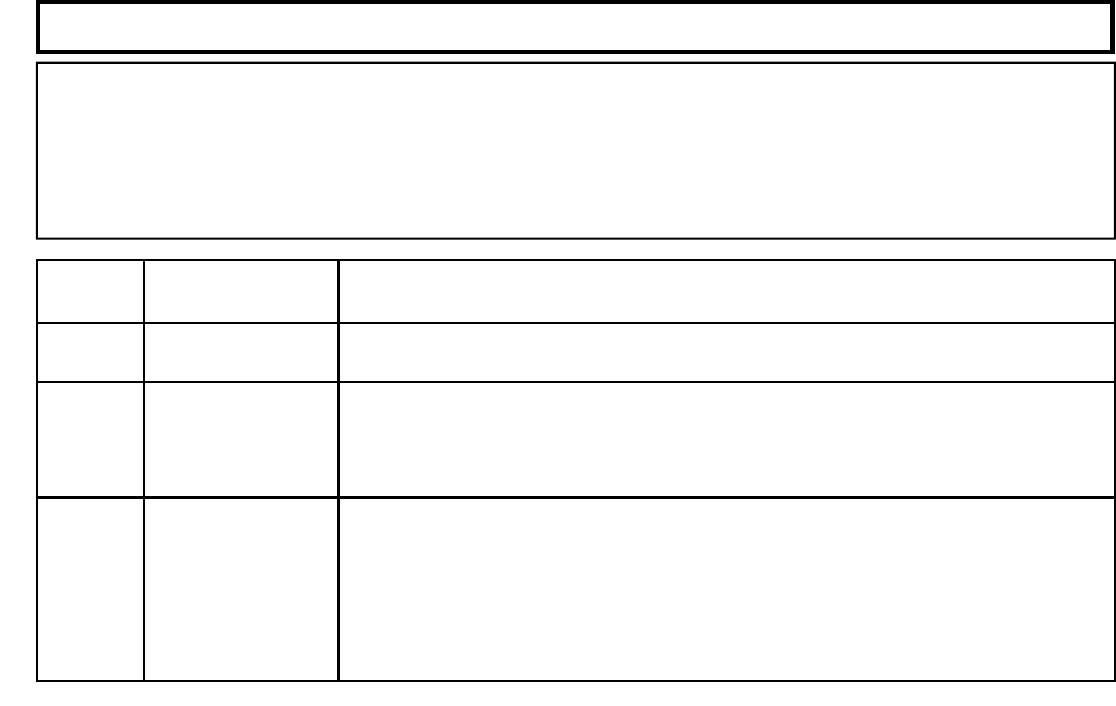
22
SYSTEM TROUBLE ERROR CODES
Your control panel is capable of detecting a variety of troubles that may affect system performance. In the unlikely event that
a problem should occur, the SYS TBL (system trouble) icon will display on the left side of Touchpad window along with one
or more of the following error codes. If the problem is related to a specific zone or device, the corresponding number will also
be indicated. Below is a list of the most common troubles along with the necessary corrective action, if any. If a message
appears that is not listed below, call your security professional for service. When a system trouble occurs, the Touchpad can
be silenced and the display can be cleared by pressing RESET. The system can then be armed and disarmed as usual.
Note:
If you cannot clear a system trouble yourself, call installing company for service as soon as possible.
Trouble
Indication
System Trouble
Condition
Action
E01-00
AC Power Failure
This trouble will occur if AC power is not present. Make sure system transformer is plugged into
AC receptacle and check the circuit breaker, otherwise call installing company for service.
E02-00
Low Battery
If there has been a recent power failure, the battery may be partially depleted and must be
recharged by the control panel. The control panel performs an automatic daily test of the
battery, at which time the trouble will clear if the battery has been recharged.
If the trouble does not clear in 24 hours, call installing company for service.
E03-00
Communication
Failure
The system was not able to report to central station. If this is due to a temporary interruption in
the telephone service, the trouble can be cleared when the service is restored by performing a
Communication Test:
1 While disarmed, enter your User Code followed by MENU.
2 Answer NO until “ACTIVATE DIALER TEST” appears in the window.
3 Press YES to send a test signal to the central station.
If the trouble continues, call installing company for service.
F-64TPBR_OI319A.03_USER_...
page 22
Friday, September 15, 2006 10:39
Composite


















