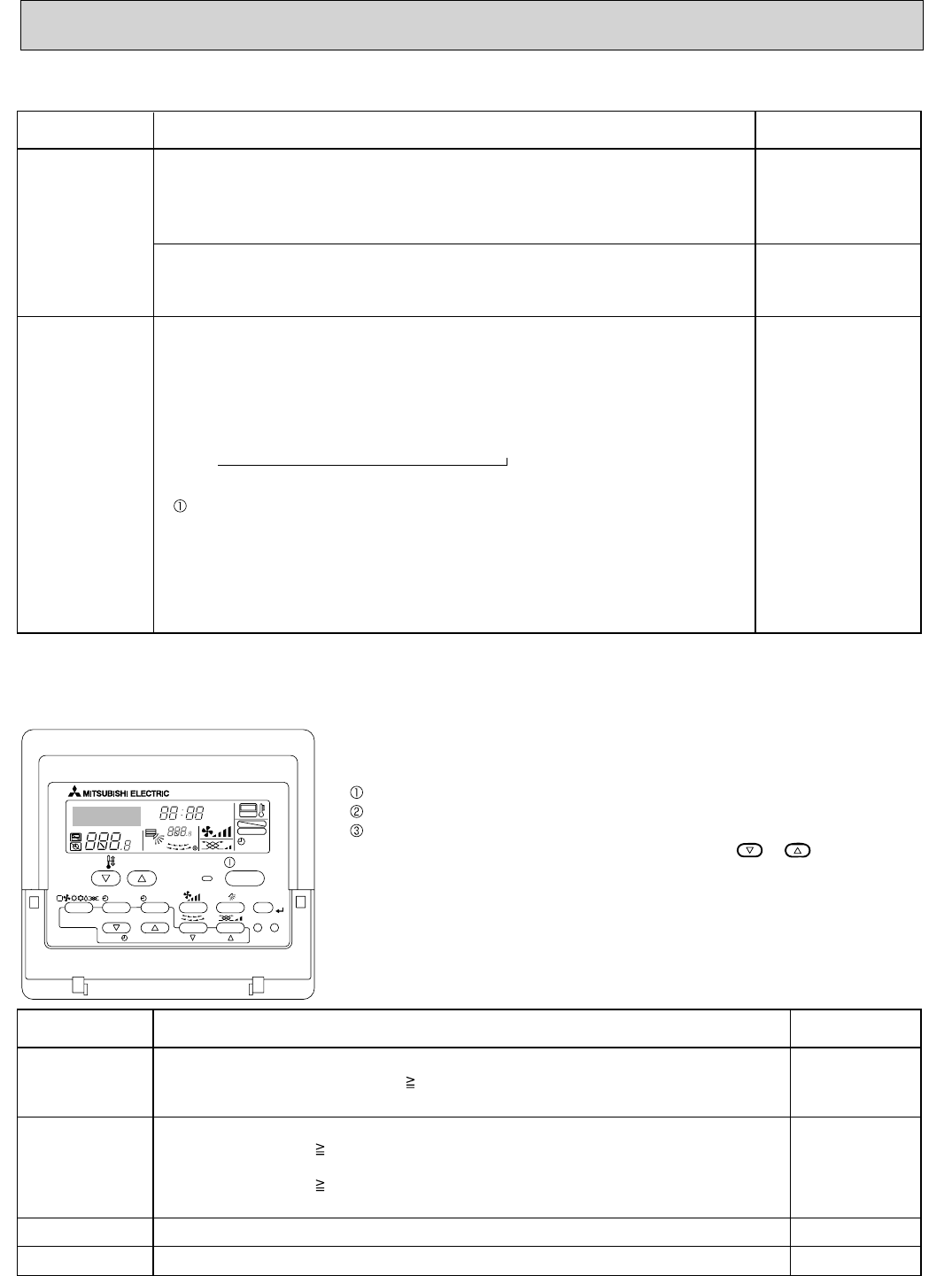
13
→
Control modes
Control details
2. Fan
Remarks
2-3. Thermo OFF mode
When the thermoregulating function changes to OFF, the indoor fan operates in
[Extra low].
2-4. Heat defrosting mode
The indoor fan stops.
(1) Initial setting: OFF → HEAT···[last setting]
When changing the mode from exception of HEAT to HEAT operation
···[Downward C]
(2) Vane position:
Horizontal →Downward A →Downward B →Downward C
(3) Restriction of vane position
The vane is horizontally fixed for the following modes.
(The control by the remote controller is temporally invalidated and control by
the unit.)
•Thermo OFF
•Hot adjust [Extra low] mode
•Heat defrost mode
3. Vane control
(Up/down vane
change)
From the preceding page
Control modes
Control details
HEAT mode for room temperature < Desired temperature
COOL mode for room temperature Desired temperature
(1) HEAT mode → COOL mode
Room temperature Desired temperature + 3°F. or 3 min. has passed
(2) COOL mode → HEAT mode
Room temperature Desired temperature - 3°F. or 3 min. has passed
1. Initial value of
operation mode
Remarks
2. Mode change
Same control as cool operation
3. COOL mode
Same control as heat operation
4. HEAT mode
PAR-21MAA
ON/OFF
FILTER
CHECK
OPERATION
CLEAR
TEST
TEMP.
MENU
BACK DAY
MONITOR/SET
CLOCK
ON/OFF
ûFûC
ûFûC
ERROR CODE
AFTER
TIMER
TIME SUN MONTUE WEDTHU FRISAT
ON
OFF
Hr
AFTER
FILTER
FUNCTION
ONLY1Hr.
WEEKLY
SIMPLE
AUTO OFF
6-5. AUTO OPERATION [AUTOMATIC COOL/HEAT CHANGE OVER OPERATION]
<How to operate>
Press POWER ON/OFF button.
Press the operation MODE button to display AUTO.
Press the TEMP. button to set the desired temperature.
NOTE: The set temperature changes 2°F when the or button is
pressed one time. Automatic 67 to 83°F


















